
Battlefield 2142:
Publisher: EA GamesWe used the full retail version of Battlefield 2142 patched to version 1.06. It follows closely in the footsteps of Battlefield 2 and is based on the same game engine, albeit with a few modifications and improvements. The game supports normal mapping, parallax mapping, full-resolution dynamic shadowing, post processing and fog. DICE has also implemented a new enhanced lighting effect that provides a nice bloom effect.
We played three five minute run throughs of the 'Cerbere Landing' map, reporting the median average frame rate. There is no ready way to duplicate testing situations manually in this game, so we felt that taking a typical slice of action from the game was the best way to report our findings.
We controlled anti-aliasing from inside the game if enough modes were available, while we controlled anisotropic filtering from the control panel so that we could enable 16xAF.
________________________________________________________________________________
24" widescreen gaming:
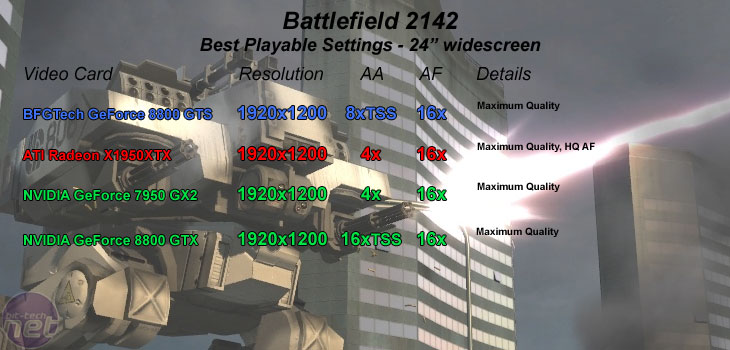
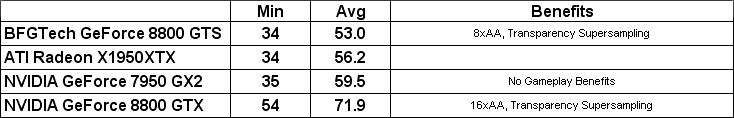
Both the GeForce 7950 GX2 and Radeon X1950 XTX were playable at the same quality settings, but the GeForce 7950 GX2's image quality was pretty pathetic compared to the Radeon X1950 XTX and the two GeForce 8800-series cards. There were many occasions where we experienced harsh mipmap boundary optimisations when using the default driver quality setting. We'd recommend turning the high quality driver setting on in BF2142 if you're a 7950 GX2 owner.
________________________________________________________________________________
30" widescreen gaming:

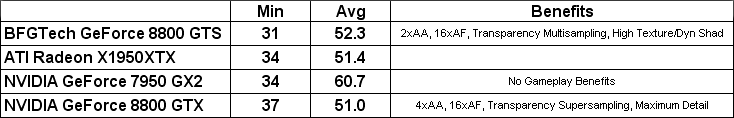
We finally settled on 2xAA (with transparency multisampling), 16xAF with effects quality and dynamic lighting quality set to medium and enhanced lighting disabled in order to maintain a minimum frame rate above 30 frames per second. All of the settings that we've not mentioned were left set at their maximum selectable value.
On the other hand, GeForce 8800 GTX was cruising along at 2560x1600 4xAA (with transparency supersampling), 16xAF and maximum in-game details - the gameplay experience was engaging and immersive and looked simply stunning. Finally, you could say that both the Radeon X1950XTX and GeForce 7950 GX2 were 'also rans' - neither really set the world apart, but thanks to ATI's superior filtering quality, the Radeon X1950XTX was the pick of the pair.

MSI MPG Velox 100R Chassis Review
October 14 2021 | 15:04









Want to comment? Please log in.