
Ghost Recon Advanced Warfighter:
Publisher: UbisoftWe used the latest addition to Tom Clancy's Ghost Recon series - Ghost Recon Advanced Warfighter and patched the game to version 1.35. This has to be one of the best-looking games on the market at the moment, even despite its lack of support for anti-aliasing on any of today's current hardware. The game makes use of High Dynamic Range lighting and a whole plethora of special effects. Probably the biggest talking point for Ghost Recon Advanced Warfighter is its support for AGEIA's PhysX PPU.
The lack of support for anti-aliasing may seem like a backwards step in image quality, as there are many areas of the game that could certainly benefit from a multisample anti-aliasing pattern. The lack of anti-aliasing support is due to the fact that the game uses multiple render targets to achieve some of the advanced graphical effects. This is due to the way that the DirectX 9.0 specification was set out, and even if multiple render targets and anti-aliasing could work in harmony, it'd be incredibly costly because every surface in the multiple render target would need to be sampled.
We did a five minute manual run through from the start of the Strong Point level. This incorporates lots of post processing effects, HDR lighting, explosions, gun fire and water, too in order to give the graphics subsystem a good work out. The game has no support for anti-aliasing, but anisotropic filtering was controlled from inside the game.
________________________________________________________________________________
24" widescreen gaming:
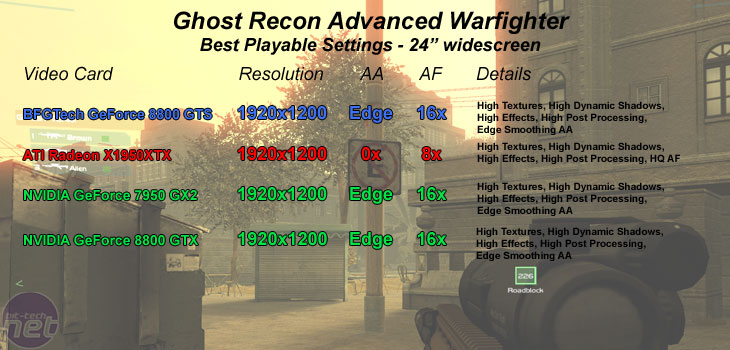
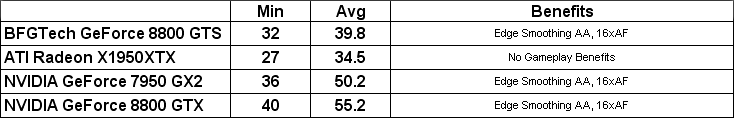
All of the NVIDIA cards were able to attain smooth gameplay with edge smoothing anti-aliasing enabled, but there was a wide range of frame rates delivered. The fastest of the cards was clearly NVIDIA's GeForce 8800 GTX, which was closely followed by the GeForce 7950 GX2 and then the 8800 GTS delivered lower frame rates still. Although these frame rates were lower, the gaming experience was no different on the three different cards - even the GeForce 8800 GTS delivered very smooth gameplay.
The Radeon X1950XTX was the odd one out here, as it was unable to maintain acceptable frame rates with edge smoothing enabled. With it turned on, the average frame rate was around 28 frames per second through our gameplay evaluation, and it was only just above 30 frames per second in some of the less intensive environments in the game.
________________________________________________________________________________
30" widescreen gaming:
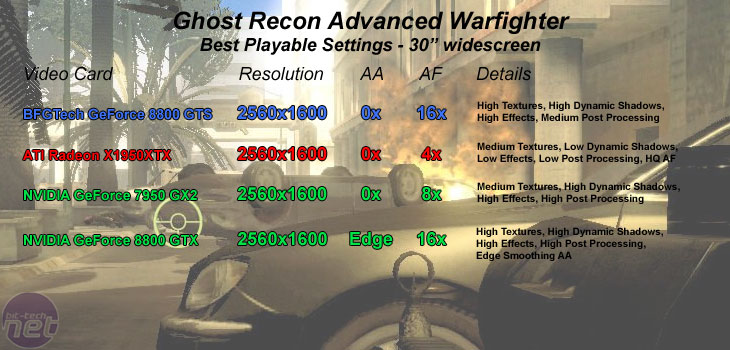
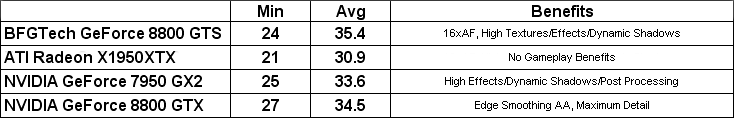
The GeForce 7950 GX2 was a close contender to the BFGTech 8800 GTS - we found that the highest-playable experience was delivered with medium textures, high effects, high dynamic shadows, high post processing and dynamic lighting enabled. We also had to drop the anisotropic filtering quality to 8x, as the minimum frame rate dipped a little low for our liking.
ATI's Radeon X1950XTX delivered a just-about-playable gaming experience with all of the in-game details set to their lowest values, with the exception of texture quality, which was set to medium. The performance difference between dynamic lighting on and dynamic lighting off was so small that we decided to leave it turned on. The frame rate was a bit higher in more urban sections of the game, but the rural/desert areas seemed to suffer from low frame rates, especially when explosions were going off left, right and centre.

MSI MPG Velox 100R Chassis Review
October 14 2021 | 15:04









Want to comment? Please log in.