NVIDIA System Setup
- BFGTech GeForce 8800 GTS OC 320MB – operating at its default clock speeds of 550/1300/1600MHz using Forceware 97.92 WHQL;
- MSI NX8800GTS-T2D320E – operating at its default clock speeds of 500/1200/1600MHz using Forceware 97.92 WHQL;
- EVGA e-GeForce 8800 GTS Superclocked 320MB – operating at its default clock speeds of 575/1350/1700MHz using Forceware 97.92 WHQL;
- BFGTech GeForce 8800 GTS OC 640MB – operating at its default clock speeds of 550/1300/1600MHz using Forceware 97.92 WHQL;
- EVGA e-GeForce 8800 GTX – operating at its default clock speeds of 575/1350/1800MHz using Forceware 97.92 WHQL.
ATI System Setup:
- ATI Radeon X1950 XTX 512MB – operating at its default clock speeds of 650/2000MHz using Catalyst 7.1 WHQL;
- ATI Radeon X1950 XT 256MB – operating at its default clock speeds of 625/1800MHz using Catalyst 7.1 WHQL.
________________________________________________________________________________
Company of Heroes:
Publisher: THQWe used the full retail version of Company of Heroes patched to version 1.3.0. It's touted as one of the best real-time strategy games of all time. Not only is the gameplay incredibly good and immersive, the graphics engine is simply stunning, making extensive use of post processing and advanced lighting techniques in the fully destructible environment. It's also scheduled to get a DirectX 10 update soon.
The graphics already look superb, but with the additional performance benefits and image quality enhancements that DirectX 10 will bring, we're expecting it to look even better than it does now. Relic tells us that it plans to make extensive use of the geometry shader, with the addition of things like point shadows and also fuzzy grass support too. By fuzzy grass, Relic means grass that will have micro displacements that break up the detail in the base terrain texturing.
Relic also plans to leverage some of the other benefits to DirectX 10, to improve performance with more graphical features turned on. The developer's plan to add more detail into the world with more smaller object details in the world. Of course, all of these will react with the world and will be fully destructible like every other element in the Company of Heroes world. For our testing, we used the in-built demo to gauge performance - in this rolling demo, there is heavy use of water, lighting, explosions and also masses of vegetation and it represents fairly typical performance throughout the game.
We had some problems getting ATI's cards to run with anti-aliasing enabled, so we have limited comparisons between NVIDIA's GeForce 8800 GTS 320MB, the ATI Radeon X1950 XT 256MB and the ATI Radeon X1950 XTX to 0xAA 16xAF at 1600x1200, 1920x1200 and 2560x1600. All in-game details were set to their maximum values.
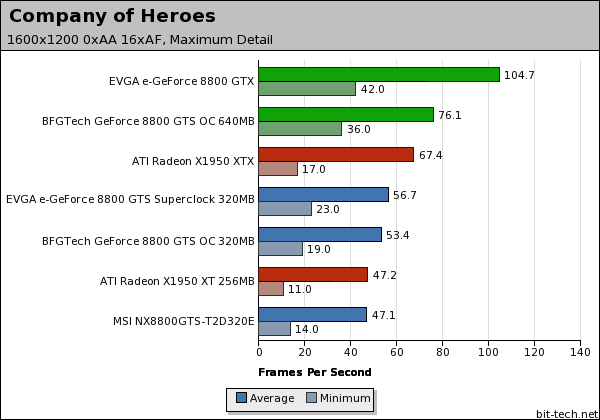
This is down to the fact we've benchmarked using the "ultra" texture quality setting. With lower texture quality settings, you'll see the 320MB 8800 GTS video cards start to approach the level of performance delivered by the BFGTech GeForce 8800 GTS 640MB card.
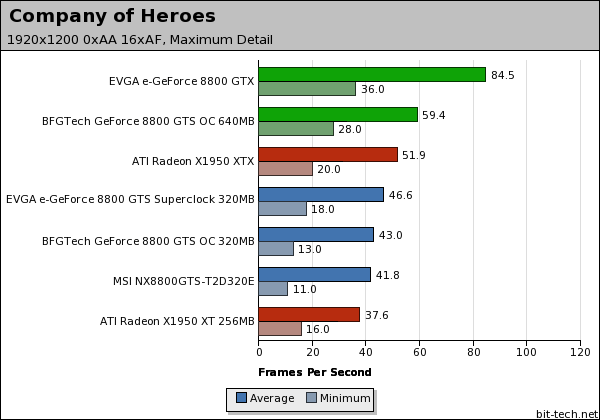
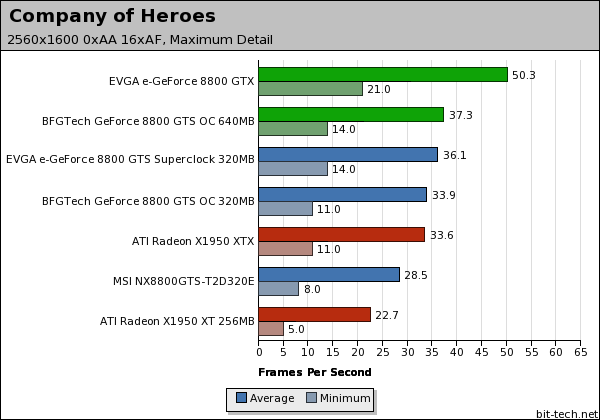
The frame rates were bordering on unplayable at these settings though, so you'll probably want to tweak the quality settings a bit in order to attain a decent gaming experience at this resolution. Having said that, if you've got a Dell 3007WFP, you're probably going to look to power it with something faster than a GeForce 8800 GTS 320MB video card.

MSI MPG Velox 100R Chassis Review
October 14 2021 | 15:04










Want to comment? Please log in.