
The Elder Scrolls IV: Oblivion
Publisher: 2K GamesWe used the latest addition to the impressive Elder Scrolls series of titles, Elder Scrolls IV: Oblivion with the 1.1 patch applied. It uses the Gamebyro engine and features DirectX 9.0 shaders, the Havok physics engine and Bethesda use SpeedTree for rendering the trees. The world is made up of trees, stunning landscapes, lush grass and features High Dynamic Range (HDR) lighting and soft shadowing. If you want to learn more about The Elder Scrolls IV: Oblivion, we recommend giving our graphics and gameplay review a read.
The graphics options are hugely comprehensive, with four screens of options available for you to tweak to your heart's content. There is also the configuration file too, but we've kept things as simple as possible by leaving that in its out of the box state. For our testing, we did several manual run throughs to test the game in a variety of scenarios ranging from large amounts of draw distance, indoors and also large amounts of vegetation. Our vegetation run through is the result that we have shown, as it proved to be the most stressful - we walked up the hill to Kvach, where the first Oblivion gate is located.
________________________________________________________________________________
24" widescreen gaming:
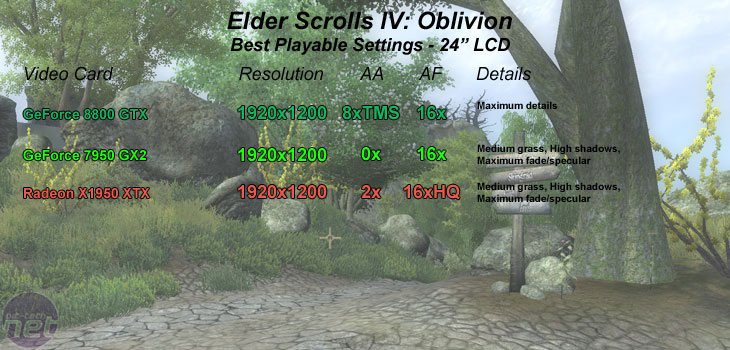
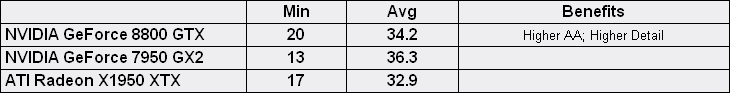
We were in discussion with NVIDIA for a few days about this bug, and we were given a fix last night - the fix worked, and the performance appeared to not change with the new driver. NVIDIA has assured us that this fix will appear in the final driver released on NVIDIA's home page later today. We literally set the game's settings to their maximum, including enabling HDR before turning 8xQAA with transparency multi-sampling on for good measure. Add that to the fact that we've turned 16xAF on, and you've got one hell of a gaming experience.
The GeForce 7950 GX2 handled itself reasonably well, but it was simply no match for the GeForce 8800 GTX. However, it's lacking anti-aliasing because the card doesn't support HDR and anti-aliasing at the same time. It also suffers from poor texture filtering quality too - NVIDIA's texture filtering algorithms on GeForce 7-series hardware is angle dependant and texture shimmering can be very apparent in Oblivion, especially when you're walking along the many paths and roads in the world.
ATI's Radeon X1950 XTX delivered a better gaming experience than the GeForce 7950 GX2, simply because of the fact it was capable of delivering higher image quality - quality that NVIDIA's GeForce 7950 GX2 can't match. The Radeon X1950 XTX played the game with similar settings to the GeForce 7950 GX2, but with 2xAA and 16xHQ AF. With that said though, ATI's image quality crown is no more - the GeForce 8800 GTX has better anisotropic filtering with absolutely no angle dependency on its anisotropic filtering algorithm.
________________________________________________________________________________
30" widescreen gaming:
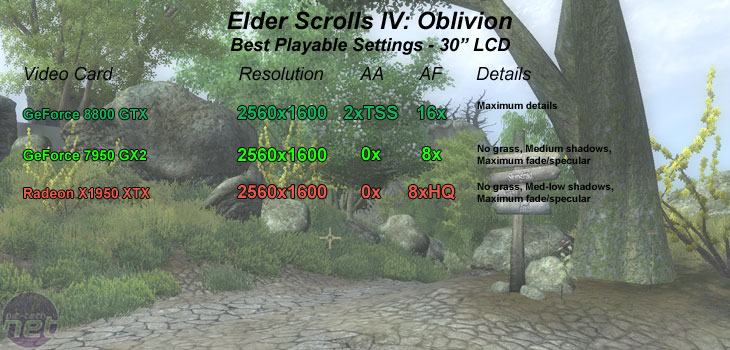
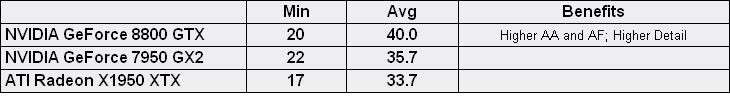
With both the Radeon X1950 XTX and GeForce 7950 GX2, we had to turn grass off altogether, and also lower shadow quality. The Radeon X1950 XTX was slower than the GeForce 7950 GX2 and NVIDIA's previous flagship card was capable of playing the game at higher in-game detail settings. However, there is no getting away from its poor anisotropic filtering quality.
Both the other cards suffer from a lack of grass detail and the lack of shadow detail, as well as the fact neither card can handle the AA. Elder Scrolls is a shader-intensive game, and the unified pipelines on the 8800 really gobble this up.

MSI MPG Velox 100R Chassis Review
October 14 2021 | 15:04














Want to comment? Please log in.