
Coverage Sampling Anti-aliasing:
With the ROP redesign, NVIDIA decided to implement a new anti-aliasing technology that uses both coverage samples and geometry samples. Before I dive into NVIDIA’s coverage sampling anti-aliasing technique, I recommend reading Wil’s article explaining some of the principles of anti-aliasing.Coverage sampling anti-aliasing allows the user to enhance application anti-aliasing modes with new higher-quality modes. In total, there are four new modes – 8x, 8xQ, 16x, 16xQ – and can be selected via NVIDIA’s driver control panel using “Enhance the Application Setting”.
In order to make use of these modes, you must first enable some anti-aliasing in-game so that the coverage sampling algorithm can enhance it. Of course, if the game doesn’t support anti-aliasing (or anti-aliasing with HDR – example: Elder Scrolls IV: Oblivion) you can force “Override Any Applications Setting”. This will not work with all applications though, so don’t expect anti-aliasing to just appear in every title under the sun. For example, Ghost Recon Advanced Warfighter makes heavy use of multiple render targets, which do not work in conjunction with anti-aliasing.
Over the last ten years or so, multi-sampling anti-aliasing has evolved from 1x to 2x and then to 4x – ATI implemented a 6x mode with its R300 GPU back in 2002. However, once you start to get above 6xAA, the storage cost increases faster than you really want it to – this is exaggerated even further when you’re rendering FP16 or FP32 render targets for high dynamic range lighting techniques. In order to use high levels of anti-aliasing with HDR, something a little less costly was needed – enter coverage sampling anti-aliasing.
The goal with NVIDIA’s coverage sampling anti-aliasing algorithm was to provide the highest image quality possible with the lowest performance impact. Unlike traditional multi-sampling modes, coverage sampling intelligently performs high levels of anti-aliasing without consuming incredibly large amounts of video memory. Because of the implementation, NVIDIA’s GeForce 8800-series cards can perform 16xAA at almost the same speed as it can perform a traditional 4xAA with a multi-sample pattern.
A traditional super-sampling technique using 4x, for example, requires four texture samples, four colour/Z samples and four coverage samples. This is incredibly costly when it comes to memory usage, which is a big reason why multi-sampling was created. With a 4x multi-sample AA pattern, the number of texture samples is reduced to one, while four colour/Z samples and four coverage samples are required.
Coverage sampling anti-aliasing takes things one step further – it reduces the number of colour/Z samples required. With a 4xAA coverage sample pattern, there are still four colour/Z samples and four coverage samples taken. However, when you move to 8xCSAA or 16xCSAA, the number of colour/Z samples taken remains at four – this greatly reduces the required memory footprint without impacting image quality greatly.
NVIDIA also implemented two quality modes – 8xQ and 16xQ. These algorithms take the same single texture sample, and eight coverage samples, but instead of four colour/Z samples, the quality mode takes eight colour/Z samples in both 8xQ and 16xQ modes.
There is one slight downside to the coverage sampling algorithm, in that shadow edge quality is dependant on the coverage sampling mode used. At worst – with the 8x or 16x modes – shadow edge anti-aliasing quality is the same as NVIDIA’s 4xAA mode, as it stores four stencil samples. The shadow edge quality is higher with the 8xQ and 16xQ modes, because the anti-aliasing algorithm stores eight stencil samples. Typically though, shadow edge aliasing isn’t quite as profound as the more high contrast edges in a scene. By this we mean things like buildings, trees, terrain and power lines.

MSI MPG Velox 100R Chassis Review
October 14 2021 | 15:04

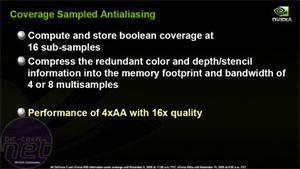

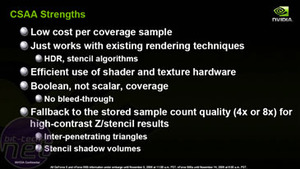
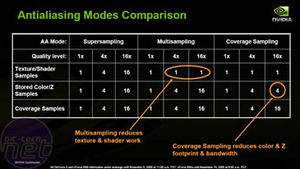
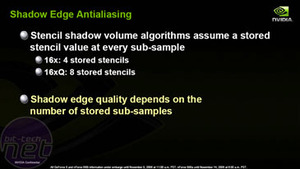
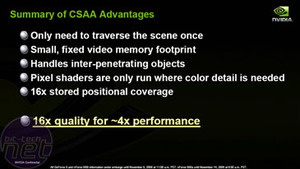







Want to comment? Please log in.