Supreme Commander
Publisher: THQWe used the full retail version of Supreme Commander with the version 3220 patch applied. Supreme Commander is developed by Chris Taylor, the creator of the Total Annihilation series, and his development team, Gas Powered Games. Together, Taylor and his team have created what is widely regarded as the spiritual successor to one of the greatest RTS games of all time.
SupCom is a hugely tactical and strategic monster on a massive scale -- hundreds of units can appear on screen at once. It's a massive departure from anything else we've recently seen in the genre. It's one of (if not) the first RTS to allow the player to scroll out to view the scale of battle in its entirety.
More importantly from a graphics point of view, Supreme Commander is due for a graphical makeover when Gas Powered Games introduces DirectX 10 support later this year (this has since been cancelled - Ed.). The developers say the patch will bring a host of image quality enhancements, on top of some performance improvements -- these should definitely help in some of the more intense situations where there are literally hundreds of units on screen at any given point in time.
We used the game's in-built performance test during our testing, as this provides over seven minutes of variable gameplay -- both zoomed in and out -- that should represent typical scenarios that a user is likely to encounter whilst playing the game. Due to the massive scale of the game, it's incredibly hard to accurately quantify performance in any other way.
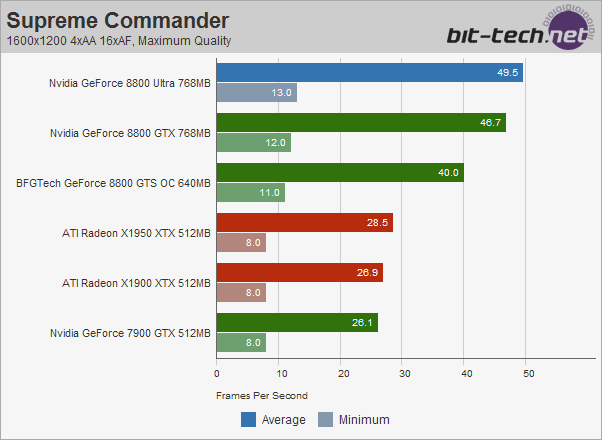
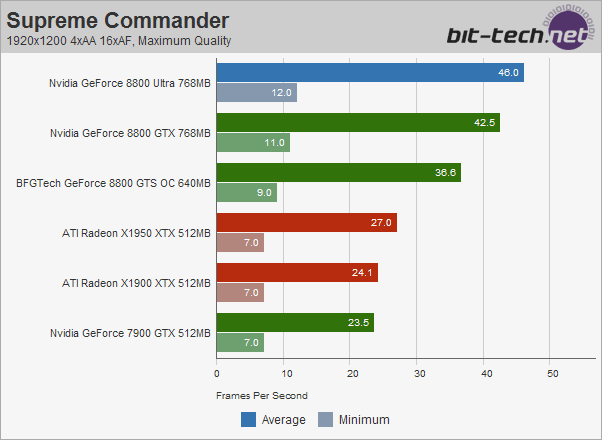
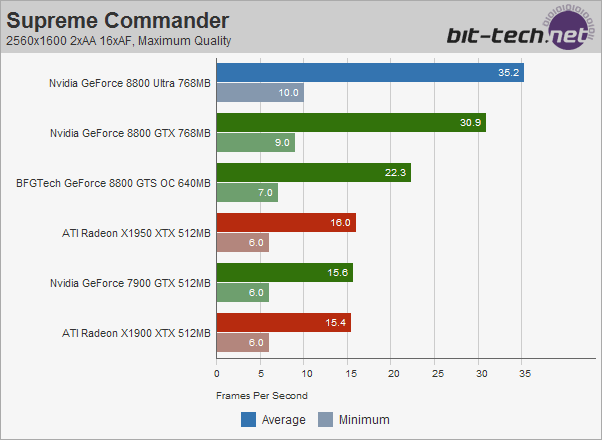
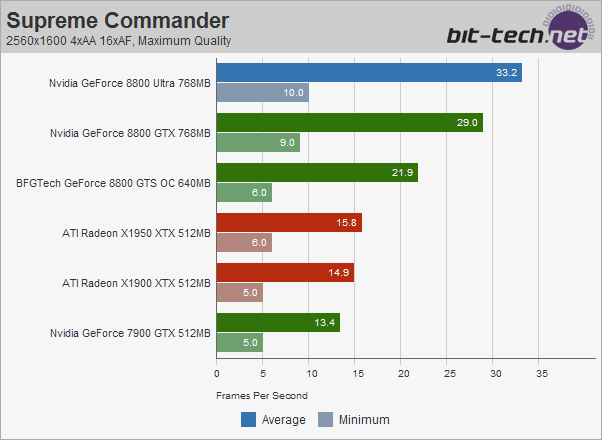
At 2560x1600 the situation improves for the GeForce 8800 Ultra, with a 14 percent performance improvement with 2xAA enabled, and a 14.4 percent increase with 4xAA. It’s clear that the additional memory bandwidth is having more of an effect at these resolutions than it was at 1920x1200 and 1600x1200. The improvement over the GeForce 8800 GTX at 2560x1600 are the difference between your average frame rate hovering around the 30 fps mark and it moving up into the mid thirties.

MSI MPG Velox 100R Chassis Review
October 14 2021 | 15:04










Want to comment? Please log in.