The Elder Scrolls IV: Oblivion
Publisher: 2K GamesWe used the latest addition to the impressive Elder Scrolls series of titles, Elder Scrolls IV: Oblivion with the 1.2 patch applied. It uses the Gamebyro engine and features DirectX 9.0 shaders, the Havok physics engine and Bethesda use SpeedTree for rendering the trees.
The world is made up of trees, stunning landscapes, lush grass and features High Dynamic Range (HDR) lighting and soft shadowing. If you want to learn more about The Elder Scrolls IV: Oblivion, we recommend giving our graphics and gameplay review a read.
The graphics options are hugely comprehensive, with four screens of options available for you to tweak to your heart's content. There is also the configuration file too, but we've kept things as simple as possible by leaving that in its out of the box state. For our testing, we used a two minute section walking through a wooded area, down into a valley. This test scenario features lots of vegetation and trees, and is one of the most intense sections we've found in the game -- especially when anti-aliasing is enabled at the same time as HDR.
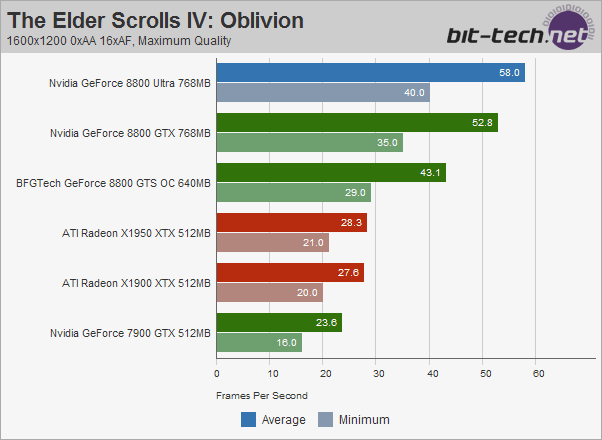
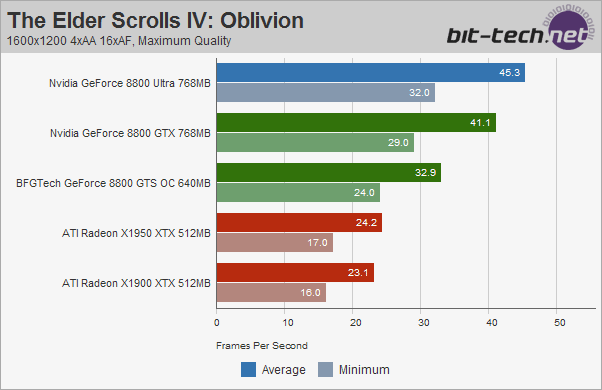
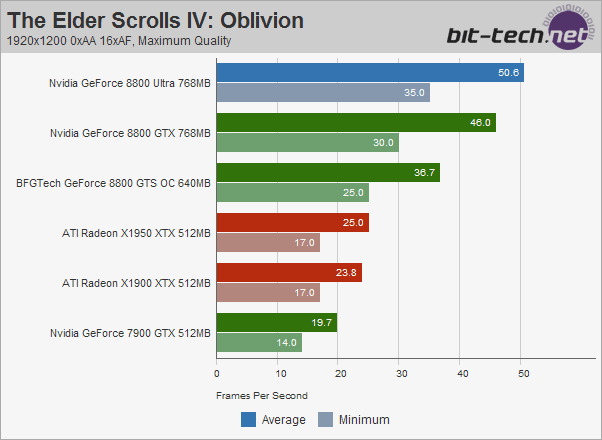
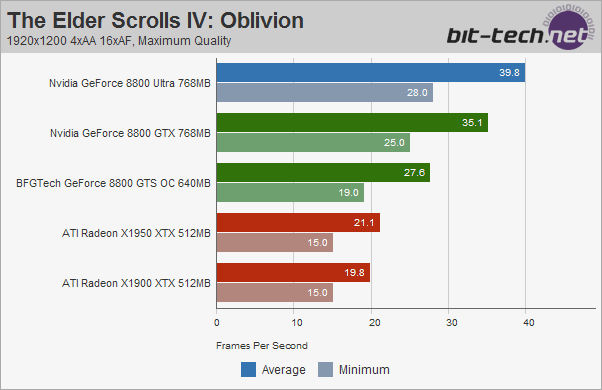
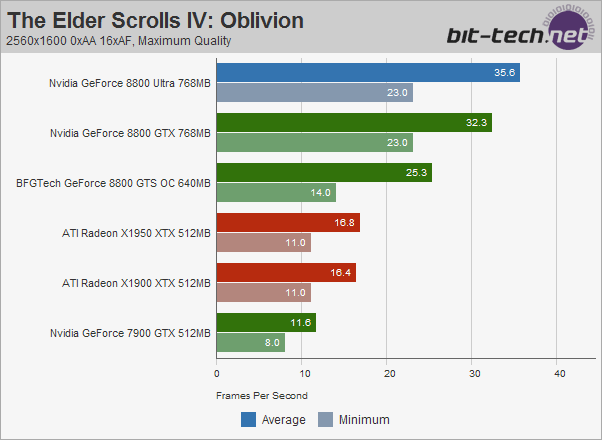
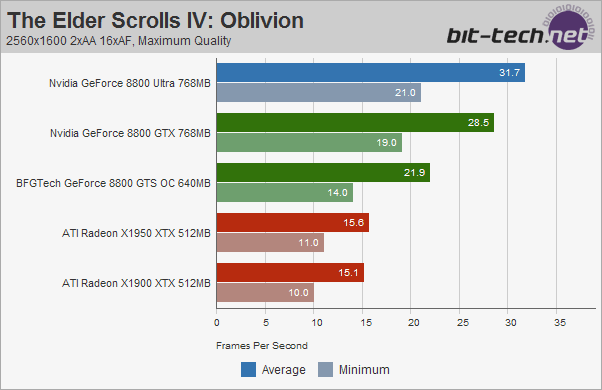
Once anti-aliasing is enabled, the Ultra’s advantage over the GTX is improved because memory bandwidth really starts to come into play. At 1600x1200 4xAA, the gap wasn’t extended much beyond 10 percent – that’s because 1600x1200 4xAA isn’t exactly ‘taxing’ for graphics cards with this kind of horsepower available, at least not when there is over 100GB per second of memory bandwidth on hand. Things changed a bit at 1920x1200 and 2560x1600 though, as we saw 13.4 and 12.6 percent frame rate improvements at 1920x1200 4xAA and 2560x1600 2xAA.
At 1920x1200, this resulted in slightly smoother gameplay, but things were already fairly smooth on an 8800 GTX anyway. However, at 2560x1600, it was the difference between choppy frame rates and very playable frame rates.

MSI MPG Velox 100R Chassis Review
October 14 2021 | 15:04










Want to comment? Please log in.