Counter-Strike: Source
Publisher: Valve SoftwareCounter-Strike: Source is one of the most widely played online titles in the world at the moment, making it an excellent test for graphics performance. Several levels (including Assault, Train, Militia, and Nuke) feature Valve's interpretation of high-dynamic range rendering.
We used a timedemo recording from a five minute game with fifteen other players on the Militia map. This is probably the most stressful map in the game and it serves well as a worst-case scenario for testing purposes. Thankfully though, the game runs superbly on a wide range of hardware, while still looking absolutely stunning.
Anti-aliasing and anisotropic filtering were controlled from inside the game, and thus the drivers were left set to "application controlled". There are three options for the method of HDR used in this title. You can either disable HDR completely, make use of "bloom" which is just what it says and less resource hungry in comparison to "full" which, again is just what it says. It utilises a full dynamic range with the iris effect too.
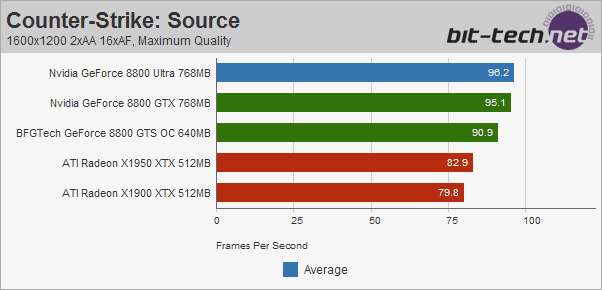
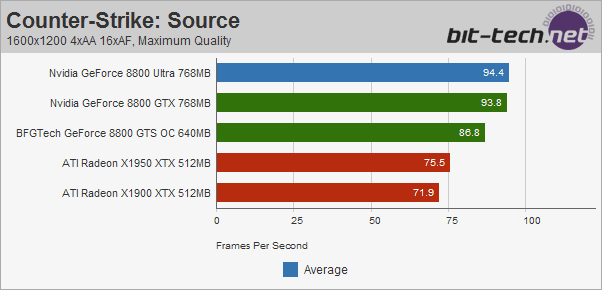
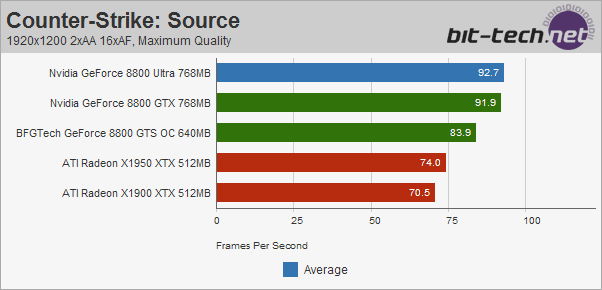
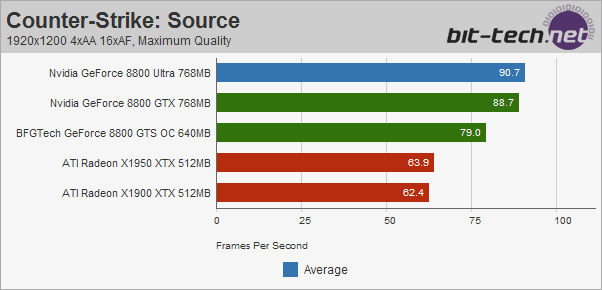
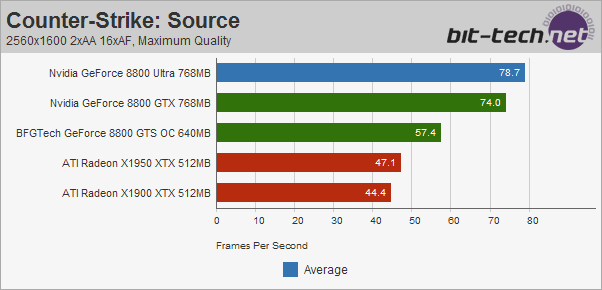
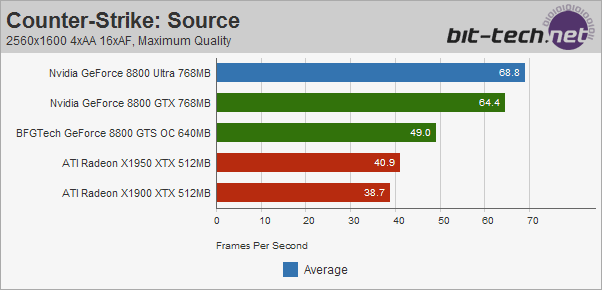
The increased clock speeds on the GeForce 8800 Ultra don’t really make a fat lot of difference until you get up to 2560x1600, where both the Ultra and the GTX pull away from the pack. However, even at 2560x1600 4xAA, we only saw a six percent performance advantage for the GeForce 8800 Ultra – this is in line with the ‘core’ clock increase, so we’re either limited by fill rate or by texture throughput. Whatever the case may be, you’re going to see smooth frame rates on a GeForce 8800 GTX at 2560x1600 4xAA, so there’s very little point in spending so much more for the additional performance increase if this is the only title you play.

MSI MPG Velox 100R Chassis Review
October 14 2021 | 15:04










Want to comment? Please log in.