
User Interface and Thoughts...
So, that just about brings our initial coverage of Hybrid SLI to a close and it’s time to try and establish a clear thought path on where this technology is going. Before we finish up though, it’s worth going over some of the software side of Hybrid, especially given how reliant it is on the driver team.On the demo system we saw, Nvidia allows the user to control the status of HybridPower technology via an icon located in the taskbar – the user has the option to choose between the two different power modes. When you change the HybridPower mode with the driver Nvidia was using in the Windows Vista demo system, there was some screen flickering while it changed, but the company says that by the time Hybrid SLI is released to the public, the transition will be flicker-free.
There is another way to enable HybridPower mode, although it’s a bit far out of reach for most people and I don’t really see it being used quite as much – it’s located in the Windows Vista Control Panel under the Power Options. Here, you will be able to select between “Reduce Heat and Noise” and “Boost Performance” and, by the looks of things, you will also be able to automatically shut down the discrete GPU if your machine enters an idle state.
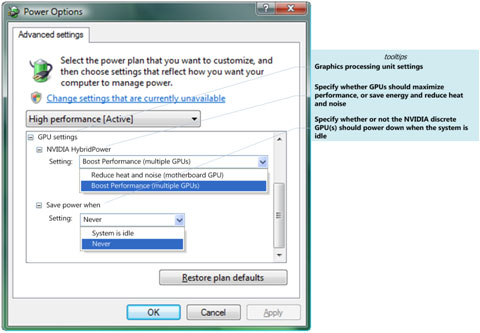
Nvidia's HybridPower Power Options expansion
Given that it’s early technology, I don’t think it’s realistic to expect to see this controlled automatically by the driver depending on what application is in the foreground—even though that’s what we’d like to see eventually. Thankfully the good thing is that, unlike when SLI first launched, there is no need to reboot the computer to change HybridPower operating modes.
What we really want to see with a technology like Hybrid SLI though is user transparency – it’s a reason why Nvidia’s SLI technology is something reserved for hardcore PC gamers and PC enthusiasts. I don’t see Hybrid as a technology that is designed exclusively with tech savvy people in mind though and that’s why it needs to be as transparent as it possibly can be.
From what Nvidia has said though, the technology for automatic switching will be in the first generation hardware that will support Hybrid SLI – it’s just a matter of the software playing catch up.
On the whole then, I’m quite excited by the prospects of Hybrid SLI but I can’t help but feel that there are some things that Nvidia could have improved in hardware—and I’m not even considering software at this point because it’s early days—to make the technology that bit more appealing. The real kicker for me is the display support on the nForce 700a series motherboards because, from everything I’ve seen so far, there is only one digital output available.
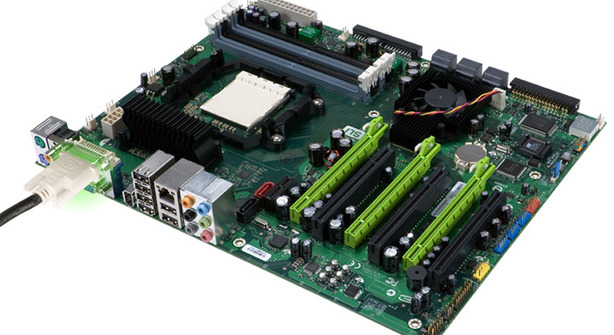
Nvidia's nForce 780a SLI motherboard
That’s not good for anyone who runs dual digital displays—like me for example—because you either leave your power hungry graphics card turned on with the displays plugged into the digital ports on it, rather destroying the point of having HybridPower technology in the first place. Alternatively, you could run one of the displays on the analogue VGA port on the motherboard and the picture quality is awful. With dual digital outputs, you can at least use one or two DVI-to-VGA converter(s) to connect your CRT monitors up to the motherboard – and the best part of it is that the picture looks just as good when you use a DVI-to-VGA converter.
I have asked Nvidia why it made this design decision, but my questions on the subject are yet to be answered – I’ve been promised an answer though, so I will update this when one arrives. Hopefully, I’m wrong and the chipset does actually support dual digital displays but given how long it’s taken to get an answer, I am not too confident in that being the case.
Aside from this point though, Hybrid SLI looks to be an incredibly sound technology on paper, but we’re going to have to reserve final judgement until we actually have hardware (and drivers) to test this properly.
[i]We've now published our follow up to this article, where we detail more of the technology behind Hybrid SLI

MSI MPG Velox 100R Chassis Review
October 14 2021 | 15:04








Want to comment? Please log in.