NVIDIA's SLI: Part 1 - Motherboards
May 16, 2005 | 09:31

MSI K8N Diamond - The Board
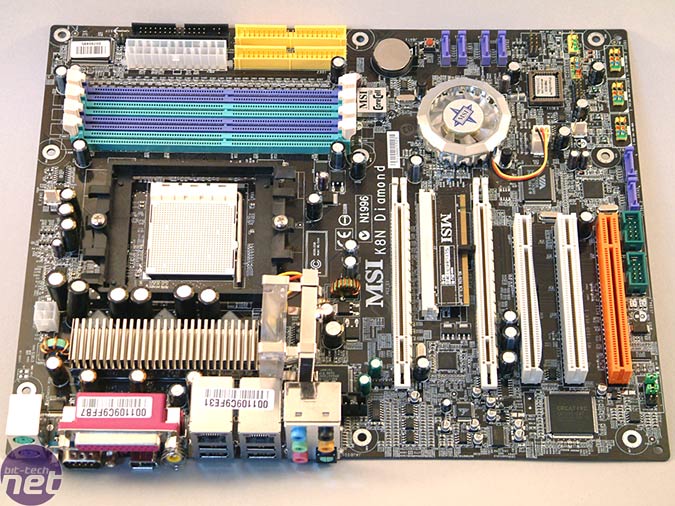 After the very inspired design of MSI's K8N Neo2 Platinum motherboard, MSI have opted for a more conventional board layout with the K8N Diamond. The memory slots are not as tight as on ASUS' motherboard, where there are no doubts that you will need to remove the primary video card in order to swap the memory modules. It is possible to swap memory modules on this motherboard, without having to remove the top video card.
After the very inspired design of MSI's K8N Neo2 Platinum motherboard, MSI have opted for a more conventional board layout with the K8N Diamond. The memory slots are not as tight as on ASUS' motherboard, where there are no doubts that you will need to remove the primary video card in order to swap the memory modules. It is possible to swap memory modules on this motherboard, without having to remove the top video card.
The area around the CPU socket is fairly cluttered with capacitors in comparison to the ASUS and DFI implementations. However, this did not cause installation issues with our Athlon 64 FX-55 stock heatsink fan combination. It may cause issues with larger heatsinks, such as Thermalright's XP-120, but it could be said that with a heatsink that size, you are going to be very limited by your choice of motherboards. The DIMM slots are colour coded, but they are colour coded by channel, rather than by which slots should be populated in order to enable dual channel DDR. In order to enable dual channel, you will need to install memory modules in DIMM 1 & DIMM 2, DIMM 3 & DIMM 4, or all four slots. This is slightly confusing at first, but once you have installed the memory once, it's unlikely that you will encounter a problem with dual channel DDR again.
Alike the Gigabyte GA-K8NXP-SLI, the K8N Diamond does not have any additional power connections. Both ASUS and DFI insist that it is beneficial to use the additional power connectors on their motherboards for added stability, but we did not see any issues with this motherboards' stability in SLI mode with two GeForce 6800 Ultra's. It may mean that a higher-quality power supply will be required with this motherboard, but if you are considering an SLI setup, you should be costing for a very good power supply anyway.
Moving around the motherboard, the 4-pin 12v power connector is located next to the CPU socket, with the CPU fan header is next to the first memory slot. Down the top edge of the motherboard, we have the floppy connector, two IDE connectors and the 24-pin ATX spec. power connector. In between the memory slots and the NForce 4 chipset, there is MSI's Core Cell chip that controls all of the dynamic overclocking options that are a feature of the motherboard. Incidentally, the chipset fan is cut to look like a diamond in order to fit in with the name of the motherboard.
Directly above the chipset fan there are four SATA II ports controlled by the NForce 4 chipset that are fully RAID 0 and RAID 1 compatible. Just to the left of those, there is the BIOS battery and CMOS reset switch. Unlike most motherboards, the CMOS reset switch is a button rather than a jumper - no need to mess around with fiddly jumper settings any more on this motherboard. Moving further round, there's the Phoenix AwardBIOS chip with the front panel jumpers located just to the right of it. Along the right hand edge of the board, there are three USB 2.0 expansion ports, a further two SATA ports that are controlled by the Silicon Image disk controller and two IEEE 1394 Firewire expansion sockets.
Directly below the PCI slots, there is the onboard Creative Sound Blaster Live! 24-bit audio chip - this is a better quality solution than the typical AC'97 implementations that we see on most Athlon 64 motherboards in this day and age. Obviously, MSI wanted something that was of a higher quality than AC'97 to make their motherboard stand out from the crowd. The audiophiles amongst you will know that there was no 24-bit Sound Blaster Live! sound cards ever available - that's slightly incorrect, as Creative released a budget High-Definition audio chip that can be found on some add-in cards for around £20-30. The solution is on a pretty even footing with Intel's Azalia audio chip in terms of quality - the only downside being the lack of optical-in.
 This board features the most extravagant mosfet cooling solution out of the bunch - it's an inspired heat pipe design that should help to improve the efficiency of the CPU's voltage regulators. The only problem that we see with this solution is the fact that it could impede some of the larger heatsink/fan designs like the Thermalright XP-120.
This board features the most extravagant mosfet cooling solution out of the bunch - it's an inspired heat pipe design that should help to improve the efficiency of the CPU's voltage regulators. The only problem that we see with this solution is the fact that it could impede some of the larger heatsink/fan designs like the Thermalright XP-120.

 The I/O back panel features two PS/2 ports, four USB 2.0 ports, the two Gigabit Ethernet ports, an IEEE 1394 Firewire port, and a S/PDIF RCA Out port. There are in fact two S/PDIF optical-out ports; one located with the other in/output ports for the Sound Blaster Live! chip. There are also parallel and serial ports included on the back panel.
The I/O back panel features two PS/2 ports, four USB 2.0 ports, the two Gigabit Ethernet ports, an IEEE 1394 Firewire port, and a S/PDIF RCA Out port. There are in fact two S/PDIF optical-out ports; one located with the other in/output ports for the Sound Blaster Live! chip. There are also parallel and serial ports included on the back panel.
The implementation of the SLI switch card is not the best - the plastic hold down is rather fiddly, and certainly not the best implementation out of the bunch. It is possibly the worst of the lot, in all honesty. Once you have switched between modes for the first time, you are unlikely to change back for a while, though.
The BIOS
MSI's BIOS implementations have improved over time, and the design is well laid-out. Most of the tweaking options are located under the Cell Menu. On previous MSI motherboards, the memory configuration menu has been located elsewhere - it is a refreshing change to see it coupled with the other tweaking options available.
In terms of voltages, there is a range of 0.825 to 1.55v available on the CPU. This is not all though; there is an optional multiplier to allow the user to bump the CPU voltage by 3.3%, 5% and 8.3% leading to a maximum voltage of around 1.68v theoretically. This is not quite the same range of voltages that are available on DFI's nF4 series motherboards, so extreme overclockers will require a voltage modification to attain more than 1.70v for vapour phase change cooling. The memory voltage can be set manually between 2.5v and 2.85v, while the chipset voltage can be increased from 1.5v to 1.85v - both of these settings are adjusted in 0.05v increments. The memory voltage is not really comparable to the DFI, which can deliver up to 4.0v of vDIMM, but it should be adequate for users wanting to use memory modules based on the Samsung TCCD memory chips.
The BIOS also features their acclaimed Dynamic Overclocking Technology (D.O.T.) - the technology basically increases the clock frequencies by a pre-determined value when the CPU is at 100% load. There is the option to set 1, 3, 5, 7, 9 or 11% of the default 200MHz front side bus. There are several memory dividers included in the BIOS, allowing you to set the memory frequency to 100, 120, 133, 140, 150, 166, 180 and 200MHz. Also, there is the option to change CAS, tRCD, tRP and tRAS along with the 1T/2T memory timing settings - there are a host of other settings included in the BIOS, much like the timings configurations contained within DFI's BIOS.
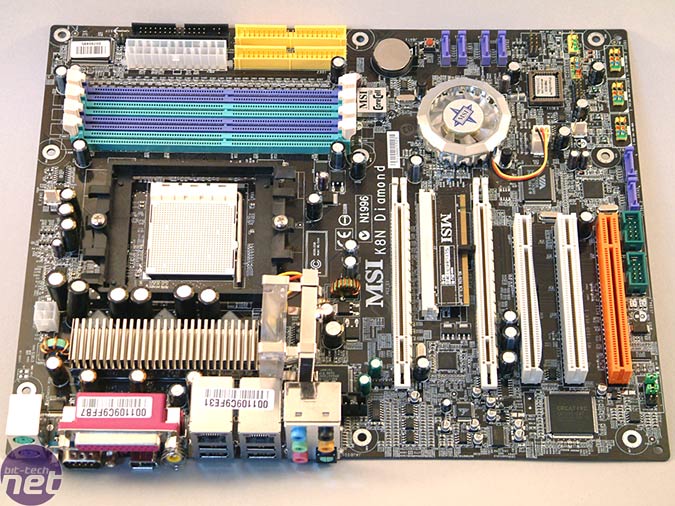
The area around the CPU socket is fairly cluttered with capacitors in comparison to the ASUS and DFI implementations. However, this did not cause installation issues with our Athlon 64 FX-55 stock heatsink fan combination. It may cause issues with larger heatsinks, such as Thermalright's XP-120, but it could be said that with a heatsink that size, you are going to be very limited by your choice of motherboards. The DIMM slots are colour coded, but they are colour coded by channel, rather than by which slots should be populated in order to enable dual channel DDR. In order to enable dual channel, you will need to install memory modules in DIMM 1 & DIMM 2, DIMM 3 & DIMM 4, or all four slots. This is slightly confusing at first, but once you have installed the memory once, it's unlikely that you will encounter a problem with dual channel DDR again.
Alike the Gigabyte GA-K8NXP-SLI, the K8N Diamond does not have any additional power connections. Both ASUS and DFI insist that it is beneficial to use the additional power connectors on their motherboards for added stability, but we did not see any issues with this motherboards' stability in SLI mode with two GeForce 6800 Ultra's. It may mean that a higher-quality power supply will be required with this motherboard, but if you are considering an SLI setup, you should be costing for a very good power supply anyway.
Moving around the motherboard, the 4-pin 12v power connector is located next to the CPU socket, with the CPU fan header is next to the first memory slot. Down the top edge of the motherboard, we have the floppy connector, two IDE connectors and the 24-pin ATX spec. power connector. In between the memory slots and the NForce 4 chipset, there is MSI's Core Cell chip that controls all of the dynamic overclocking options that are a feature of the motherboard. Incidentally, the chipset fan is cut to look like a diamond in order to fit in with the name of the motherboard.
Directly above the chipset fan there are four SATA II ports controlled by the NForce 4 chipset that are fully RAID 0 and RAID 1 compatible. Just to the left of those, there is the BIOS battery and CMOS reset switch. Unlike most motherboards, the CMOS reset switch is a button rather than a jumper - no need to mess around with fiddly jumper settings any more on this motherboard. Moving further round, there's the Phoenix AwardBIOS chip with the front panel jumpers located just to the right of it. Along the right hand edge of the board, there are three USB 2.0 expansion ports, a further two SATA ports that are controlled by the Silicon Image disk controller and two IEEE 1394 Firewire expansion sockets.
Directly below the PCI slots, there is the onboard Creative Sound Blaster Live! 24-bit audio chip - this is a better quality solution than the typical AC'97 implementations that we see on most Athlon 64 motherboards in this day and age. Obviously, MSI wanted something that was of a higher quality than AC'97 to make their motherboard stand out from the crowd. The audiophiles amongst you will know that there was no 24-bit Sound Blaster Live! sound cards ever available - that's slightly incorrect, as Creative released a budget High-Definition audio chip that can be found on some add-in cards for around £20-30. The solution is on a pretty even footing with Intel's Azalia audio chip in terms of quality - the only downside being the lack of optical-in.



The implementation of the SLI switch card is not the best - the plastic hold down is rather fiddly, and certainly not the best implementation out of the bunch. It is possibly the worst of the lot, in all honesty. Once you have switched between modes for the first time, you are unlikely to change back for a while, though.
The BIOS
MSI's BIOS implementations have improved over time, and the design is well laid-out. Most of the tweaking options are located under the Cell Menu. On previous MSI motherboards, the memory configuration menu has been located elsewhere - it is a refreshing change to see it coupled with the other tweaking options available.
In terms of voltages, there is a range of 0.825 to 1.55v available on the CPU. This is not all though; there is an optional multiplier to allow the user to bump the CPU voltage by 3.3%, 5% and 8.3% leading to a maximum voltage of around 1.68v theoretically. This is not quite the same range of voltages that are available on DFI's nF4 series motherboards, so extreme overclockers will require a voltage modification to attain more than 1.70v for vapour phase change cooling. The memory voltage can be set manually between 2.5v and 2.85v, while the chipset voltage can be increased from 1.5v to 1.85v - both of these settings are adjusted in 0.05v increments. The memory voltage is not really comparable to the DFI, which can deliver up to 4.0v of vDIMM, but it should be adequate for users wanting to use memory modules based on the Samsung TCCD memory chips.
The BIOS also features their acclaimed Dynamic Overclocking Technology (D.O.T.) - the technology basically increases the clock frequencies by a pre-determined value when the CPU is at 100% load. There is the option to set 1, 3, 5, 7, 9 or 11% of the default 200MHz front side bus. There are several memory dividers included in the BIOS, allowing you to set the memory frequency to 100, 120, 133, 140, 150, 166, 180 and 200MHz. Also, there is the option to change CAS, tRCD, tRP and tRAS along with the 1T/2T memory timing settings - there are a host of other settings included in the BIOS, much like the timings configurations contained within DFI's BIOS.

MSI MPG Velox 100R Chassis Review
October 14 2021 | 15:04





Want to comment? Please log in.