
Half-Life 2
Publisher: Valve SoftwareWe are using the full retail version of Half-Life 2 with the latest patch downloaded and installed via the steam network. We did a manual run through from a section of City 17 in the "Follow Freeman!" Chapter for the purposes of our comparison. As a backup to verify that the settings were playable, we used a section of "Water Hazard" to determine that the chosen settings were playable when water was being rendered to screen; however, a frame rate was not recorded for this section of the title – it was merely a loop back to ensure that our settings were playable in the most graphic-intense parts of the game.
Anti-Aliasing and Anisotropic Filtering were controlled from inside the game, and thus the drivers were left set to "Application Controlled".
Half-Life 2 requires a fast CPU to make the most of your video cards due to some of the effects that are used in the game. Much like Doom 3, Half-Life 2 uses the Alternate Frame Rendering method. However, Half-Life 2 uses a custom Alternate Frame Rendering method, and the following is written in nvapps.xml under the Half-Life 2 profile:
< PROFILE Label="Half-Life 2">We found that the Point of View GeForce 6800 Ultra was capable of delivering a smooth gaming experience at 1600x1200 with 4xAA 16xAF and Maximum Quality settings, including water set to 'Reflect All'.
< APPLICATION Label="HL2.exe"/>
< PROPERTY Label="multichip_rendering_mode" Value="3C00c01" Itemtype="predefined"/>
< /PROFILE>
A single XFX GeForce 6800 GT delivered a smooth frame rate at 1600x1200 with 2xAA 16xAF and Maximum Quality settings, including water set to 'Reflect All'. We found that 4xAA caused some choppiness in some of the more graphic intense portions of the title, including the section that we use for the majority of our manual run throughs.
As we were already at the maximum in-game quality settings with the Point of View GeForce 6800 Ultra, we found that adding a second Point of View GeForce 6800 Ultra for SLI did not increase the quality settings any further. However, it did make our experiences of Half-Life 2 much more pleasurable and smooth. Half-Life 2 is a fairly choppy title on any video card because of the large changes in details on screen at any one time, thus it is a very demanding title, despite the high frame rates that we experience.
We did see some benefits to the image quality when adding a second XFX GeForce 6800 GT for SLI - we were able to increase the detail settings to 1600x1200 with 4xAA 16xAF and Maximum Quality settings. The extra card allowed us to increase Anti-Aliasing to 4x, while we also experienced an increase in frame rate too.
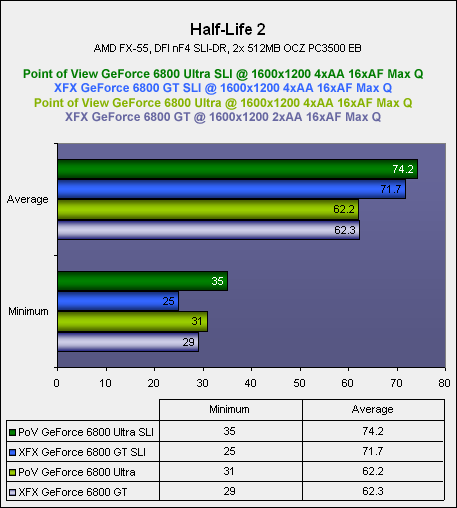

MSI MPG Velox 100R Chassis Review
October 14 2021 | 15:04









Want to comment? Please log in.