How We Tested:
Please be aware that the way we test our video cards is not a like-for-like comparison, and it is not meant to be. We decided to concentrate on finding the “Best Playable” settings - this means that we're finding the best possible gaming experience delivered on each different configuration. There are no time demos used in our evaluations - we're focusing on the real-world gaming experience, which is, ultimately what should determine your next graphics card's purchase.
System Setup
AMD Athlon 64 FX-55 (operating at 2000MHz - 10x200); DFI LANPARTY nF4 SLI-DR (NVIDIA NForce4 SLI); 2 x 512MB OCZ Enhanced Bandwidth PC3500 (operating in dual channel with 2.5-2-2-5 timings); Western Digital 200GB Caviar SATA 150 Hard disk drive; OCZ PowerStream 520W Power Supply; Windows XP Professional Service Pack 2; DirectX 9.0c; NVIDIA NForce4 Standalone chipset drivers, version 6.53; NVIDIA Forceware display drivers, version 71.89.
Video Cards:
The video card drivers were left at their default settings with the exception of Vsync, which was disabled in all cases.
We are using the full retail version of Doom 3 patched to version 1.1 and we used a section of the “Caverns” level to do a manual run through for the purposes of this comparison. Anti-Aliasing and Anisotropic Filtering were configured from inside the game, and thus we've left the drivers set to “Application Controlled”.
Due to the darkness of Doom 3, we find that increasing the resolution has greater image quality benefits than applying AA to a lower resolution.
With the MSI GeForce 6800 Std SLI, we found that Doom 3 was playable at 1600x1200 2xAA 8xAF with High Quality textures. While the BFGTech GeForce 6600 GT OC SLI was capable of delivering a smooth and playable frame rate at 1600x1200 0xAA 8xAF, High Quality.
The XFX GeForce 6800 GT delivered a smooth frame rate at 1600x1200 0xAA 8xAF with High Quality textures, which meant that the GeForce 6600 GT OC SLI delivered the same best-playable settings as a single GeForce 6800 GT, while the GeForce 6800 Std SLI provided a higher-quality gaming experience.
With the MSI GeForce 6800 Std running in a single card configuration, we found that 1280x1024 2xAA 8xAF with High Quality textures provided the best possible gaming experience on this video card. 1600x1200 with 0xAA 8xAF was just too laggy for the GeForce 6800 Std to cope - more memory bandwidth would help here. Finally, a single BFGTech GeForce 6600 GT OC was capable of delivering a pleasurable gaming experience at 1280x1024 0xAA 8xAF with High Quality textures - good performance for a video card that costs around £130.
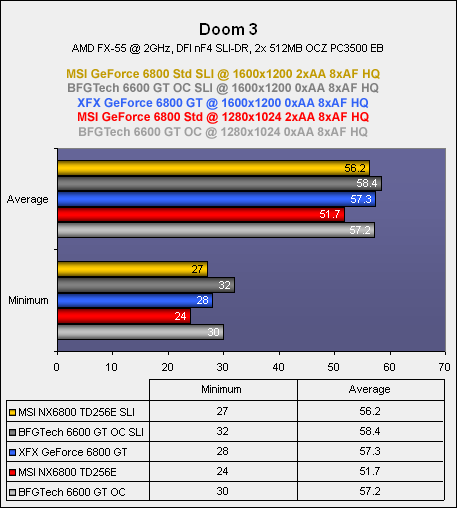 Here we see that the GeForce 6600 GT OC SLI combination provides a much smoother gaming experience than a single GeForce 6800 GT video card. If you have a slower CPU than an Athlon 64 3500+, it might be more beneficial for you to run 1280x1024 0xAA 8xAF on MSI's GeForce 6800 Std, as we found that we were fairly close to the envelope in terms of smooth game play at 1280x1024 2xAA 8xAF. Out of this selection of video cards, the MSI GeForce 6800 Std SLI delivered the best gaming experience based on a collaboration of smoothness and image quality.
Here we see that the GeForce 6600 GT OC SLI combination provides a much smoother gaming experience than a single GeForce 6800 GT video card. If you have a slower CPU than an Athlon 64 3500+, it might be more beneficial for you to run 1280x1024 0xAA 8xAF on MSI's GeForce 6800 Std, as we found that we were fairly close to the envelope in terms of smooth game play at 1280x1024 2xAA 8xAF. Out of this selection of video cards, the MSI GeForce 6800 Std SLI delivered the best gaming experience based on a collaboration of smoothness and image quality.
Please be aware that the way we test our video cards is not a like-for-like comparison, and it is not meant to be. We decided to concentrate on finding the “Best Playable” settings - this means that we're finding the best possible gaming experience delivered on each different configuration. There are no time demos used in our evaluations - we're focusing on the real-world gaming experience, which is, ultimately what should determine your next graphics card's purchase.
System Setup
AMD Athlon 64 FX-55 (operating at 2000MHz - 10x200); DFI LANPARTY nF4 SLI-DR (NVIDIA NForce4 SLI); 2 x 512MB OCZ Enhanced Bandwidth PC3500 (operating in dual channel with 2.5-2-2-5 timings); Western Digital 200GB Caviar SATA 150 Hard disk drive; OCZ PowerStream 520W Power Supply; Windows XP Professional Service Pack 2; DirectX 9.0c; NVIDIA NForce4 Standalone chipset drivers, version 6.53; NVIDIA Forceware display drivers, version 71.89.
Video Cards:
- 2 x MSI NX6800-TD256E GeForce 6800 Std - operating at their default clock speeds of 325/700MHz in SLI mode.
- 2 x BFGTech GeForce 6600 GT OC - operating at their default clock speeds of 525/1050MHz in SLI mode.
- 1 x XFX GeForce 6800 GT - operating at its default clock speeds of 350/1000MHz.
- 1 x MSI NX6800-TD256E GeForce 6800 Std - operating at its default clock speeds of 325/700MHz.
- 1 x BFGTech GeForce 6600 GT OC - operating at its default clock speeds of 525/1050MHz.
The video card drivers were left at their default settings with the exception of Vsync, which was disabled in all cases.
_____________________________
Doom 3
Publisher: ActivisionWe are using the full retail version of Doom 3 patched to version 1.1 and we used a section of the “Caverns” level to do a manual run through for the purposes of this comparison. Anti-Aliasing and Anisotropic Filtering were configured from inside the game, and thus we've left the drivers set to “Application Controlled”.
Due to the darkness of Doom 3, we find that increasing the resolution has greater image quality benefits than applying AA to a lower resolution.
With the MSI GeForce 6800 Std SLI, we found that Doom 3 was playable at 1600x1200 2xAA 8xAF with High Quality textures. While the BFGTech GeForce 6600 GT OC SLI was capable of delivering a smooth and playable frame rate at 1600x1200 0xAA 8xAF, High Quality.
The XFX GeForce 6800 GT delivered a smooth frame rate at 1600x1200 0xAA 8xAF with High Quality textures, which meant that the GeForce 6600 GT OC SLI delivered the same best-playable settings as a single GeForce 6800 GT, while the GeForce 6800 Std SLI provided a higher-quality gaming experience.
With the MSI GeForce 6800 Std running in a single card configuration, we found that 1280x1024 2xAA 8xAF with High Quality textures provided the best possible gaming experience on this video card. 1600x1200 with 0xAA 8xAF was just too laggy for the GeForce 6800 Std to cope - more memory bandwidth would help here. Finally, a single BFGTech GeForce 6600 GT OC was capable of delivering a pleasurable gaming experience at 1280x1024 0xAA 8xAF with High Quality textures - good performance for a video card that costs around £130.
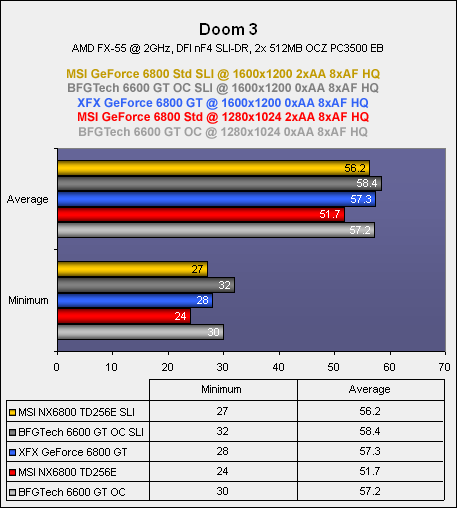

MSI MPG Velox 100R Chassis Review
October 14 2021 | 15:04








Want to comment? Please log in.