Far Cry
Publisher: UbisoftHere, we are using the full retail version of Far Cry patched to version 1.31. We did a manual run through of a section of the Factory level, which is both indoors and outdoors - the majority of our manual run through is taken from the start of the level, which is all outdoors. We also played through a section of the Fort level to ensure that our settings were playable in other graphic-intensive environments.
Anti-Aliasing and Anisotropic Filtering were controlled from inside the game, and thus we left the drivers set to "Application Controlled".
Far Cry is one of the few titles that uses the Split Frame Rendering method for SLI. In general, Split Frame Rendering is more GPU limited than CPU limited, so we should see a nice performance gain when adding a second GeForce 6800 Std/GeForce 6600 GT OC in to the fold.
A single BFGTech 6600 GT OC allowed us to play through Far Cry at 1024x768 2xAA 8xAF with all in-game details set to 'Very High'. This is not quite the maximum details, as water quality also has an 'Ultra High' setting.
Swapping the BFGTech GeForce 6600 GT OC for a single MSI GeForce 6800 Std allowed us to increase the water quality to 'Ultra High', allowing us to experience smooth frame rates at 1024x768 2xAA 8xAF with maximum in game details. There was not a great difference in image quality between the GeForce 6800 Std and GeForce 6600 GT OC, but if you look closely there is a bit of difference between Very High quality water and Ultra High quality water shaders.
The XFX GeForce 6800 GT single card solution delivered a smooth gaming experience at 1280x1024 0xAA 8xAF with maximum quality details, much the same as what we experienced yesterday.
When we added a second video card in to the fold, we experienced a relatively healthy boost in performance with the BFGTech GeForce 6600 GT OC SLI, and we were able to increase the in-game settings to 1280x1024 0xAA 8xAF at maximum quality settings, which gave us in-game performance on par with a single GeForce 6800 GT.
The MSI GeForce 6800 Std SLI came out on top - we were able to enjoy smooth game play at 1280x1024 2xAA 8xAF with maximum in-game quality settings. This meant that we were able to increase the resolution while keeping our Anti-Aliasing, Anisotropic Filtering and in-game detail settings at the same quality without it causing any problems with the smoothness of our gaming experience.
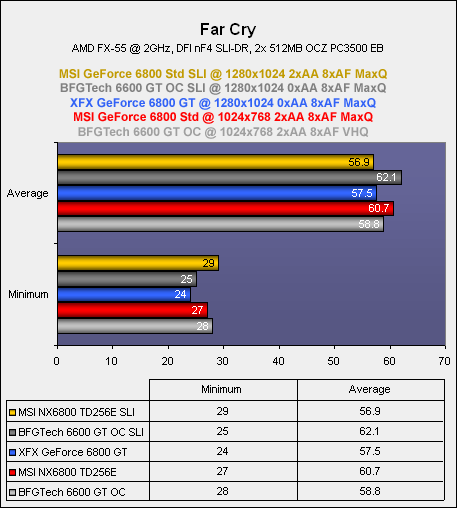
The BFGTech 6600 GT OC SLI delivered a very similar gaming experience to a single GeForce 6800 GT in Far Cry, while two GeForce 6800 Std's in SLI allowed us to add in 2xAA on top of the image quality delivered by both the GeForce 6600 GT OC SLI and the single GeForce 6800 GT, giving it a much nicer in-game appearance. At 1280x1024, there are a few moments where we experienced some shimmering, so applying 2xAA helped to remove that, giving a much better looking gaming experience.

MSI MPG Velox 100R Chassis Review
October 14 2021 | 15:04








Want to comment? Please log in.