Splinter Cell: Chaos Theory
Publisher: UbisoftWe are using the full version of Splinter Cell: Chaos Theory patched to version 1.02. It features a new game engine that has been created around a heavily modified Unreal Engine 2 - the important thing to note is that the game only has two Shader profiles: Shader Model 1.1 and Shader Model 3.0. This means that all of ATI's video cards default to Shader Model 1.1, and only the GeForce 6 series are capable of using the Shader Model 3.0 path.
Despite the fact that ATI's cards only use a DirectX 8.1, Shader Model 1.1 path, the quality of rendering is fantastic in comparison to the Shader Model 3.0 rendering. However, the Shader Model 3.0 profile means that the GeForce 6 series video cards are given a number of options for additional eye candy, including Parallax Mapping, High Dynamic Range Rendering, Tone Mapping and High-Quality Soft Shadows. These can all be enabled on GeForce 6 series video cards, and will make the gaming experience more realistic providing there is enough graphics processing power available.
We configured both Anti-Aliasing and Anisotropic Filtering from within the game, and thus the driver control panel was left set to "Application Controlled".
Yesterday, we found that Splinter Cell: Chaos Theory benefitted from higher resolutions in conjunction with adding in special graphical effects when more GPU power was available. Back when we had a look at three Radeon X800 XL's, we found that the GeForce 6800 GT was playable in the demo at 1024x768 with 2xAA 8xAF with high resolution shadows and Specular Lighting enabled. However, when we looked at the GeForce 6800 GT's performance yesterday, we found that we got an equal gaming experience from 1280x1024 0xAA 4xAF with medium resolution shadows and no Specular Lighting. Lowering the clock speed of the CPU with a single XFX GeForce 6800 GT did not change things here, and we were able to attain smooth game play at the same settings.
Both settings are playable, but our personal preference was to increase the resolution and drop the shadow resolution to 'Medium', as the increase in resolution did make a lot more difference than Anti-Aliasing and slightly higher shadow resolution. The title is very dark, so you don't see the benefits of the former. We didn't find that Specular Lighting made a massive difference in game play, but many will prefer it. However, if you enable it on a GeForce 6800 GT, you will need to drop the resolution to 1024x768 to remove any chance of choppiness in the title.
The case was much the same with both the GeForce 6600 GT OC and GeForce 6800 Std - we found that disabling Specular Lighting was more beneficial than dropping the resolution down below 1024x768. We found that 1024x768 with 0xAA 4xAF, medium shadow resolution and no Specular Lighting delivered a solid game experience on a single BFGTech GeForce 6600 GT OC. On MSI's GeForce 6800 Std, we were able to increase the shadow resolution and still attain smooth game play - we settled on 1024x768 with 0xAA 4xAF, high shadow resolution and no Specular Lighting as the best-playable settings on a GeForce 6800 Std with a 256MB frame buffer.
When we added a second video card in to the fold for SLI, we were able to increase the eye candy quite significantly. With both the GeForce 6800 Std and GeForce 6600 GT OC, we were able to enable Specular Lighting for added image quality benefits, along with Parallax Mapping and high resolution shadows.
The MSI GeForce 6800 Std SLI delivered a solid frame rate at 1024x768 2xAA 8xAF with Parallax Mapping, Specular Lighting and high resolution shadows enabled. We found that 1280x1024 was too much for the GeForce 6800 Std SLI if you wanted both Parallax Mapping and Specular Lighting enabled. Both graphical enhancements worked very well together, as the former increases the quality of texture bump mapping, while the latter improves the quality of the lighting and reflections.
Finally, the BFGTech GeForce 6600 GT OC SLI delivered a smooth gaming experience at 1024x768 0xAA 8xAF with Parallax Mapping, Specular Lighting and high-resolution shadows enabled.
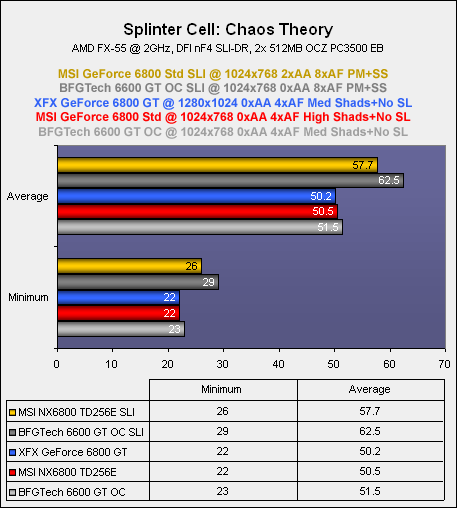
BFGTech's GeForce 6600 GT OC SLI provided the smoothest gaming experience, as the minimum frame rate was higher than MSI's GeForce 6800 Std SLI with the added 2xAA. Of course, you could remove the Anti-Aliasing from the MSI GeForce 6800 Std SLI, and be greeted with a smoother frame rate than what we were presented with on the GeForce 6600 GT OC SLI setup. However, that would defeat the object of spending the extra cash on the pair of GeForce 6800 Std's, which would come to nearly £150 more than the GeForce 6600 GT OC SLI solution.

MSI MPG Velox 100R Chassis Review
October 14 2021 | 15:04









Want to comment? Please log in.