
24" Widescreen Gaming:
Quake 4
Publisher: ActivisionWe used the full retail version of Quake 4 patched to version 1.3.0. It is the fourth game in the Quake series, based on the technically sound Doom 3 engine. However, unlike Doom 3, we found that the game benefits from at least 2x anti-aliasing, and the experience with anti-aliasing at a slightly lower resolution was better than increasing the resolution with no AA applied.
Both anti-aliasing and anisotropic filtering were controlled from inside the game. When you select "High Quality" mode, 4xAF is automatically enabled, and when the "Ultra Quality" mode is enabled, 8xAF is automatically applied to the scene. We forced anisotropic filtering values via the console using "image_anisotropy".
We did a manual run through from a five minute section of the Nexus Hub Tunnels level and found that a minimum of 15 frames per second and an average of 45-50 frames per second in our test section was deemed to be playable across the rest of the title.
________________________________________________________________________________
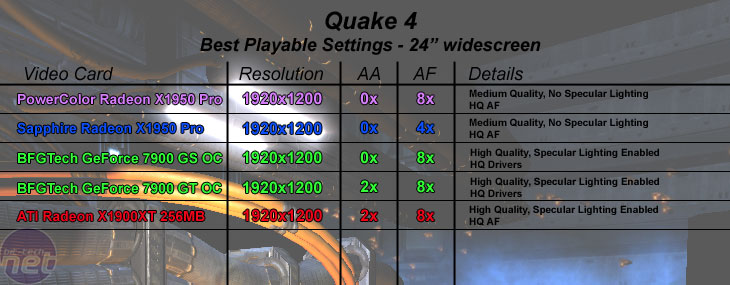
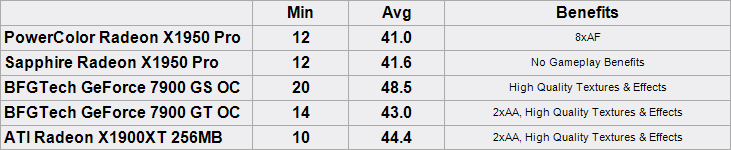
We found that we were able to maintain an acceptable frame rate while increasing the anisotropic filtering quality from 4xAF to 8xAF on PowerColor’s card. Enabling 8xAF on Sapphire’s Radeon X1950 Pro resulted in the average frame rate dropping below 40 frames per second, while the minimum frame rate dropped down below 10 fps.
BFG Tech’s GeForce 7900 GS OC was much faster than the two Radeon X1950 Pro’s and we were able to leave high quality textures and effects enabled, along with specular lighting too. Specular lighting made quite a bit of difference to the overall look of the game and the experience was much more immersive when it was turned on.
The Radeon X1900XT 256MB and BFG Tech’s GeForce 7900 GT OC delivered very similar gaming experiences and you would find it hard to tell the difference between the two in a blind taste test. There were no image quality advantages delivered by either card – high quality anisotropic didn’t seem to make a fat lot of difference here.

MSI MPG Velox 100R Chassis Review
October 14 2021 | 15:04









Want to comment? Please log in.