
Day of Defeat: Source
Publisher: ValveWe used the popular remake of the World War II online multiplayer, Day of Defeat: Source, which uses Valve's implementation of high-dynamic range rendering. We did three five minute portions of real world game play on the dod_anzio map. We connected to three different public servers each with a ping of less than 30ms and 16-20 players in the game when we were recording the frame rates.
Anti Aliasing and Anisotropic Filtering were controlled from inside the game, and thus the drivers were left set to "Application Controlled". There are three options for the method of HDR used in this title. You can either disable HDR completely, make use of "Bloom" which is just what it says and less resource hungry in comparison to "Full" which, again is just what it says. It utilises a full dynamic range with the iris effect too.
We have written quite a bit about Half-Life 2: Lost Coast, Day of Defeat: Source and how Valve have implemented HDR in to the Source Engine. You can check out the articles listed below for more information on The Lost Coast & Day of Defeat: Source.
- Half-Life 2: Lost Coast HDR overview
- Half-Life 2: Lost Coast hands on
- Half-Life 2: Lost Coast Benchmarks & Video
- Day of Defeat: Source
- Cinematic Effects in Source

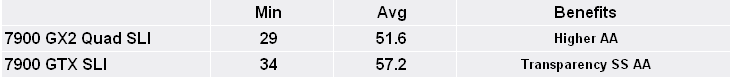
The BFG Tech GeForce 7900 GTX OC SLI configuration performed well at this resolution, but was surpassed by the GeForce 7900 GX2's ability to run at a higher Anti Aliasing setting without the need for an expensive supersampling pattern. The differences between SLI16xAA and SLI8xAA are small at such a high resolution and the lack of transparency supersampling means that many would prefer to utilise a lower Anti Aliasing setting in favour of supersampled alpha blended textures.
In many respects, we feel that the 7900 GTX SLI configuration provided more image quality benefits than the Quad SLI configuration, because transparency supersampled Anti Aliasing is of greater benefit than a higher Anti Aliasing setting.

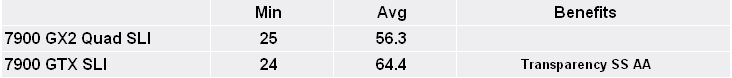
I'm sure you will agree that this isn't an ideal situation in an online multiplayer first-person shooter game. As such, we felt that 2xTMS AA 16xAF with maximum details was the optimal setting for the GeForce 7900 GX2 Quad SLI configuration at 2560x1600. In comparison, we were able to achieve smooth gameplay at 2xTSS AA 16xAF with maximum in-game details on the BFG Tech GeForce 7900 GTX OC SLI configuration at this resolution.

MSI MPG Velox 100R Chassis Review
October 14 2021 | 15:04

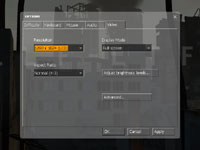








Want to comment? Please log in.