
The Elder Scrolls IV: Oblivion
Publisher: 2K GamesWe used the latest addition to the impressive Elder Scrolls series of titles, The Elder Scrolls IV: Oblivion. It uses the Gamebyro engine and features DirectX 9.0 shaders, the Havok physics engine and Bethesda use SpeedTree for rendering the trees. The world is made up of trees, stunning landscapes, lush grass and features High Dynamic Range (HDR) lighting and soft shadowing. If you want to learn more about The Elder Scrolls IV: Oblivion, we recommend giving our graphics and gameplay review a read.
The graphics options are hugely comprehensive, with four screens of options available for you to tweak to your heart's content. There is also the configuration file too, but we've kept things as simple as possible by leaving that in its out of the box state. For our testing, we did several manual run throughs to test the game in a variety of scenarios ranging from large amounts of draw distance, indoors and also large amounts of vegetation. Our vegetation run through is the result that we have shown, as it proved to be the most stressful - we walked up the hill to Kvach, where the first Oblivion gate is located.
First, we tested at 1920x1200...

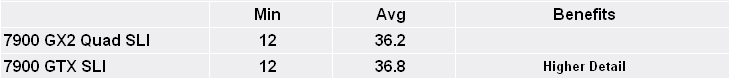
To say that benchmarking Oblivion on Quad SLI was a painful experience is something of an understatement. We spent close to a day getting two results at 1920x1200 and 2560x1600 and they weren't even that impressive, in all honesty. At 1920x1200, we found that the GeForce 7900 GTX SLI configuration was faster and was playable at a higher detail setting than the Quad SLI configuration. The Oblivion experience on the BFG Tech 7900 GTX OC SLI setup was completely the opposite to what we experienced on the GeForce 7900 GX2 Quad SLI system.
We then tested at 2560x1600 to see if the problem was resolution-specific...

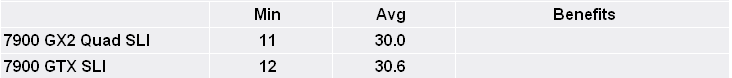
The experience on two GeForce 7900 GTX's was pretty impressive, nonetheless, despite the apparent lack of antialiasing. ATI's 'Chuck' patch allows ATI users to run HDR and AA simultaneously in Oblivion, but we were unable to get our Radeon X1900 CrossFire configuration to behave itself and get HDR and Anti Aliasing to run concurrently in Oblivion. We're still working with ATI to get to the bottom of the problems we are having.

MSI MPG Velox 100R Chassis Review
October 14 2021 | 15:04












Want to comment? Please log in.