Overclocking
Considering how low the operating temperatures are on Sapphire's ATI Radeon HD 4850 X2, we expected the card to overclock fairly well and we weren't disappointed.We managed to increase the core speed from its default 625MHz up to 696MHz - an eleven percent improvement - while the memory was quite happy running up at 2,300MHz (effective). This represented a 16 percent increase in memory bandwidth.
What was disappointing was the fact we couldn't use our favourite RivaTuner software - the latest version wouldn't allow us to adjust clock frequencies - but we suspect this will be fixed before long, as it should be just a case of adding the card's deviceID into the application. We instead used the OverDrive utility inside the Catalyst Control Center to achieve this overclock.
In terms of performance, we saw our Far Cry 2 frame rates increase by just under 10 percent at 1,920 x 1,200 4xAA 16xAF. This means that our overclocked Radeon HD 4850 X2 was just 6.6 percent slower than a stock Radeon HD 4870 X2 at these settings - that's pretty impressive with all things considered.
Final Thoughts...
We’re very much in two minds about Sapphire’s ATI Radeon HD 4850 X2 2GB, because although the card is generally a better performer than Nvidia’s recently-released GeForce GTX 285, there are a number of issues that we can’t ignore. The first is the fact that this is a dual-GPU card and AMD’s support for it hasn’t been as forthcoming as we would have hoped.Even today, going to AMD’s driver page looking for updated drivers for the Radeon HD 4850 X2 is a failure – that’s where we downloaded our drivers from originally and our attempts to install them didn’t yield positive results. Instead, it resulted in frustration – there is still no official support for this card through the usual channel, even though it’s plastered right the way through AMD’s internal marketing slides. And this is almost three months after the card was originally released!
Of course, we have been able to get drivers through Sapphire’s own driver portal – but that’s not the first place anyone is going to look and it also relies on Sapphire keeping its own driver page updated with modified ATI drivers. If we were to poll readers on where they’d expect to get drivers for an ATI Radeon HD 4850 X2 from, the majority would no doubt say ATI or AMD – we don’t understand why, almost three months after the card was released, we still can’t do that.
To me, there’s something clearly wrong with AMD’s monthly driver strategy and this hasn’t been creeping up – it’s something I’ve pointed out for a long time, but usually in relation to multi-GPU profile support in new games and not getting the latest products working. Catalyst 9.1 hasn’t been released yet, but it’s the driver where official 4850 X2 support has been promised and we’re hoping that is still the case. If it’s not, then I am not sure what to think.
The other major disappointment for us with the Sapphire Radeon HD 4850 X2 is the noise it makes – it’s far too loud for a modern graphics card and we have moved away from the whiney fans of the early naughties. Sadly, the two fans on the Sapphire Radeon HD 4850 X2 just make us want to jam a couple of pencils in them to shut them up – they verge on offensively loud if we’re honest and to add insult to injury, there’s no fan speed control available in any of the monitoring software we’ve tried so far.
Despite these flaws, the Sapphire Radeon HD 4850 X2 does deliver a generally better gaming experience than Nvidia’s more expensive GeForce GTX 285. The cheapest we have been able to find the 285 for is around £300, including VAT, which makes it £40 more expensive than the 4850 X2. That makes the decision difficult and while we’d typically recommend a single GPU solution almost every time (especially in light of what we’ve described above), the price difference makes it an awkward choice – the GTX 285 is 15 percent more expensive and it’s slower in four of the seven games we’ve tested here.
Frankly, the Sapphire Radeon HD 4850 X2 is too loud for a modern gaming system, driver support isn’t where we’d like it and the GeForce GTX 285 is too expensive. In light of this, we don’t believe there is a perfect choice in this segment of the market and it opens up a window of opportunity for the manufacturer who wants it the most. Right now, we’d avoid this part of the market altogether and either go higher or lower depending on your screen size and budget elasticity.
- Features
- x
- x
- x
- x
- x
- x
- -
- -
- -
- -
- 6/10
- Performance
- x
- x
- x
- x
- x
- x
- x
- x
- -
- -
- 8/10
- Value
- x
- x
- x
- x
- x
- x
- -
- -
- -
- -
- 6/10
- Overall
- x
- x
- x
- x
- x
- x
- x
- -
- -
- -
- 7/10

MSI MPG Velox 100R Chassis Review
October 14 2021 | 15:04




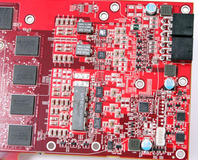




Want to comment? Please log in.