Splinter Cell: Chaos Theory
Publisher: UbisoftWe used the full version of Splinter Cell: Chaos Theory patched to version 1.04. It features a new game engine that has been created around a heavily modified Unreal Engine 2. The game used to only have two shader profiles: Shader Model 1.1 and Shader Model 3.0. All of ATI's current video cards default to Shader Model 1.1, and only the GeForce 6 series is capable of using the Shader Model 3.0 path.
However, the introduction of patch 1.04 bought a Shader Model 2.0 profile for ATI's current generation video cards. You can read more about the Shader Model 2.0 path here.
We configured both Anti-Aliasing and Anisotropic Filtering from within the game, and thus the driver control panel was left set to "Application Controlled".
Below is a table of the best-playable settings that we found best for each video card configuration. In this title, we found that 20 to 25 frames per second minimum and a target of 45 frames per second (or higher) for the average frame rate delivered a smooth and fluid gaming experience across the rest of the game. The title is quite slow paced, so we can afford to lower the threshold on what we determine to be playable.
Key:
- SM1.1 - Shader Model 1.1 path;
- SM2.0 - Shader Model 2.0 path;
- SM3.0 - Shader Model 3.0 path;
- SL - Specular Lighting;
- PM - Parallax Mapping;
- SS - Soft Shadows;
- HDR - High Dynamic Range Lighting;
- TM - Tone Mapping
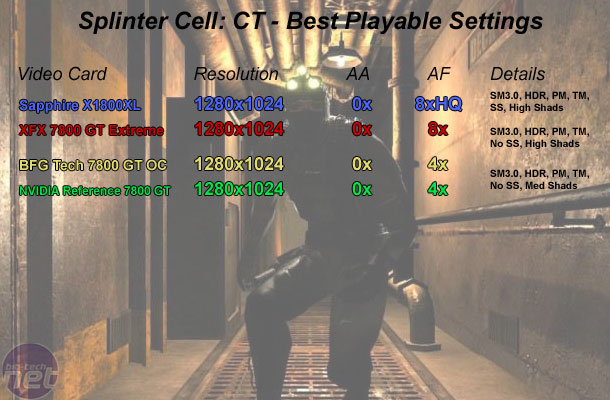
Not one of them was fast enough to enable soft shadows, and only the XFX GeForce 7800 GT Extreme was able to utilise high-resolution shadows. We were also able to apply 8xAF to the scene when using the XFX card, while the BFGTech and reference 7800 GT's had to use 4xAF in order to attain smooth frame rates.
Both the BFGTech 7800 GT OC and reference GeForce 7800 GT were not fast enough for high-resolution shadows at 1280x1024 in conjunction with the detail settings that we have appled. We were forced to use medium quality shadows, which is not quite as bad as it sounds. However, there was a clear image quality difference between the Sapphire X1800XL and the three GeForce 7800 GT's.
We have found that soft shadows really kills the performance on a single GeForce 7800 GT and it is only just playable with a GeForce 7800 GTX. It is great to see that it is possible to enable soft shadows on the Radeon X1800XL, though. We also found that the filtering quality was fantastic with 8x High Quality AF enabled - there were no instances where we felt that we were experiencing anything less than awesome texture filtering on the Radeon X1800XL.

MSI MPG Velox 100R Chassis Review
October 14 2021 | 15:04









Want to comment? Please log in.