
Breaking into the ATI Radeon HD 5970
It's that time again! New, very expensive hardware has arrived in the bit-tech/CustomPC labs and Richard gets toSince the door to our offices is too small to get this long card through, this Sapphire HD 5970 was actually lifted in by a crane earlier this morning. Taking it apart is simple enough: to start with, there are several screws on the back which require two small Philips head screwdrivers of slightly different sizes.
That done, the aluminium back plate peels straight off, but to get the heatsink off you need to remove the two bracket restraints enforcing heatsink contact on the two Cypress cores and two screws on the PCI bracket too.
On the rear of the card there are an additional four Hynix GDDR5 memory chips per core, filling half the complement of 1GB graphics memory. Apart from some surface mount components, there's nothing else of note on the rear of the card.
This time, we did manage to get that back in with a pair of pliers - honestly! Unlike Tim, who forgot to plug in the fan when he took apart the original GeForce 9800 GX2, and promptly cooked it (it was so hot we couldn't touch it)!

MSI MPG Velox 100R Chassis Review
October 14 2021 | 15:04



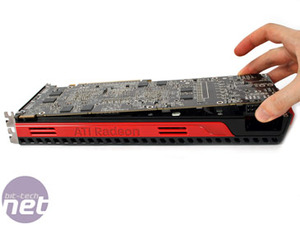
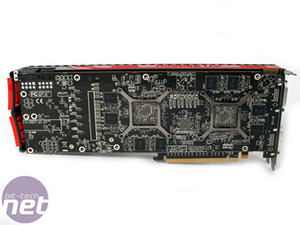
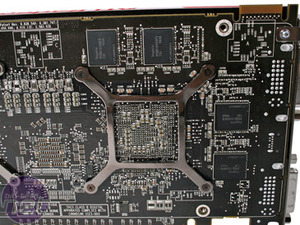








Want to comment? Please log in.