
Splinter Cell: Chaos Theory
Publisher: UbisoftWe are using the full version of Splinter Cell: Chaos Theory patched to version 1.04. It features a new game engine that has been created around a heavily modified Unreal Engine 2 - the game used to only have two shader profiles: Shader Model 1.1 and Shader Model 3.0. Meaning that all of ATI's current video cards default to Shader Model 1.1, and only the GeForce 6 series are capable of using the Shader Model 3.0 path.
However, the introduction of patch 1.04 bought a Shader Model 2.0 profile for ATI's current generation video cards. You can read more about the Shader Model 2.0 path here.
We configured both Anti-Aliasing and Anisotropic Filtering from within the game, and thus the driver control panel was left set to "Application Controlled".
Below is a table of the best-playable settings that we found best for each video card configuration. In this title, we found that 20 to 25 frames per second minimum and a target of 45 frames per second (or higher) for the average frame rate delivered an acceptable gaming experience across the rest of the game.
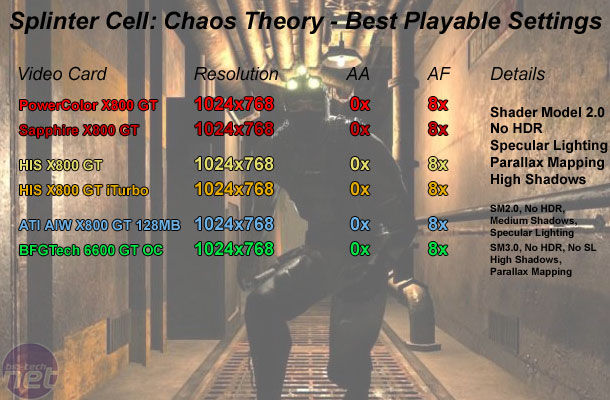
The three Radeon X800 GT's all performed best with Specular Lighting, Parallax Mapping and high-detail shadows enabled using the recently released Shader Model 2.0 path. The enhanced iTurbo clock speeds did not result in us being able to apply any additional image quality, but it did mean that we experienced a slightly smoother gaming experience at the settings found best playable on the default clock speeds for the HIS X800 GT.
The All-In-Wonder X800 GT's low memory bandwidth and slower core speed meant that we had to disable Parallax Mapping and also reduce the shadow quality down to medium detail in order to attain smooth frame rates. Having said that, the image quality was still very good.
The BFGTech 6600 GT OC ran using the Shader Model 3.0 path with Parallax Mapping and high-detail shadows. Unfortunately though, Specular Lighting really kills performance on the GeForce 6600 GT OC, so we had to turn that off. The default brightness of a scene on NVIDIA's cards is generally brighter than what is produced by ATI's drivers, so you could say that Specular Lighting isn't missed quite as much. However, the X800 GT 256MB is faster than the GeForce 6600 GT OC in this title too.

MSI MPG Velox 100R Chassis Review
October 14 2021 | 15:04







Want to comment? Please log in.