How We Tested:
Please be aware that the way we test our video cards is not a like-for-like comparison, and it is not meant to be. The current state of the 3D world, where Independent Hardware Vendors no longer render things in a similar fashion, dictates that even an apples-to-apples comparison is no longer a true like-for-like comparison. We decided to concentrate on finding the “Best Playable” settings - this means that we're finding the best possible gaming experience delivered on each different configuration. There are no time demos used in our evaluations - we're focusing on the real-world gaming experience, which is, ultimately what should determine your next graphics card's purchase.
System Setup:
AMD Athlon 64 FX-55 (operating at 2600MHz - 13x200); DFI LANParty NF4 SLI-DR (NVIDIA NForce4 SLI); 2 x 512MB OCZ Enhanced Bandwidth PC3500 (operating in dual channel with 2.5-2-2-5 timings); Western Digital 200GB Caviar SATA 150 Hard disk drive; Windows XP Professional Service Pack 2; DirectX 9.0c; NVIDIA standalone nForce4 chipset drivers, version 6.53;
Graphics Cards:
We recorded frame rates for all three Radeon X800 XL video cards to ensure that there were no issues with compatibility caused by hardware or BIOS related problems, but we have only displayed the one set of frame rates in our charts, as all three video cards delivered the same playable settings and image quality in all of our real-world game tests. ATI see the GeForce 6800 GT as the Radeon X800 XL's direct competition, thus we have used a reference card here for comparison purposes – we will discuss where the best value lies after testing the video cards.
The video card drivers were left at their default settings with the exception of Vsync, which was disabled in all cases.
Publisher: Activision
Image Quality:
We are using the full retail version of Doom 3 patched to version 1.1 and we used a section of the “Caverns” level to do a manual run through for the purposes of this comparison. Anti-Aliasing and Anisotropic Filtering were configured from inside the game, and thus we've left the drivers set to “Application Controlled”.
Due to the darkness of Doom 3, we find that increasing the resolution has greater image quality benefits than applying AA to a lower resolution.
<a href=http://www.bit-tech.net/content_images/x800xl_roundup/doom3-settings-x800xl.jpg><img src=http://www.bit-tech.net/content_images/x800xl_roundup/doom3-settings-x800xls.jpg></a> <a href=http://www.bit-tech.net/content_images/x800xl_roundup/doom3-settings-6800gt.jpg><img src=http://www.bit-tech.net/content_images/x800xl_roundup/doom3-settings-6800gts.jpg></a>The three Radeon X800 XL's all delivered the same image quality, and we found that 1280x1024 with 2xAA 8xAF and 'High' in-game quality settings proved to be the highest playable settings, delivering a completely smooth gaming experience. We were unable to run at 1600x1200 with 0xAA 8xAF, as we experienced a certain degree of stuttering throughout the section we are using for our manual run through.
On the other hand, NVIDIA's GeForce 6800 GT was capable of delivering a smooth gaming experience at 1600x1200 with 0xAA 8xAF; however, if you have a very fast CPU, you may well find that 1600x1200 with 2xAA 8xAF is possible. Much like the three Radeon X800 XL's, we used 'High' in-game texture quality on the GeForce 6800 GT.
It's a little disappointing to see that there is a large portion of banding in a title that took a long time to develop – spending over £250 on a video card in hope to obtain an awesome image quality also puts a slight dampener on something that we shouldn't have to point out. Due to the sheer advances in graphics technology, quality and speed over the last twelve months, this is something that we do not expect to see anymore.
Performance:
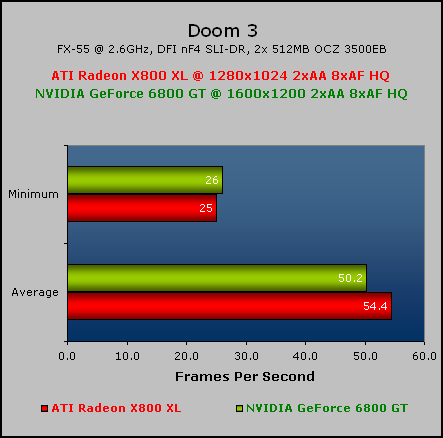 Doom 3 is a title that ATI could well wish never existed – however much work they do on their performance driver every month; they are still a considerable way behind in the title. The Radeon X800 XL and GeForce 6800 GT both have the same memory clock speeds, but the core on the 6800 GT is 50MHz slower. However, thanks to the GeForce 6800 GT's UltraShadow II technology, it is able to deliver a considerably smoother gaming experience at higher resolutions than the Radeon X800 XL could ever deliver in this title. The differences in performance are architecture related rather than driver related, strictly speaking, so it's something that isn't likely to change any time soon. It's clear that the GeForce 6800 GT is a faster video card in this game. For those with a faster processor looking to play this title, they may be able to add 2xAA on a GeForce 6800 GT - the minimum frame rate dropped to 26 frames per second on this system, and the gaming experience was still very smooth.
Doom 3 is a title that ATI could well wish never existed – however much work they do on their performance driver every month; they are still a considerable way behind in the title. The Radeon X800 XL and GeForce 6800 GT both have the same memory clock speeds, but the core on the 6800 GT is 50MHz slower. However, thanks to the GeForce 6800 GT's UltraShadow II technology, it is able to deliver a considerably smoother gaming experience at higher resolutions than the Radeon X800 XL could ever deliver in this title. The differences in performance are architecture related rather than driver related, strictly speaking, so it's something that isn't likely to change any time soon. It's clear that the GeForce 6800 GT is a faster video card in this game. For those with a faster processor looking to play this title, they may be able to add 2xAA on a GeForce 6800 GT - the minimum frame rate dropped to 26 frames per second on this system, and the gaming experience was still very smooth.
Please be aware that the way we test our video cards is not a like-for-like comparison, and it is not meant to be. The current state of the 3D world, where Independent Hardware Vendors no longer render things in a similar fashion, dictates that even an apples-to-apples comparison is no longer a true like-for-like comparison. We decided to concentrate on finding the “Best Playable” settings - this means that we're finding the best possible gaming experience delivered on each different configuration. There are no time demos used in our evaluations - we're focusing on the real-world gaming experience, which is, ultimately what should determine your next graphics card's purchase.
System Setup:
AMD Athlon 64 FX-55 (operating at 2600MHz - 13x200); DFI LANParty NF4 SLI-DR (NVIDIA NForce4 SLI); 2 x 512MB OCZ Enhanced Bandwidth PC3500 (operating in dual channel with 2.5-2-2-5 timings); Western Digital 200GB Caviar SATA 150 Hard disk drive; Windows XP Professional Service Pack 2; DirectX 9.0c; NVIDIA standalone nForce4 chipset drivers, version 6.53;
Graphics Cards:
- Club3D Radeon X800 XL 256MB – operating at its default clock speeds of 400/1000MHz using Catalyst 5.2 with Catalyst Control Center.
- MSI RX800 XL-TVD256E 256MB – operating at its default clock speeds of 400/1000MHz using Catalyst 5.2 with Catalyst Control Center.
- Sapphire Hybrid Radeon X800 XL 256MB operating at its default clock speeds of 400/1000MHz using Catalyst 5.2 with Catalyst Control Center.
- NVIDIA Reference GeForce 6800 GT 256MB – operating at its default clock speeds of 350/1000MHz using the latest official beta ForceWare 71.84 drivers available from NZone.
We recorded frame rates for all three Radeon X800 XL video cards to ensure that there were no issues with compatibility caused by hardware or BIOS related problems, but we have only displayed the one set of frame rates in our charts, as all three video cards delivered the same playable settings and image quality in all of our real-world game tests. ATI see the GeForce 6800 GT as the Radeon X800 XL's direct competition, thus we have used a reference card here for comparison purposes – we will discuss where the best value lies after testing the video cards.
The video card drivers were left at their default settings with the exception of Vsync, which was disabled in all cases.
_____________________________
Doom 3Publisher: Activision
Image Quality:
We are using the full retail version of Doom 3 patched to version 1.1 and we used a section of the “Caverns” level to do a manual run through for the purposes of this comparison. Anti-Aliasing and Anisotropic Filtering were configured from inside the game, and thus we've left the drivers set to “Application Controlled”.
Due to the darkness of Doom 3, we find that increasing the resolution has greater image quality benefits than applying AA to a lower resolution.
<a href=http://www.bit-tech.net/content_images/x800xl_roundup/doom3-settings-x800xl.jpg><img src=http://www.bit-tech.net/content_images/x800xl_roundup/doom3-settings-x800xls.jpg></a> <a href=http://www.bit-tech.net/content_images/x800xl_roundup/doom3-settings-6800gt.jpg><img src=http://www.bit-tech.net/content_images/x800xl_roundup/doom3-settings-6800gts.jpg></a>
On the other hand, NVIDIA's GeForce 6800 GT was capable of delivering a smooth gaming experience at 1600x1200 with 0xAA 8xAF; however, if you have a very fast CPU, you may well find that 1600x1200 with 2xAA 8xAF is possible. Much like the three Radeon X800 XL's, we used 'High' in-game texture quality on the GeForce 6800 GT.
<a href=http://www.bit-tech.net/content_images/x800xl_roundup/doom3-x800xl.jpg><img src=http://www.bit-tech.net/content_images/x800xl_roundup/doom3-x800xls.jpg></a> <a href=http://www.bit-tech.net/content_images/x800xl_roundup/doom3-6800gt.jpg><img src=http://www.bit-tech.net/content_images/x800xl_roundup/doom3-6800gts.jpg></a>
The three Radeon X800 XL's and the NVIDIA GeForce 6800 GT all delivered the same image quality, with the exception of differences between resolution and Anti-Aliasing settings. However, we did notice some small glitches that are present in a selection of drivers that we have tested in the past. [imgurl=doom3-banding.jpg][uimg]doom3-bandings.jpg[/uimg][/imgurl]
There is an area where we saw a mass of 'banding' when you are travelling down the lift in to the lower levels of the caverns. There isn't a great deal to do, apart from look at the scenery when using the lift, so it's a disappointing sight. However, because this issue is present on both ATI's and NVIDIA's drivers (not just the ones that were used in our evaluation), along with the problem persisting on other video cards in systems other than our test system; we are led to believe that the problem is an engine problem rather than a driver problem. It's a little disappointing to see that there is a large portion of banding in a title that took a long time to develop – spending over £250 on a video card in hope to obtain an awesome image quality also puts a slight dampener on something that we shouldn't have to point out. Due to the sheer advances in graphics technology, quality and speed over the last twelve months, this is something that we do not expect to see anymore.
Performance:
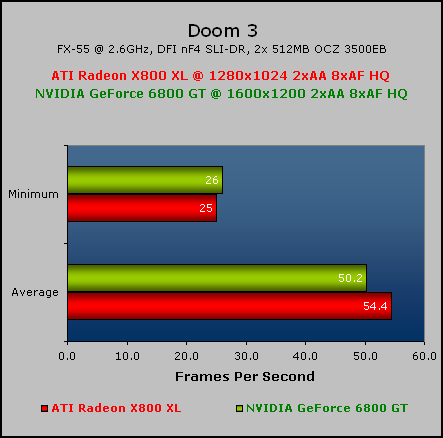

MSI MPG Velox 100R Chassis Review
October 14 2021 | 15:04






Want to comment? Please log in.