Gameplay Evaluations - How We Tested:
There are no timedemos used in our evaluations - we're focusing on the real-world gameplay experience. Ultimately, this is what should determine your next video card purchase.We have split this video card evaluation into two sections, focusing on two different screen sizes that the GeForce 7950 GT is likely to be used with. To paint a comprehensive picture of how these video cards perform, we have evaluated the performance of a selection of competing video cards across four different game titles on both a 24" widescreen monitor (1920x1200) and a 19" Sony G400 CRT monitor.
Because the benchmarks are done manually, there are slight differences between runs. However, we have run each benchmarking scenario through at least three times to get consistent average and minimum frame rates. Over the course of the evaluation, you will not go far wrong by following the logic that the higher the resolution and in game details, the faster the graphics solution in that particular title.
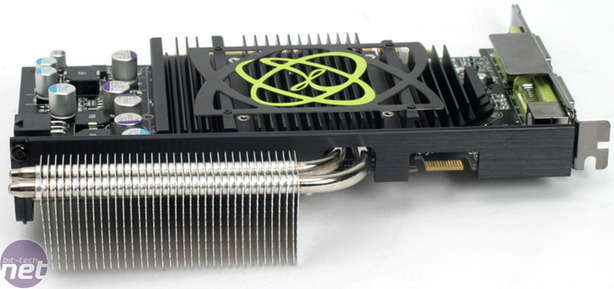
NVIDIA GeForce 7-series System Setup
- XFX GeForce 7950 GT 570M Extreme 512MB - operating at its default clock speeds of 570/1460MHz;
- NVIDIA GeForce 7950 GT 512MB - operating at its default clock speeds of 550/1400MHz.
ATI Radeon X1000-series System Setup
- ATI Radeon X1900XT 512MB - operating at its default clock speeds of 625/1450MHz.
________________________________________________________________________________
Seeing as we've found that ATI's high quality anisotropic filtering mode is a given with the Radeon X1900-series, we felt that NVIDIA's hardware needed to produce an image that was as close as possible to what is achievable when high quality anisotropic filtering is enabled on the Radeon X1900-series cards. We enabled high quality driver settings on NVIDIA hardware to remove the harsh optimisations that are evident in several of today's games.
We feel that if you're spending a lot of money on a video card, you're going to be looking for no-compromises image quality. As we have mentioned in the past, we were disappointed to find out that there were no improvements in filtering quality on GeForce 7900-series, especially when ATI has a quality setting that NVIDIA really can't touch with its current hardware.
With both manufacturers implementing a dual card solution, the platform also forms an important part of the overall buying decision, as it's not possible to run CrossFire in an NVIDIA SLI motherboard or vice versa. Thus, if you have any intention of adding a second card after purchasing one or other, you'll need to make a decision on which platform you'll base your system around.
________________________________________________________________________________
We use the following abbreviations on our best-playable settings tables:
- QA AA - Quality Adaptive anti-aliasing (ATI Radeon X1000 series);
- PA AA - Performance Adaptive anti-aliasing (ATI Radeon X1000 series);
- HQ AF - High Quality Anisotropic Filtering (ATI Radeon X1000 series);
- TSS AA - Transparency SuperSampled anti-aliasing (NVIDIA GeForce 7 series);
- TMS AA - Transparency MultiSampled anti-aliasing (NVIDIA GeForce 7 series);
- HQ Driver - High Quality Driver Settings to remove noticeable texture shimmering in certain titles (NVIDIA).

MSI MPG Velox 100R Chassis Review
October 14 2021 | 15:04









Want to comment? Please log in.