
USB BIOS Flashing
While not strictly an actual piece of hardware, flashing your motherboard’s BIOS back in 2002 was nothing short of misery, especially if you’d never attempted it before. There was a smattering of Windows-based utilities, but I heard more than a few reports of these failing and bricking hardware. Even when attempting using a floppy disk, half the time, the motherboard would decide it didn’t like my particular disk, which usually required a trip to the local PC shop to buy a load of new disks to relent to the motherboards snobby behaviour.
The first time I used a USB stick with a built-in flash utility in a motherboard’s BIOS was a very memorable moment. The ease with which I flashed the BIOS compared to the floppy disk as DOS method was incredible. Yet, despite this moment having occurred many years ago, many motherboards are still shipped today without a built in utility that supports USB sticks – you’re required to make a bootable USB stick, and enter the program manually from the DOS prompt. It’s not 2002 anymore so I’m amazed by this and implore all motherboard manufacturers to rid the world of manual BIOS flashing.
Water-cooling compression fittings
The humble compression fitting has been with us for a few years now and in case you have no idea what one of these is, take a look at the image below on the right. This is what we used to have to deal with if you wanted to water-cool your PC and use large-bore tubing – barbs and jubilee clips. Of course you could heat-shrink tubing over barbs, but even this had its shortcomings (tubing can stretch overtime or with high heat loads with wallet-busting results).

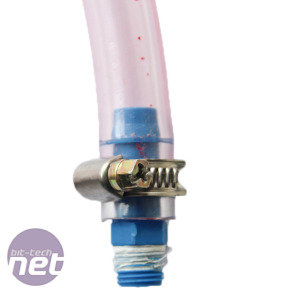
The compression fitting solved all the issues that barbs had plagued us with. They had rubber o-rings at the base to prevent leaks. Securing tubing was quick, hassle-free and the fittings even look good too. They’ve made water-cooling an even safer and better-looking way to cool your PC’s hardware and I’d have given my eyeteeth for a set of these back in 2002 when I was starting out in watercooling.
What hardware do you use today that you’d have killed for ten years ago? Let us know in the comments...!
While not strictly an actual piece of hardware, flashing your motherboard’s BIOS back in 2002 was nothing short of misery, especially if you’d never attempted it before. There was a smattering of Windows-based utilities, but I heard more than a few reports of these failing and bricking hardware. Even when attempting using a floppy disk, half the time, the motherboard would decide it didn’t like my particular disk, which usually required a trip to the local PC shop to buy a load of new disks to relent to the motherboards snobby behaviour.
Click to enlarge
The first time I used a USB stick with a built-in flash utility in a motherboard’s BIOS was a very memorable moment. The ease with which I flashed the BIOS compared to the floppy disk as DOS method was incredible. Yet, despite this moment having occurred many years ago, many motherboards are still shipped today without a built in utility that supports USB sticks – you’re required to make a bootable USB stick, and enter the program manually from the DOS prompt. It’s not 2002 anymore so I’m amazed by this and implore all motherboard manufacturers to rid the world of manual BIOS flashing.
Water-cooling compression fittings
The humble compression fitting has been with us for a few years now and in case you have no idea what one of these is, take a look at the image below on the right. This is what we used to have to deal with if you wanted to water-cool your PC and use large-bore tubing – barbs and jubilee clips. Of course you could heat-shrink tubing over barbs, but even this had its shortcomings (tubing can stretch overtime or with high heat loads with wallet-busting results).

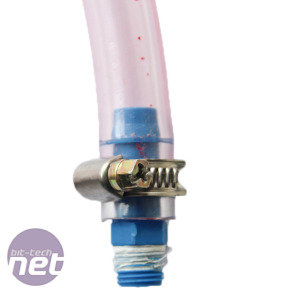
The new compression fitting, left, vs a standard barb and jubilee clip. The latter didn't even come with O-rings, requiring the use of plumbers tape instead. Eeew. Click to enlarge
The compression fitting solved all the issues that barbs had plagued us with. They had rubber o-rings at the base to prevent leaks. Securing tubing was quick, hassle-free and the fittings even look good too. They’ve made water-cooling an even safer and better-looking way to cool your PC’s hardware and I’d have given my eyeteeth for a set of these back in 2002 when I was starting out in watercooling.
What hardware do you use today that you’d have killed for ten years ago? Let us know in the comments...!

MSI MPG Velox 100R Chassis Review
October 14 2021 | 15:04

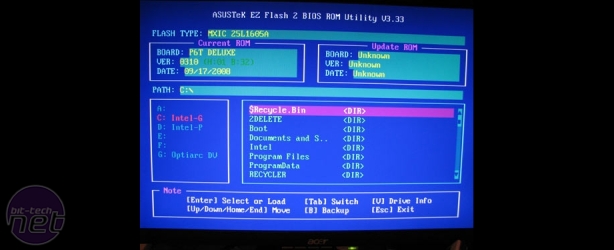







Want to comment? Please log in.