LCD
Flat panel monitors are a relatively recent product to enter the computer market. The clue to LCD technology is in the name - crystals that are in liquid form. Because they are in a liquid form they are easily manipulable, and this allows us to play with the way that light interacts with them. If you have a flat panel in front of you, try just pressing gently on the surface - you can see the crystals move around and alter the picture.LCD panels are fairly simple to understand. The signal comes in and, as with a CRT, the signal from the video controller is decoded and understood by a display controller on the monitor itself. The controller has two things to control - the electrics of the pixels and the light source.
The actual image on a TFT is made up of a matrix of pixels. Unlike with CRTs, there's no complex equation of dot pitch and image area to try and calculate - the native resolution of the monitor is simply the number of pixels contained in the matrix. If it's a 17" monitor, chances are there are 1280 pixels in the matrix horizontally, and 1024 vertically.
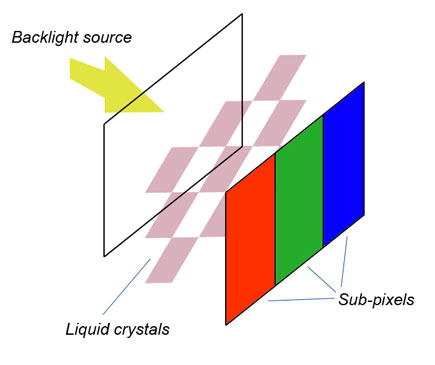
Perspective view
Each pixel is made up of three sub-pixels, which have red, green and blue filters in front of them, just as each pixel on a CRT has RGB phosphors. The subpixels are made up of a group of liquid crystal molecules. These molecules are suspended between transparent electrodes and are mashed between two polarising filters.
The two filters are exact opposites of each other. As the light from the light source behind the first filter comes in, the filter effectively whites it out - which means that if it was to pass through the liquid crystals with no interaction, the filter on the other side would polarise it back to black, leaving no colour being emitted. In fact, alternate current - leaving the crystals 'dead in the water' - is how black is created on a panel.
However, if the electrodes apply current to the liquid crystals they twist and change the way that the light is passed through, altering its polarisation and this then results in the correct colour coming out of the second polarising filter and being displayed to the user.
The backlight itself is a cold cathode. Depending on how expensive the display is, there will be either a single cathode at the top, or one at the top and one at the bottom, or two at the top and two at the bottom for optimum brightness and clarity. These cathodes are diffused through a layer of plastic and then through multiple layers of diffusing material of the kind you might find on a flashgun diffuser for photography.
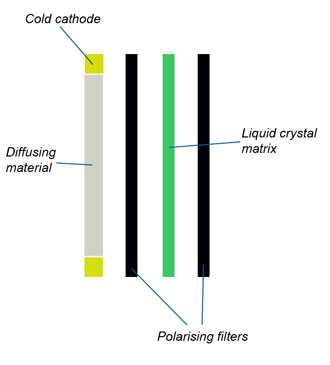
Exploded view of LCD from side on
Contrast ratio
One of the major factors affecting a TFT is the amount of contrast it has. Traditionally, the contrast is lower than on CRT monitors, allowing for less differentiation between blacks and whites - and meaning that blacks are often ill-defined.This is the reason that many gamers still prefer CRTs for games like Doom 3 and FEAR, which have an awful lot of black in them.
Put simply, the contrast ratio of a display is the ratio of the brightest possible white value compared to the darkest possible black value. Most desktop TFT monitors have a contrast ratio of between 300:1 and 600:1 while a typical LCD TV will raise that to between 800:1 and 1200:1.
Because the light of the backlight is so bright, the second polarising filter is not able to keep out all of the light when the display calls for black, and this means that blacks can sometimes appear a little more grey. Alternatively, if you turn the backlight brightness down to get pure blacks, this drags the brightness of bright white down. The greater the contrast ratio, the greater the difference between black and white you can maintain and the better quality the display.
For more details on contrast and brightness, check out our article on the Brightside display.
Bit depth
One of the most overlooked features of LCD panels is the colour depth of the panel. To achieve the ultra-low response times that companies often want to sell, colour depth is sometimes compromised by optimising panels for speed rather than quality.Good quality panels use 8 bits of colour per RGB channel, resulting in 16.7m colours displayable. However, on many modern TFT panels, only 6 bits per channel are used, resulting in just over 16m colours with the rest being dithered, or 'faked', by algorithms.
If you're doing image editing, you will notice the dithering and if you want a high quality panel, you should look for one that's 8-bit. Professional quality panels will use 10-bit colour, and the newer ATI Radeon cards will support that output.
Don't confuse 8-bit colour with 32-bit colour on the desktop, and think that LCD panels aren't utilising the full potential of your awesome rig. 32-bit colour is actually 8 bits of alpha channel and then 8-bit RGB - the same as in your monitor. Good LCD screens can handle everything that the video card can put out.

MSI MPG Velox 100R Chassis Review
October 14 2021 | 15:04









Want to comment? Please log in.