
i-Rocks K10 Keyboard Review
Manufacturer: i-RocksUK price (as reviewed): £21.98 (inc VAT)
US price (as reviewed): $39.22 (ex TAX)
The gap between mechanical Cherry switch keyboards and their membrane counterparts is a pretty large one. There are one or two technologies that differ such as electro-capacitive Topre switches, but these remain prohibitively expensive - so much so that most keyboards equipped with them are tenkeyless to keep costs reasonable.
i-Rocks has come up with an alternative, though, which fits nicely between the two and also doesn't cost an arm and a leg. In fact, the K10 keyboard costs just £22, which is less than many premium membrane keyboards.
Click to enlarge
The K10 is pretty plain-looking but no less so than many mechanical keyboards that have done away with USB ports and media controls. Despite our initial excitement that it was backlit, it turned out that only the i-Rocks logo on the spacebar and the lock key status lights illuminate. This is a shame as the spacebar logo is sharp with a pleasant amount of light coming through. You can turn it off too, although it can help to orientate your hands in the dark.
Click to enlarge
There's a standard rubber-coated 1.8m USB cable - no fancy braiding here, although there are channels for the cable to run in either to the left, right or centre to aid cable tidying depending where your PC is.
The more gaming-focussed specifications are quite impressive for a £20 keyboard, though; it has a 1,000Hz USB polling rate and even 30-key N-key rollover to eliminate ghosting, plus a Windows Key lock. At 448mm wide it's fairly compact too, although this is mainly due to the lack of extra features such as macro keys and the like.
Click to enlarge
So what switches does it actually use? Well, i-Rocks has combined the tactile feel of a mechanical switch with the value of a membrane key switch by including a plunged key structure and POM key switches. The result is something that's certainly quieter than your average mechanical keyboard (even black switches combined with o-ring dampeners are louder), but not as quiet as a good membrane keyboard.
Click to enlarge
The feedback is good, though, and there's certainly a more positive stroke than a membrane keyboard too. If we were to compare them to a Cherry switch, they feel most similar to black switches with the membrane addition giving them a similar but softer and bouncier feel to an o-ring dampened black switch.
One issue we did find is that there's a heck of a lot of sideways movement in the keys - something that makes up a majority of the noise too. Popping a key cap off reveals this is due to the makeup of the switch itself, with the green plunger exhibiting a lot of lateral movement in its socket. However, once you get used to typing on it, this becomes less of an issue as your keystrokes get more accurate. If you're someone that prefers a basic keyboard for gaming or typing then the K10 will probably appeal to you, especially if you've never been too keen on membrane keyboards. It's responsive, well-made and its anti-ghosting features are boon at this price too.
Click to enlarge
Conclusion
There's something quite appealing about the K10, aside from its very wallet-friendly price tag. It's well made and the switches actually carve out their own little niche between membrane and mechanical but despite our initial reservations, it's not unpleasant to use.
Noise-wise, it doesn't solve the mechanical vs membrane argument and while the price is very attractive, you'd still be better off spending a little more and opting for a budget Cherry switch keyboard if feedback and responsiveness are important. However, as a cheap gaming keyboard in its own right it’s very good indeed and certainly one that budget-conscious pure membrane haters should have on their shortlist.
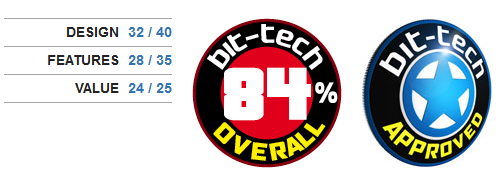

MSI MPG Velox 100R Chassis Review
October 14 2021 | 15:04
















Want to comment? Please log in.