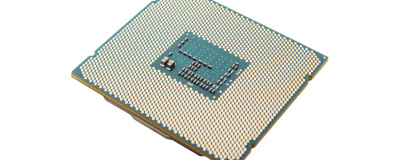
Overclocking
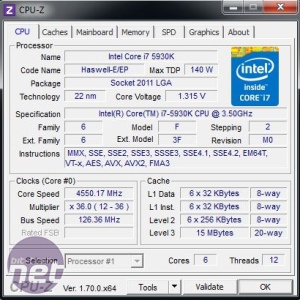 We thought we'd mention the additional power numbers for the Core i7-5930K and Core i7-5820K here; included in the idle power results are figures with the motherboard completely at stock speed using 2,133MHz memory.
We thought we'd mention the additional power numbers for the Core i7-5930K and Core i7-5820K here; included in the idle power results are figures with the motherboard completely at stock speed using 2,133MHz memory. Using this speed means you don't have to fiddle with straps and the like to be able to POST successfully using our test kit's 2,666MHz memory, as the Intel RC code limitation on X99 means running memory faster than 2,666MHz results in a change of BCLK from 100MHz to 125MHz. On most boards we've found, having to manually enter the frequency settings results in a slight increase in power consumption.
The Core i7-5930K, which incidentally is a retail CPU, has been the best overclocker so far, with our Asus X99 Deluxe managing a clock speed of 4.55GHz using 1.315V and a x36 multiplier along with a bus speed of 126.36MHz. Of course this was on the ragged edge as far as thermals go, with the CoreTemp reported temperature hovering around 94°C in Prime95. The Core i7-5820K, though, would only go as far as 4.3GHz, where we only needed a vcore of 1.25V using a bus speed of 123MHz and multiplier of x35. 4.4GHz just wasn't an option, with the CPU voltage and thermals being the limiting factors.
Click to enlarge
Performance Analysis
The higher clock speed enjoyed by the Core i7-4970K, which sits at a lofty 4GHz, still gives it a lead despite its two core deficit compared to the Core i7-5930K and Core i7-5820K, and this helped it into a lead in the PCMark 8 4K Video Editing test, as well as the Media Benchmark suite image editing test. So as we suspected, anywhere that IPC matters more than cores or threads, the LGA1150 CPU is a worthy adversary, although retailing for over £200 and sporting eight threads itself, it's no slouch but this is also an indicator that these tests only really address up to eight threads with any kind of load.In most other tests, though, including the PCMark 8 photo editing tests, there's a big margin between the LGA1150 CPU and the new Haswell-E crowd, and this margin increases significantly once they're overclocked too. Rendering is where there's the biggest difference and in both Cinebench tests, the Haswell-E CPUs were significantly faster, with the Core i7-5930K being 26 per cent more rapid and Core i7-5820K nearly 22 per cent. Once all the CPUs had been overclocked, these leads increased to a massive 41 per cent and 32 per cent respectively. Our game tests revealed the same story we saw with the Core i7-5960X, where with our single GTX 780 dealing with comparatively humble graphics settings, there was next to no difference across the board. You'll need masses more GPU horsepower before any of these CPUs start to become the bottleneck, at least in our particular game tests.
Where does the Core i7-5960X fit in with all this? Again, where the Core i7-5930K and Core i7-5820K shine, the former 8-core monster usually does too. In fact, in these situations, it's often significantly ahead both at stock speed and when overclocked, leaving the cheaper 6-cores sitting between it and the Core i7-4970K. This was true in all our rendering tests and it's also worth noting that here, the older Core i7-4960X was the only CPU to challenge the newer CPUs, although both the Core i7-4930K and Core i7-3960X were also very fast.
Click to enlarge
Conclusion
We could probably have written this conclusion without carrying out a single benchmark, although the speed the new CPUs offer when overclocked and in heavily multi-threaded tests is even faster than we'd have guessed. Apart from this pleasant reading, though, the choice is a relatively clear one. As well as being more focused towards professional users, if you'll only be using one graphics card, the Core i7-5820K is the CPU to go for as its PCI-E lane restrictions won't matter. Our pre-launch sample didn't overclock as far as our retail Core i7-5930K, but that's likely just down to the luck of the draw. In any event, unless you're lucky enough to have custom water-cooling system, 4.3GHz is likely as far as you'd want to push these CPUs for a 24/7 overclock anyway.Likewise, if you think you might be dipping your toes into the SLI or CrossFire pools at some point, or even straight away, then the Core i7-5930K is the best bet, although we'll hopefully be looking at the impact of 28 lanes makes on multi-GPU setups in the near future. There is one final point to consider, though, which is the Core i7-4790K. It keeps up well in many tests and is faster in some too as well as being cheaper on its own and offering a significantly cheaper overall system price.
Intel Core i7-5930K
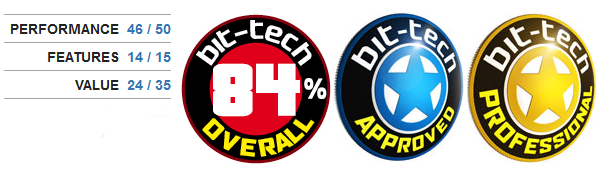
Intel Core i7-5820K
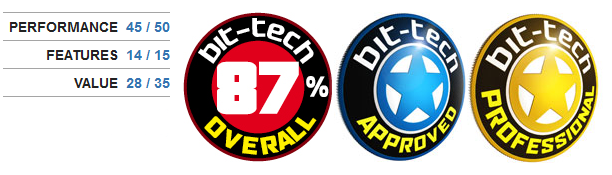


MSI MPG Velox 100R Chassis Review
October 14 2021 | 15:04

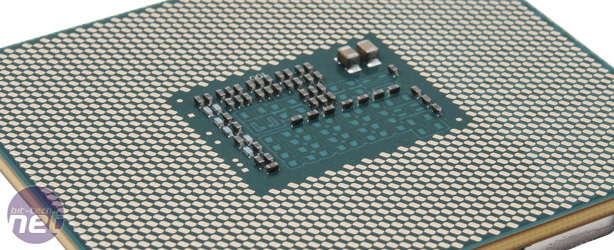
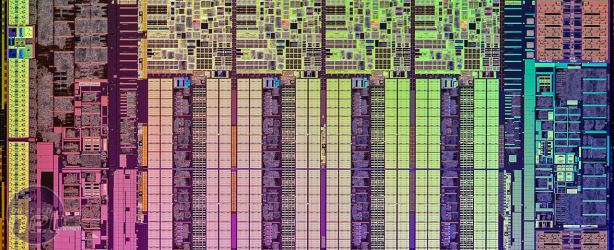
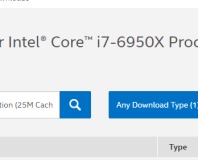
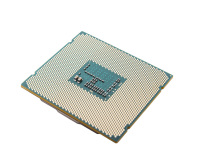





Want to comment? Please log in.