Intel Haswell-E; Intel Core i7-5960X Review, X99 Chipset and DDR4
August 29, 2014 | 16:58
Companies: #intel
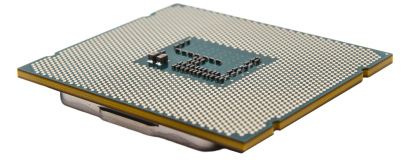
Intel Core i7-5960X Review
In many ways X99 and Haswell-E represent the biggest and most exciting shifts in the desktop enthusiast scene for a number of years. If you’ve been hiding under a rock for the last few months, then you might not be aware of the incoming wave of new tech, but for the rest of us it’s here in abundance, making today’s launch of Intel’s new CPUs and X-series chipset much more interesting than others of late.To make life even more interesting, Intel brought forward the NDA from a mid-September launch to a late August one. The reason for this is unknown, although the fact many motherboard manufacturers jumped the gun with the Z97 launch a few months back could mean Intel wanted to prevent this happening a second time.
Unfortunately, this has meant most of us poor tech journos have had less than a week to get everything tested - a matter of days in fact considering early BIOSes were decidedly flaky and everyone grappled with issues related to DDR4, which finally gains support with the new X99 chipset with official support for up to 2,133MHz DIMMs in quad-channel configurations.
Some boards only arrived a matter of hours before this review went live and motherboard BIOSes are, for the most part, in their early revisions. As such, we’ve decided to focus on getting numbers and scores for the top-end CPU today, the Core i7-5960X, although do check out our detailed preview roundup of all the boards we’ve currently got in our lab, which will be heading your way for review imminently along with reviews of the other two Haswell-E CPUs.
Choices, choices
To begin with, the key things to take away from today’s launch are the trio of Intel’s CPUs, the launch of DDR4 on the desktop, the new LGA 2011-v3 socket and the X99 chipset. Starting with the Core i7-5960X, this is Intel’s first eight-core desktop CPU. Yes, these have been around in Xeon versions but the Core i7-5960X we’re looking at today is the first true desktop enthusiast eight-core CPU from the Santa Clara camp and with Hyper-Threading thrown in too, this of course means that there are 16 threads on tap.Haswell-E and Devil's Canyon CPUs
| Intel CPU | Base Clock | Turbo Freq | Cores/Threads | Cache | PCI-E 3.0 Lanes | TDP | Price |
| Core i7-5960X | 3GHz | 3.5GHz | 8/16 | 20MB | 40 | 140W | £760 / $999 |
| Core i7-5930K | 3.5GHz | 3.7GHz | 6/12 | 15MB | 40 | 140W | £430 / $583 |
| Core i7-5820K | 3.3GHz | 3.6GHz | 6/12 | 15MB | 28 | 140W | £300 / $389 |
| Core i7-4790K | 4GHz | 4.4GHz | 4/8 | 8MB | 16 | 88W | £245 / $339 |
| Core i5-4690K | 3.5GHz | 3.9GHz | 4/4 | 6MB | 16 | 88W | £170 / $242 |
It’s been a while coming too; in fact it’s taken Intel eight years to make the move from its first desktop quad-core and AMD launched its equivalent back in 2011 with the FX-8150. However, with games, software and operating systems increasingly focussing on using additional cores, we’d have been very surprised not to see an eight-core CPU with Haswell-E. Of course, that’s a bit of a moot point as the rumour mill has all but confirmed its existence for over a year. Also, while we say this is an enthusiast CPU, this is still Intel’s premium desktop space and the Core i7-5960X demands a hefty premium, as did its predecessors: £760, in fact.
There are three new CPUs in total in the Haswell-E range and to dispel any remaining rumours, there’s no forwards or backwards compatibility between Sandy Bridge-E and Ivy Bridge-E CPUs, which used Intel’s LGA2011 socket, and the new LGA2011-v3 socket. The notches in the CPU socket don’t align but with DDR4 finally making an appearance, along with the X99 chipset, this shouldn’t come as a big surprise.
As far as core improvements go, with the Core i7-5960X and Haswell-E in general, we're still dealing with a 'tock' in Intel's tick-tock cycle so the manufacturing process remains the same at 22nm with Tri-Gate 3D transistors.
The transistor count has risen to 2.6 billion from 1.86 billion for its predecessor, the Core i7-4960X, while the die size has also increased from 15mm x 17.1mm to 17.6 x 20.2mm, and we're pleased to report that the interface between the CPU die and heat spreader has reverted to solder - not thermal paste.
This amounts to a TDP increase too, from 130W for the Ivy Bridge-E counterparts to 140W for Haswell-E - the opposite of what we saw with the move from Ivy Bridge to Haswell on LGA1155 and LGA1150.
Level 3 shared cache has increased across the board, with the K-series CPUs both sporting 15MB - nearly double that found in the quad-core Haswell CPUs such as the Core i7-4790K and equal to the top-end Core i7-4960X. However, the Core i7-5960X offers an additional 5MB here and sits smugly with 20MB shared L3 cache. Intel claims up to 32 percent improvements in performance, mainly in rendering compared to the Core i7-4960X, clearly due in part to the addition of two extra CPU cores and the four additional threads these provide via Hyper-Threading.
Click to enlarge
What has come as a bit of a curve ball is the clock speeds of the new CPUs. The top-end Core i7-5960X ships with a base clock speed of just 3GHz and turbo-boosts to 3.5GHz. This is a huge amount less than its predecessor, the 4960X, which had a base clock speed of 3.6GHz and turbo-boosted to 4GHz. Equally, the other two Haswell-E CPUs, the Core i7-5930K and Core i7-5820K sport noticeably higher clock speeds.
While the Core i7-5960X does sport 20MB shared cache compared to 15MB for the other two Haswell-E CPUs and indeed the Ivy Bridge-based Core i7-4960X, you’re dealing with a huge clock speed deficit that no amount of cache is going to solve. This means that if you don’t intend to overclock this eight-core monster, the likelihood is that if you’re using anything less than all eight cores/16 threads, it may actually end up being slower than some of its siblings.
It’s an interesting twist to the equation, seeing that in the past, the X-CPU usually designated the ultimate across the board, from clock speed to cache and cores, which for the fat-walleted, justified forking out more than many spend on their entire PC. This time, your choice is very much a strategic one, at least as far as stock speed goes. To throw another spanner in the works, with the low-end Core i7-5820K at least, not all things are equal on the PCI-Express 3.0 lane front either.
The Core i7-5960X and Core i7-5930K each offer 40 such lanes, with the obvious benefit being three graphics cards in a x16/x16/x8 configuration bandwidth-wise or officially x8 across the board (some motherboards such as those we've featured today already support x16/x8/x8/x8) for four and five card setups (X79 only supported four cards in the same configuration by default on the CPU). However, the Core i7-5820K only has 28 lanes, which is a pretty significant compromise as far as multi-GPU setups are concerned, as you can’t even run the second GPU faster than x8, giving you no significant benefit over an LGA1150 system.
With such a polarising demeanor, the Core i7-5960X may not actually be that lustworthy, at least as far as gaming and general tasks are concerned. At the cheap end, the Core i7-5820K offers two more cores and four more threads than the Core i7-4790K, while being less then £60/$60 more expensive and is likely to be the favourite for single GPU owners. If multiple GPUs are on the cards, it’s down to the Core i7-5930K and Core i7-5960X to maximise the available bandwidth.
Click to enlarge
Now, notice the slight difference in pins between the Ivy Bridge-E sample on the left above and the Haswell-E on the right? Asus has discovered that these extra pads provide access to additional voltages and monitoring. According to Asus, it can significantly enhance overclocking of both the CPU and memory, although for the most part the benefits will be mostly at the extreme end of the scale using liquid nitrogen. However, it did show us a live demo of a supposedly standard set of 2,133MHz DDR4 running at 3,000MHz and it also claims that there's next to no voltage drop. We'll be investigating this further but for the moment motherboards with Asus' OC Socket feature sport the extra pins to exploit these extra gubbins.

MSI MPG Velox 100R Chassis Review
October 14 2021 | 15:04


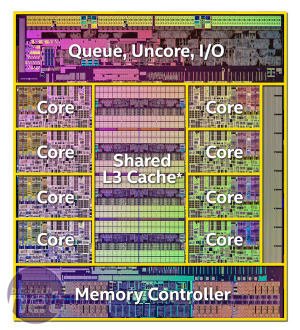
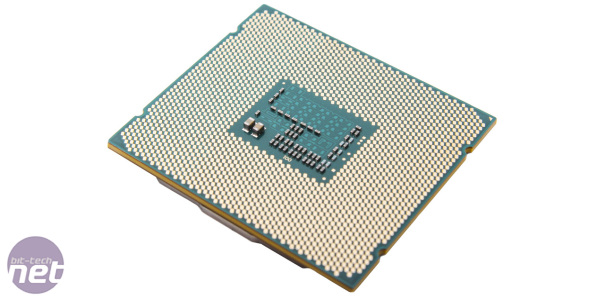
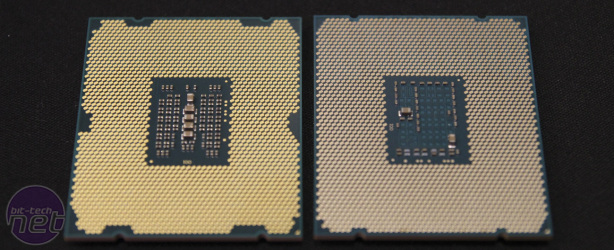

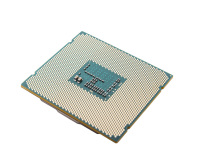





Want to comment? Please log in.