
Turbo Boost Max 3.0
As you add more cores to a CPU, there will always be a trade-off in frequency due to the extra heat involved and while Broadwell-E features a die shrink, Intel is still mindful of this. The problem comes as its mainstream CPUs - the unlocked K-series i5 and i7 - are still quad-core parts and sport significantly higher frequencies as a result, plus they're usually more potent overclockers.To combat this issue, Intel has introduced a new version of Turbo Boost with Broadwell-E CPUs - Turbo Boost Max 3.0. According to Intel, this identifies the best overclocking single core and allows you to overclock it, boosting the frequency under load automatically. In addition, you're able to assign certain applications to that core using software to boost single-threaded performance under load conditions. Intel claims this can provide around a 15 percent increase in performance in single-threaded applications.
Click to enlarge
Long term, Intel is hopeful the OS will take over these tasks but, for now, the driver and utility are what you need to use for the best performance and getting the most out of Turbo Boost Max 3.0. Intel mentioned a utility when we first heard about Turbo Boost Max 3.0 from them, but we didn't have time to use their software prior to leaving for Taiwan's trade shows and modding events this year. However, our test board for today's review - Asus's X99-A II - revealed a few things. For starters, the EFI revealed that there was an asterisk next to Core 0 (see above image), which it claimed was the core with better overclocking headroom as determined by Intel.
Click to enlarge
Secondly, Asus's AI Suite software, specifically the included Turbo App, had features that allowed you to tweak that core's frequency and also assign programs to the higher performing processor core. We didn't get much time to test this feature, and Intel's own software may work slightly differently, but adding Cinebench R15 to the list of applications in Turbo App then fixing Cinebench's test to single core mode along with a x46 multiplier on core 0 saw the score rise from 158 to 185.
Click to enlarge
Performance in other applications was mixed, though, as fluctuating workloads sometimes saw little benefit and a lot seems to depend on how aggressively the CPU is set to turbo too. Even so, there's scope here for doing more with that single fast core than we've been able to before, or at least far more easily than registry hacks and fiddling around with core affinities and, as our Cinebench results show, where it works it works well.

MSI MPG Velox 100R Chassis Review
October 14 2021 | 15:04

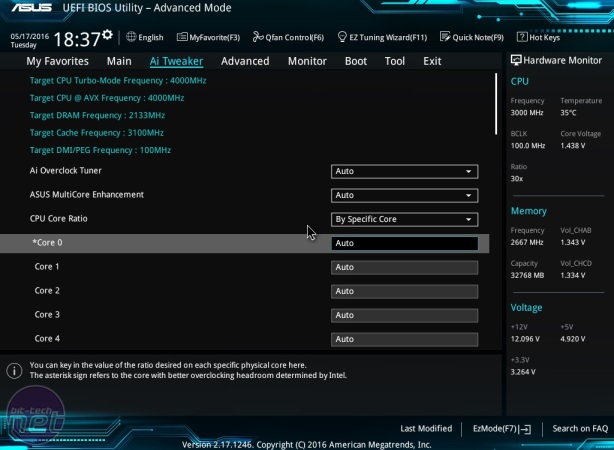

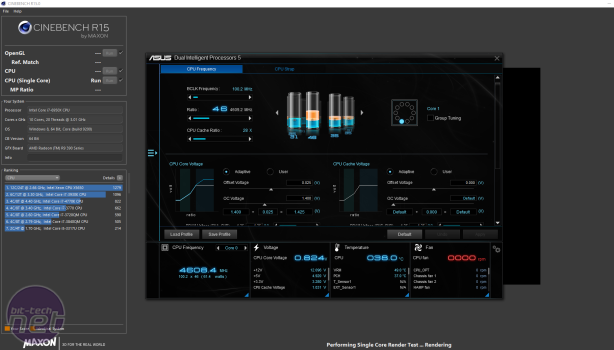







Want to comment? Please log in.