
Features, EFI and Cooling
The NUC Kits themselves are essentially barebones, requiring memory, a storage device and OS to get up and running and while previous models have focused on mSATA modules for WiFi and storage, the NUC5i3RYK makes the logical step of integrating Intel's own Wireless-AC 7265 802.11ac WiFi module, while also switching to M.2, with support for 42mm, 60mm and 80mm SSDs.Click to enlarge
There's a single SATA 6Gbps port but unlike some previous models, there's no on-board SATA power connector (and no space internally for additional storage drives) so third party case manufacturers such as Akasa will need to improvise to offer support for 2.5in hard disks or SSDs and the like, at least for this particular model of NUC.
Click to enlarge
The chassis looks pretty much identical to previous models too, with a removable plastic lid plus metal base and mid section. The NUC5i3RYK offers a single Gigabit Ethernet port, four USB 3 ports with one of these a dedicated charging port for mobile devices, plus mini DisplayPort and mini HDMI ports. The latter are a tad annoying, seeing as there are no cables or adaptors in the box so you'll likely need to invest in an HDMI to mini HDMI adaptor too.
Click to enlarge
Cooling is provided by a small horizontal fan mounted beneath the lid that exhausts to the rear and Intel has also included a thermal pad to cool M.2 devices too, which can dump their heat into the base section. In the box is a universal power adaptor too.
By default, the fan could be a tad intrusive although it would only likely be an annoyance if the NUC was exposed and within a few feet of your ear. Delving into the EFI revealed the fan control mode to be set to balanced but there were plenty of options for tuning the fan speed too. By reducing the duty cycle to zero, the fan would then only kick in at the target temperature - by default 78°C.
Click to enlarge
Click to enlarge
Click to enlarge
Click to enlarge
Click to enlarge
Even stressing the CPU fully using Prime95, it took nearly ten minutes to reach this temperature and even once it was there, the fan kept the temperature within check while making no noise. It's likely then the NUC5i3RYK could spend most of the time in passive mode for more mundane tasks and even video streaming. In balanced mode, though, again using Prime95 to present a worst case scenario, the cooler kept the CPU at a delta T of 32°C with an ambient room temperature of 23°C.

MSI MPG Velox 100R Chassis Review
October 14 2021 | 15:04


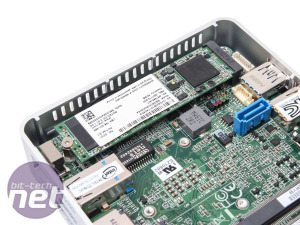
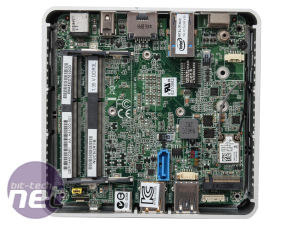

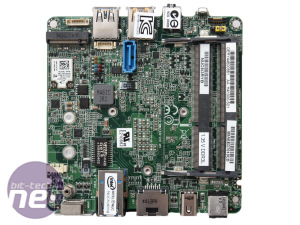
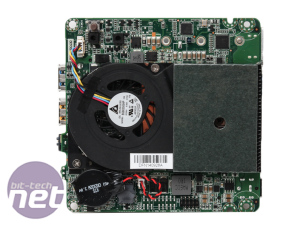
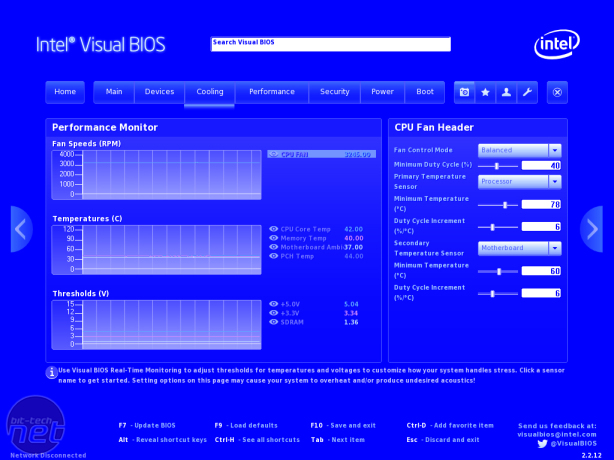
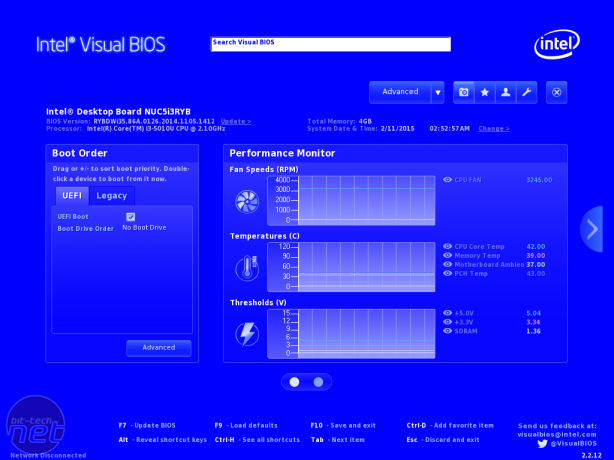
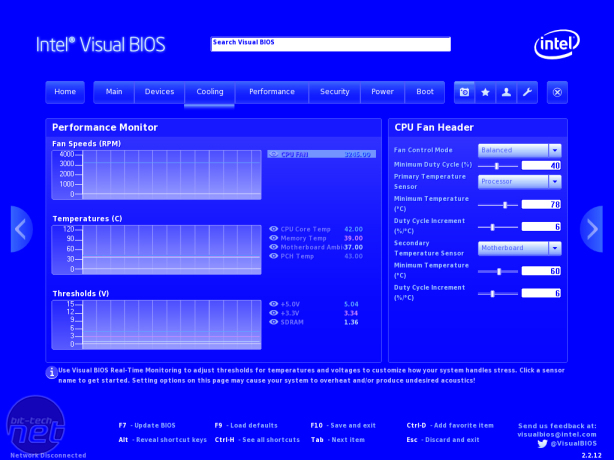

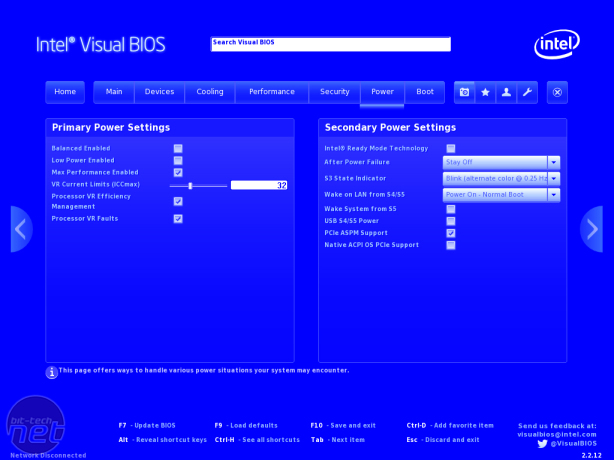


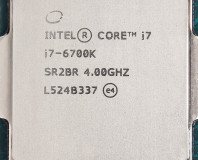




Want to comment? Please log in.