Intel Turbo Memory:
Turbo Memory was originally unveiled at IDF Spring 2006 under the guise of Robson Technology, which was said to deliver “faster disk access”. Robson, or Turbo Memory as it’s now known, makes use of Windows Vista’s ReadyBoost feature by providing flash-based memory for disk caching, thus reducing disk accesses and improving battery life. However, rather than using an external USB key, Intel’s Turbo Memory uses an internal module that is permanently connected to the device over the PCI-Express bus.All of the near-final Santa Rosa notebooks we have seen so far have not had Turbo Memory installed, but we’re told that notebooks with the technology should be shipping by June at the latest. Notebook manufacturers have the option to either install Turbo Memory as a dedicated module using one of the PCI-Express x1 lanes, or they can opt to implement the components directly onto the motherboard.
Either the components or the module itself are available to notebook manufacturers in either 512MB or 1GB kits. The former is obviously the cheaper option, but the reduced costs will have to be weighed up against the reduced flexibility – there’s no going back once the kit has been implemented onto the motherboard.
The key benefits to Turbo Memory are improved system responsiveness when opening and working with your applications. It does this by cutting back on the need to access the hard drive. On top of these potential improvements in application performance, which Intel claims can be “up to two times” in certain disk intensive scenarios, Intel also says that you’re also likely to see boot time improvements in the region of 20 percent too. On top of this, Turbo Memory will help to promote longer battery life as a direct result of the smaller number of disk accesses.
During our experiences using Vista with ReadyBoost on a Napa-based notebook, we’ve found that we were able to improve battery life a little using a USB key to reduce disk accesses, so an on-board solution is likely to save even more power. Intel claims that its Turbo Memory solution will use only one third of the power of a USB flash drive used for ReadyBoost, but without notebooks on hand to verify the claim, it should be taken with a pinch of salt.
Turbo Memory is also much more convenient too, as there is no need to have a USB key sticking out of the side of your notebook anymore – instead, it’s nicely tucked away inside the casing and is seamlessly integrated.

MSI MPG Velox 100R Chassis Review
October 14 2021 | 15:04



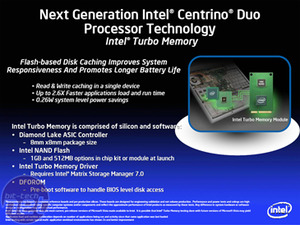
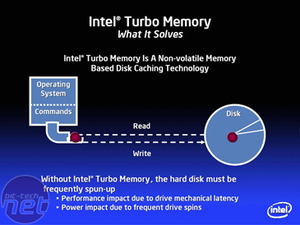
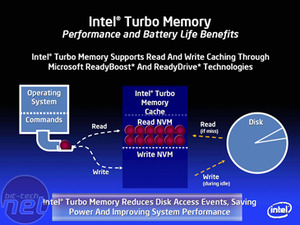
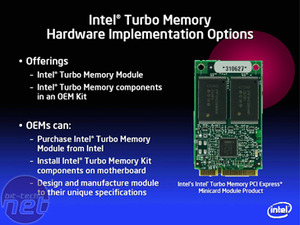
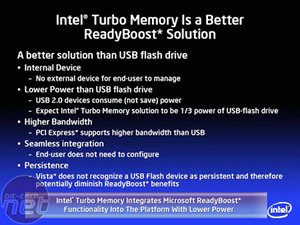
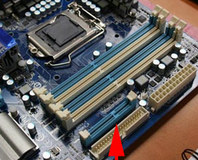






Want to comment? Please log in.