Kingston SSDNow V+ 128GB SSD Review
Manufacturer: KingstonUK Price (as reviewed): £242.34 (Inc. VAT)
US Price(as reviewed): $379.00 (ex .Tax)
Formatted Capacity: 120GB
Claimed Sequential Read: 230MB/sec
Claimed Sequential Write: 180MB/sec
As we recently saw with our look at why TRIM is so important, there’s a lot more to picking the right SSD than there is to choosing a hard disk. Performance degradation, wear levelling, sequential read/write speed, random read/write speed, firmware updates, what operating system you’re using and - most crucially - TRIM support are all factors you need to consider when buying an SSD. This makes SSDs far from a universally accessible upgrade at the moment.
That’s not to say that there aren’t huge benefits to be reaped from switching to an SSD though: the difference between running a system with and without a decent SSD really is night and day. Boot times are cut in half in comparison to conventional drives, game loads are palpably quicker and opening multiple applications simultaneously is super-fast.
With so many potential pitfalls for new drives, there’s only been a handful of companies to yet produce their own drive controller. We’ve covered Intel, Indilinx, Samsung and JMicron’s efforts in the past, but today we take a look at a new contender from Toshiba, found in the latest SSDNow V+ drive from Kingston.
Those with a keen memory might be a bit confused though, as we’ve actually already reviewed a drive by this very name before (albeit in a 64GB capacity), and this drive was based on a Samsung drive controller. The new Toshiba-chipped SSDNow V+ is a direct replacement of the Samsung-based drive that launched only three months ago. However, the only way to check between new and old stock at your favourite retailer is to look up the product number: SNVP325-S2B/128GB for the latest Toshiba one and SNVP225-S2B/128GB for the older Samsung one; we'd imagine the old Samsung model will be swiftly discontinued with the release of this updated model.
While the drive controller inside might have changed, the SSDNow branding hasn't, with the drive still shipping with a panoply of extras. As well as the SSD, Kingston also includes a Molex to SATA power connector, a SATA data cable, an external 2.5in USB drive caddy, accompanying USB data cable, 3.5in drive bay mounting frame and a software suite for imaging your current installation onto your speedy new drive. That’s quite a list, and a much more complete offering than that of other SSD manufacturers which typically ship just a bare drive. There is a more sparse version of the drive if you don’t need all that kit though – again, part number is the way to tell, with the more minimal package lacking the ‘B’ after the ‘S2’ (SNVP325-S2/128GB, if you want to copy-paste it) and costing around £10 less.
Cracking the drive open, and the two SSDNow V+ drives are worlds apart. We found the Toshiba T6UG1XBG drive controller at the heart of the PCB, alongside a 128MB DDR2 Micron cache chip (9LA17-D9HSJ) and eight, 16GB Toshiba NAND flash modules. All of the components are arranged on a single side of the PCB, leaving the door open for the 256GB version. The PCB itself rests atop a non-conductive thermal pad to provide shock protection.
It’s the inclusion of the 128MB cache chip that’s important to notice, as this is what the first generation of JMicron drives crucially lacked, leading to poor random read and write performance and stuttering problems.
Also of note is the drive’s rear I/O. The four jumper pins are similar to the early Indilinx drives which relied on a jumper to set the drive into a firmware flashing state. Hopefully this won’t be the case, as having to pull drives out of your system to update firmware is a major hassle. However, there's no information regarding how to update the firmware of the new SSDNow V+ and there's no new firmware release for us to try.
Speaking of firmware, the Toshiba drive controller, shipping with the AGYA0201 firmware, is the first drive controller to release with TRIM support as standard –an inclusion which, as we’ve proven, should be seen as a necessity for any SSD. The command, triggered by delete commands in Windows 7, such as emptying the recycle bin, forces the drive controller to clean junk data from used cells and add them to the drive’s available block stack. This leaves clean NAND storage blocks ready for when the drive needs to perform a write again. It might sound like a straight forward process, but for now it’s only available in Windows 7, and then only when a drive is using the default windows storage drivers and isn’t in a RAID array (the RAID controller blocks the TRIM commands).
Other than TRIM support, there are no other performance maintenance algorithms running on the drive, leaving XP, Vista or RAID users out in the cold. This is a situation shared by most of the other SSDs currently on sale, although those based on Indilinx and Samsung drive controllers do include garbage collection.

MSI MPG Velox 100R Chassis Review
October 14 2021 | 15:04





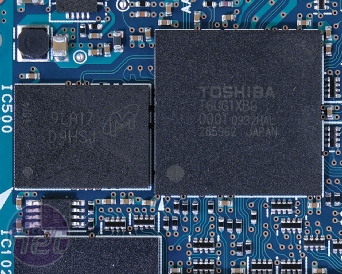
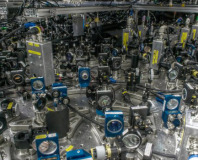






Want to comment? Please log in.