Testing Setup
To get a good idea of SSD performance both out of the box and down the line following extended use, we've adapted our TRIM testing methods for our future SSD performance reviews. Drives are tested in both a "clean" new state having been reset to factory performance by HDDerase (downloadable here).To simulate a protracted heavy workload we then connected the drives to a secondary system running without TRIM support and copied the entire 100GB contents of the c: drive over to the SSD. These files include operating system files, multiple game installs, MP3s and larger video files – the typical contents of a modern hard disk. Once the write to the SSD was completed these files were then deleted and the process repeated ten times, resulting in a total write of over 1TB to our 120GB and 160GB SSDs.
We then move the SSD back to the test system (filled from their last write), and clear the drive with a standard windows delete command, followed by an emptying of the recycle bin to ensure the TRIM command had been triggered. The drive is then left for an hour to ensure the TRIM command and any garbage collection algorithms had been completed before being retested using our new suite of benchmarks.

Below we've listed the common hardware used for our test setup.
Common Components
- Intel Core i7 920 (operating at 2.83GHz – 21x135MHz) - TurboBoost and power saving states disabled.
- Gigabyte X58A-UD7 motherboard (Intel X58 with ICH10R southbridge, USB 3.0 and Marvell SATA 6Gbps)
- 3x 2GB Corsair XMS PC-1333 memory
- Nvidia GeForce GT 240 512MB
- PC Power & Cooling Silencer 750W PSU
- Windows 7 Home Premium x86-64
- Nvidia Forceware 196.21 WHQL
- Stock Windows AHCI driver (msahci.sys)

MSI MPG Velox 100R Chassis Review
October 14 2021 | 15:04


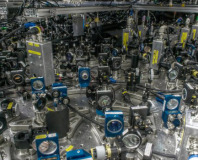






Want to comment? Please log in.