Performance Analysis
Prime95's small FFT test saw temperatures become an issue for the Aorus X3 PLUS V5 with CoreTemp reporting upwards of 90°C. The situation went from bad to worse with Unigine Valley running too - the CPU temperature rose till the frequency throttled. Is this a likely real-world scenario? Probably not, but given we were testing with an ambient temperature of 23°C, we do have some concerns about extremely heavy-use scenarios in warmer temperatures.That's not to say anything particularly untoward is going on - this is a high-spec bit of kit in a very small chassis and the throttling allows the CPU to reign itself in to maintain reasonable temperatures - something many high-end laptops do. What it does mean is that if you're using it as a desktop replacement and intend on doing a bit of rendering or video encoding, chances are you might experience a bit of throttling. It's unlikely you'd see this happening in games and sure enough, the GPU frequency remained steady in our testing.
The turbo frequency in single-threaded applications is 3.5GHz but for the most part, the Aorus X3 PLUS V5 sat at around 3.1GHz, as a result of most of our tests being multi-threaded to some degree. The CPU didn't prove to be much faster than older-generation kit, namely the Core i7-5850HQ, where differences were usually slight, if non-existent, but this could be part-explained away by the fact some of our older test results were obtained using Windows 8.1-based machines last year - the Aorus X3 PLUS V5 uses Windows 10.
Compared to desktop CPUs, the Core i7-6700HQ is a match for your average quad-core. For instance, it bettered the Intel Core i5-4690K in the PC Specialist Apollo 703 , which had been overclocked to 4.6GHz in Cinebench R15 as well as in our photo editing test.
Click to enlarge
Starting with Unigine Valley, at its native resolution the score was 1,084 and this rose to nearly 3,000 at 1,080p. It was a similar situation in games where that monstrous 3,200, 1,800 resolution really hammered the GTX 970M in Battlefield 4, struggling to get more than 18fps minimum frame rate with the average being a stuttery 21fps. Drop to 1080p, though, and you're looking at a much healthier 42fps minimum and 51fps average. Crysis 3 was no different - a minimum frame rate of 39fps at 1080p was plentiful but this will drop to 16fps if you game at the native 3,200 x 1,800. As we mentioned earlier in the review - a desktop equivalent of the GTX 970M is the GTX 960 - it's tit for tat between the two.
Noise-wise, the laptop is fairly intrusive whether you're on mains power or running off the battery with both heavy CPU and GPU loads causing the fans to ramp up. Even in a completely idle state with minimum screen brightness it still makes some noise, but for anything low-key you'll certainly get away with sitting next to someone on a plane or train.
Battery life is perhaps one of the main strengths of the X3 PLUS V5. Under load in our game test, it wasn't significantly better than the rest of the field, lasting just under an hour on battery power - as per usual here you'll also see a fairly big drop off in performance as the grunt is reigned in, otherwise the battery would be dead in even less time.
In more general usage scenarios, though, it's fantastic. We saw over eight hours in our idle/minimum load test and even PCMark 8's conventional battery test, which bodes very well if you're looking for a laptop that offers serious grunt, but can also reign itself in to allow many hours of light tasks such as word processing or answering emails. Even PCMark 8's conventional battery test saw it last over 40 minutes longer than the MSI GS70 2QE Stealth Pro, despite both laptops sporting similar specs, albeit the MSI machine has a larger 17in screen.
The storage results were largely as expected - very fast indeed. the SM951 M.2 SSD is one of the fastest out there, although using Samsung's newer 950 Pro might have gained Aorus a little more street-cred. There was one blip in the PCMark 8 Photoshop storage test, where it was slower, but we're putting this down to an anomaly as the rest of the results here are clear-cut.
Click to enlarge
Conclusion
Coupled with a very healthy battery life when in non-gaming mode, the Aorus X3 PLUS V5 makes for a very handy, powerful general use laptop as well as a mobile gaming machine. It's built extremely well, looks fantastic, is ergonomically sound and pleasant to use. Performance is pretty much as you'd expect - the GTX 970M provides desktop GTX 960-level performance in games, and as a result, while 1,920 x 1,080 is easily playable, the native resolution of 3,200 x 1,800 is simply too high. As you'll need to dial down the settings here to get playable frame rates, we do have to question the decision to include such a high-resolution screen.You're only seeing the benefit on the desktop, where the display is admittedly extremely sharp, but can be tricky to see in some instances, even with Windows 10's improved scaling - while high-resolution gaming is great if you have the graphics horsepower, even a desktop GTX 970 would struggle at this resolution. It seems, then, that Aorus, like pretty much every other manufacturer has succumbed to the 'more is better' philosophy when it comes to resolution, and this simply isn't the case with most laptops, especially gaming-focussed-ones.
Something in between 1,920 x 1,080 and 3,200 x 1,800 would suit the GTX 970M much better - in fact hooking the laptop up to a 2,560 x 1,440 monitor would likely see playable framerates in many modern games with a few sacrifices to details here and there. Thankfully the screen is the only real issue with the specification, which is otherwise balanced and a generally potent mix. The SSD is ridiculously fast and the CPU is a match for most sub-£200 desktop CPUs too. Perhaps even better with the X3 PLUS V5 is that it's actually quite portable, unlike its Alienware competitors, so while it's certainly very expensive, the fact it's also adept outside of games and fairly flexible in terms of use will make the price a little easier to swallow. In fact, it's one of those rare products we were genuinely sorry to have to ship back to the manufacturer - if we had £1,800 to spend on a portable gaming laptop, this is definitely the one we'd get.
Aorus X3 PLUS V5


MSI MPG Velox 100R Chassis Review
October 14 2021 | 15:04




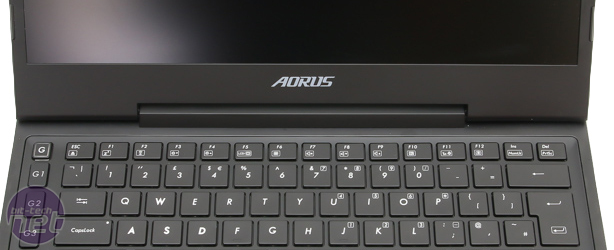







Want to comment? Please log in.