The screen is your usual 17.3in affair and was bright enough to be visible outside without too much trouble, although direct sunlight may be a different story. Colours are fairly punchy and the matt anti-glare finish does a good job of cutting reflections and boosting viewing angles, which were impressive. It lacks touch sensitivity and is stranded at a maximum resolution of 1,920 x 1,080 though - on a 17in screen, this is ample for gaming, but this is obviously some way behind some aspects of the competition that offer up to 4K resolutions. The downside is that programs and games don't look quite as sharp - the plus side is that with those two GTX 970M's in tow, you'll have no problem dealing with most games at maximum settings. A higher resolution would only impact on performance for what are very minimal gains, especially on such a small screen - with laptops the case of FPS vs pixels is even more critical than it is on a PC.
In addition to reasonable brightness levels and a sharp IPS screen for what is only 1080p spread across 17in, the addition of Nvidia's G-Sync is a pretty sizeable boon. If you have no idea what G-Sync is, you can see our full review here. In a nutshell, you're looking at a technology Nvidia has created to allow its GPUs to control the refresh rate of your monitor, with the benefit being the near elimination of tearing and stuttering for a much smoother gaming experience. Of course, it's not just the built-in display that's catered for here - any G-Sync capable monitor is compatible too, so the X7 makes for a pretty good desktop replacement if you fancy hooking up one of the many G-Sync screens out there with a separate keyboard and mouse too.
Our sample came with Windows 8.1, which we upgraded to Windows 10 for testing, but you can either opt for Windows 10 now or if you're not quite ready to take the plunge, simply upgrade for free before the end of July next year, which is Microsoft's grace period for genuine Windows 7 and Windows 8 owners.
Click to enlarge
In addition to reasonable brightness levels and a sharp IPS screen for what is only 1080p spread across 17in, the addition of Nvidia's G-Sync is a pretty sizeable boon. If you have no idea what G-Sync is, you can see our full review here. In a nutshell, you're looking at a technology Nvidia has created to allow its GPUs to control the refresh rate of your monitor, with the benefit being the near elimination of tearing and stuttering for a much smoother gaming experience. Of course, it's not just the built-in display that's catered for here - any G-Sync capable monitor is compatible too, so the X7 makes for a pretty good desktop replacement if you fancy hooking up one of the many G-Sync screens out there with a separate keyboard and mouse too.
Click to enlarge
Inside there are four DIMM slots - all occupied on our model albeit slightly worryingly with two different brands but at the same frequencies, three mSATA slots - two filled as standard with Transcend SSDs and a single full-height 2.5in slot, with a 1TB hard disk in situ. This obviously means that you won't be able to take advantage of the latest M.2 storage options such as Samsung's SSD 950 Pro, but you can RAID three mSATA SSDs together if you're dead-set on getting faster-than-SATA 6Gbps speeds. There's obviously a fair amount of flexibility here as far as SSDs and hard disks go so be sure to check which configuration you're getting. Click to enlarge
Our sample came with Windows 8.1, which we upgraded to Windows 10 for testing, but you can either opt for Windows 10 now or if you're not quite ready to take the plunge, simply upgrade for free before the end of July next year, which is Microsoft's grace period for genuine Windows 7 and Windows 8 owners.
Specifications
- CPU Intel Core i7-5850HQ (2.7GHz/ 3.6GHz turbo-boost)
- CPU cores Four physical (quad core) + Hyper-threading
- Memory 32GB (4 x 8GB) DDR3 1,866MHz
- Graphics 2 x Nvidia GeForce GTX970M
- Storage 2 x Transcend 512GB mSATA SSDs (RAID 0), 1 x 1TB 7,200rpm hard disk
- Chipset Intel H87
- Screen 17in, 1,920 x 1,080 matt anti-glare, IPS, non-touch, G-Sync
- Optical Drive None
- Dimensions (mm) 428 x 305 x 22.9 (W x D x H)
- Networking 1 x Killer Gigabit LAN, 802.11ac WiFi, Bluetooth V4.0
- Audio 2 x 2 watt speakers, 2 x sub woofer, mic, headphone
- Keyboard backlighting Yes
- Battery Li-Po 73.26Wh
- Webcam 1.3MP
- Operating system Windows 8.1 (Windows 10 option/free upgrade)
- Weight 3.1kg (with battery)
- Ports 3 x USB 3, 2 x USB 2, 1 x Mini DisplayPort, 1 x HDMI, SD card reader
- Warranty 2 Year Global collect and return, parts and labour)
- Extras

MSI MPG Velox 100R Chassis Review
October 14 2021 | 15:04




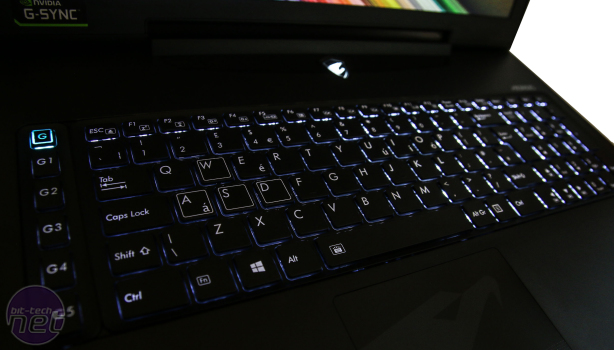







Want to comment? Please log in.