Asus Eee PC 1015T Review
Manufacturer: ASUSUK Price (as Reviewed: N/A
US Price (as Reviewed: $339.99 (ex tax)
Asus is trying its damnedest to keep the netbook trend it originated alive, and the 10105T Eee PC is yet another example of that. While the trend-loving media have long since relegated the netbook to the sidelines in favour of everything
The 1015T gets the now usual 'Seashell' casing of gently curvaceous edges, matt black plastic top (in this instance) and textured plastic underside. After three years of Eee PCs, Asus has certainly had time to refine the design, and this latest Eee PC feels well built and solid as a result.
Unfortunately, it's not until we were rounding off our review that Asus informed us that it was no longer bringing the Eee PC 1015T to the UK. Queue our sad face and sigh. Still, it's available in the US and there will be Nile-based netbooks in the UK that will perform similarly to the 1015t - we hope you continue reading!
There are splashes of metal in the design of the 1015T to designate the area of the touchpad and its buttons, but we'd have loved some more fine aluminium detailing in addition to this. Asus makes a fuss over its chiclet keyboard - and compared to the old Eee keyboards it's a definite upgrade for those of us with adult-sized fingers, but any keyboard in a 10.1in chassis is always going to feel cramped, even when you aren't packed into a train seat or a corner or a departure lounge. The flipside of this is that if you work on trains or planes a lot, then this is actually a laptop you can use.
On one side is the power button with obligatory blue LED, but on the other Asus frustratingly morphs the WiFi and Bluetooth button into the ExpressGate button - pressing either side to activate either. The issue is that the button isn't that big and when you quickly want to kill the wireless to save battery it's easy to end up hitting the wrong side.
Along the sides there's HDMI - this is pretty much the only 10.1in netbook with it - and the more usual D-Sub, three USB 2, an SD card reader, 3.5mm headphone and microphone jacks and an Ethernet socket with cute little flap to keep the curved profile of the chassis intact.
The sad part is that the Ethernet isn't Gigabit, which actually makes the included 802.11n WiFi potentially faster than the wired sonnection
We're reviewing the 1015T with a 250GB Western Digital Scorpio Blue 5,400rpm hard disk, but there's also the option of a 320GB disk too and Asus throws in a year of access to 500GB of its WebStorage on top as well. It's the memory capacity that we're a little worried about though - we were given a minuscule 1GB of DDR3. After allocating 256MB to the Radeon graphics we were left with 768MB for Windows 7 to use. It was like watching a 'cuddly' friend attempt to squeeze into slim-fit jeans.
Even Windows 7 Starter struggled greatly with this little memory, and we were constantly left waiting for it to push data in and out of the hard disk's swap file. It didn't help that Asus had loaded the laptop full of its own 'helpful' software in the Startup list - applications such as Eee Dock, a Trend Micro trial, WebStorage and BoingoWiFi among others load automatically when you start the laptop. We ended up disabling a total of 12 items to make the laptop more responsive. While this didn't alleviate the memory usage problem, it did let the CPU finally idle and reduced boot times notably.
In the end we tried our own 2GB stick of DDR3 and the performance difference was well and truly night and day, as the 1015T became much more responsive and far easier to use. We could simply not use this netbook without 2GB of memory installed, unless we opted for a resource-light Linux distro or maybe even Windows XP.

MSI MPG Velox 100R Chassis Review
October 14 2021 | 15:04







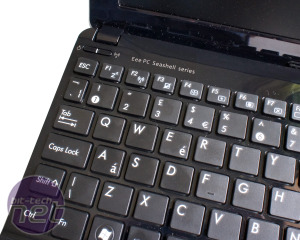






Want to comment? Please log in.