Performance Analysis
With a Hyper-Threaded quad-core CPU boosting itself to 2.8GHz for extended periods, the G73 was fairly speedy in our Media Benchmarks. The video encoding speed was a highlight, with a strong score of 1,318, and the overall score of 1,116 is respectable for a laptop. The G73 came slightly unstuck when gaming, though, with a stuttering minimum of 12fps in Crysis.We hoped that the overclocking button would help out with Crysis, and were pleased to see that it did – the minimum frame rate rose from 12fps to 15fps. This is quite a jump considering that the overclock button merely adds 11MHz to the Base Clock frequency. Even with the large CPU multipliers of the i7-720QM, this isn’t a huge overclock, as you can see by the minimal increases in performance in the Media Benchmarks.
Determined to play Crysis, we dropped the AA and ran the game in DX9 mode rather than DX10. Even then, we saw a jerky minimum of 19fps and an average of 32fps – you’ll need to lower some of the image quality settings from High to Medium to achieve a playable frame rate. The G73 was capable of playing Dirt 2 at its native resolution of 1,920 x 1,080 at maximum detail settings with 4x AA, which proves that the G73 can cope with some modern games.
As the G73 uses a front-to-back cooling system, we didn’t find it noisy. The large vents to either side of the rear mean that the battery is twice the height of a normal battery pack, but is half the length. The battery lasted for one hour and nine minutes while web browsing, using Asus’ Power4Gear Battery Saving power profile (but with our usual tweaks to prevent the screen from turning off and so forth).
Just before we wrapped up our testing, we checked the BIOS just in case the G73 would let us perform some manual overclocking. We found an option titled Asus Easy Over-Clock, and tried setting this from Normal to Turbo to see what would happen. If anything, the automatic overclock applied by the special button wasn’t as good as before, with only 10MHz added to the Base Clock. Worse still, the CPU now refused to boost its frequency beyond 1.8GHz.
Other oddities in the BIOS include Asus FancyStart, which lets you use your own image and sound rather than the Asus splash screen, and POST Logo Type, which allows you to use an animated splash screen. We were happy with the default Asus logo, though, which is a definite improvement over the explosion that greeted us when powering up previous RoG laptops.
Conclusion
Advising whether or not you should buy this laptop is tricky – not least because Asus has supplied us with an arguably over-specced version. The 8GB of RAM and the pair of 500GB hard drives increase the price without adding much value. We also would have liked to see whether or not a dual-core Core i7-620M would have been a better bet for gaming too, as this CPU runs at a much higher frequency than the quad-core CPU Asus specified. As it is, the specification of this model of the G73 is wildly extravagant, but this is the only version of the G73 currently on sale in the UK.The G73 has some appeal though – the velvety matt black exterior looks great, as does the self-assured, Lamborghini-style design. The sleek keyboard is comfortable to use, the screen is large and clear, and the ports are logically spaced around the sides. However, in this configuration, the G73 just isn’t a sensible purchase.
- Performance
- x
- x
- x
- x
- x
- x
- x
- x
- x
- -
- 9/10
- Features
- x
- x
- x
- x
- x
- x
- x
- x
- x
- -
- 9/10
- Value
- x
- x
- x
- x
- -
- -
- -
- -
- -
- -
- 4/10
- Overall
- x
- x
- x
- x
- x
- x
- -
- -
- -
- -
- 6/10

MSI MPG Velox 100R Chassis Review
October 14 2021 | 15:04






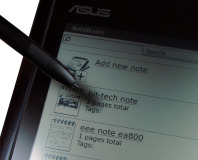




Want to comment? Please log in.