Keyboard & Trackpad
Our next frustration was with the keyboard, which is frankly, horrible to type on. It was so bad that I switched from writing this review on the Mini 12 – something I generally do with all laptops I’m looking at – to finishing it on my desktop machine.While I’ll freely admit that I’m a little snobbish when it comes to keyboards because of my journalistic roots, there are so many issues with the Mini 12’s keyboard that meant I just couldn’t get on with it – and not through a lack of trying. I've been using the Mini 12 on and off for well over a month.
First of all, there’s a lot of flex when pressing keys, which makes it feel like Dell has mounted the keyboard on a giant sponge – there’s no positive feedback or ‘click’ in between key presses and it just reeks of cost cutting. All of those points gained for a surprisingly solid build quality in terms of chassis are thrown out of the window.

To make matters worse, Dell hasn't fully utilised the space available – the Mini 12’s keyboard could have been another 20mm wider at the very least. Even if Dell hadn’t made the keyboard wider, there are some parts of the keyboard’s ergonomics that are just plain wrong and simply lack the attention to detail we’ve come to expect. Common keys like the full stop, comma and forward slash/question mark are too small and I found that not only typing accuracy, but also speed, suffered as a result.
When you combine this with the fact that the keyboard just lacks responsiveness, you’ve got a recipe for frustration. But I wasn’t finished here as I wanted to understand whether this was a Mini 12 specific issue or one that’s pertinent on all Dell notebooks. I fished around the bit-tech labs for another Dell laptop and, as I remember from previous Dells I’ve owned, its keyboards traditionally aren’t this bad and are in fact actually pretty good – it’s just the Mini 12’s keyboard that sucks.
If you are expecting the trackpad to offer some consolation, prepare to be disappointed. While the trackpad itself is fine with cursor movements feeling controlled and smooth, the buttons are a spongy mess just like the keyboard. It’s a crying shame because Dell hasn’t really put the extra space afforded by the larger screen diagonal to good use – the keyboard is an ergonomic minefield and the trackpad isn’t much better.

MSI MPG Velox 100R Chassis Review
October 14 2021 | 15:04




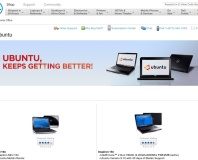






Want to comment? Please log in.