
Performance Analysis
While not a gaming-only machine, the Aero 15 certainly is no slouch in this department, posting smooth frame rates in DirectX 11 and DirectX 12 titles courtesy of its GTX 1060 GPU. The real-world difference between it and the Razer Blade isn't much, but the Aero 15 does seem to have a slight lead going by the 3DMark and VRMark scores – this is perhaps due to better cooling (and thus better boosting) and/or added grunt from the upgraded CPU. The VRMark score also confirms that this laptop should provide an acceptable experience in current VR titles.We see healthy numbers in all the CPU-limited benchmarks as well. Even in heavily multi-threaded workloads, the Core i7-7700HQ is solid and not far behind the popular desktop CPU, the Core i5-7600K, in Terragen 4.
Differences between SSDs are much or a muchness, and having a PCI-E 3.0 x4 NVMe SSD ensures the Aero 15 zips through our storage benchmarks with ease. The laptop is responsive and fast to boot the OS, applications, and games – just as you'd expect.
The promise of an all-day battery is one that the Aero 15 doesn't quite keep, but the result of five hours and 35 minutes in PCMark 8 narrowly trumps the Razer Blade. Meanwhile, in gaming the Aero 15 is the clear victor, lasting nearly two hours with Nvidia's Battery Boost enabled and left to its default setting.
Gigabyte speaks highly of its display, and it appears it is right to do so. Measured results range from good to excellent across the board, with white point and gamma values being close to the ideal values. Luminance uniformity is also much better than we're used to seeing, and an average delta E value of less than one indicates that the out-of-factory display calibration works well. Subjectively, the screen holds up very well too, with viewing angles especially being fantastic and test images looking bright, lifelike, and full of contrast. The absence of G-Sync is a shame, but again this isn't a laptop where gaming is the primary focus.
Loading up some CPU and GPU thermal stress tests gave us promising results too. The fans can get a little noisy when gaming, but it's not too bad in this area – headphones will cut out most of the noise, and you can easily change the fan curve yourself as well. Importantly, neither the CPU or GPU showed signs of throttling after prolonged load, so the thermal solution on the whole appears well balanced.
Conclusion
With the Aero 15, Gigabyte has created a pretty solid all-rounder laptop. Performance is respectable no matter which way you look at it. The display is also a very strong asset, and we love the near-absence of bezels, which is something that lets the Aero 15 shine against the likes of the Razer Blade. The shape and size of the keyboard won't be instantly familiar, but the per-key RGB lighting is another neat feature, and battery life is strong too.Physically, Gigabyte has upped its game too. The aluminium chassis has elegance, even if this is perhaps undermined by the bright green and orange models. The laptop is only 2mm thicker and 150g heavier than the Razer Blade, but you get a bigger and better display. Coupled with the fact that the asking price is £100 less than the equivalent Razer Blade, we reckon the Aero 15 is a success. It doesn't come cheap, but if you're a professional looking for a powerful, portable, and gaming-capable notebook, this is well worth a look – keep an eye out for the upcoming 4K version if you need more pixels, however.
Update 08/05/2017: Following Gigabyte attempting to repeat our testing and coming up with significantly different results, we have since retested the Aero 15 in PCMark 8 battery test using updated Gigabyte Smart Manager software and discovered an error in our original result of three hours and 28 minutes. This has been updated here to the new, correct result of five hours and 35 minutes, and a couple of comments on this page have also been altered to reflect the new result. We apologise for this discrepancy.


MSI MPG Velox 100R Chassis Review
October 14 2021 | 15:04

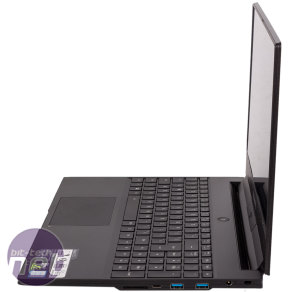

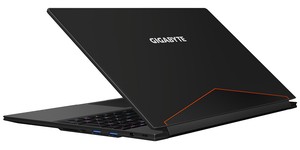






Want to comment? Please log in.