
Gaming Performance
Just because the default user inputs of a laptop such as this – especially the touchpad – don’t exactly lend themselves to their ideal function as a gaming device, doesn’t at all detract from the way the Kobalt Comanche SLI is touted as a gaming laptop.And this is a gaming machine, through and through, so one of the key ways to test it is in a gaming performance test.
Now, if gaming laptops fell under the remit of either Richard or Tim then it’s at this point that you could look forward to reading detailed graphs and jargon. Useful stuff to be sure, but not always the most representative of how a machine like this can handle gaming in the real world.
Instead, I get to review the gaming laptops and since I have a proven inability to plot graphs it has been decided that Best Playable Settings test is the more representative way of gauging the performance of the Kobalt Comanche SLI.
What does this mean exactly? Well, it means I get to play some more games – though the novelty wears off once you’ve completed the same level more times than you’ve spoken to a real human being in the space of a week.
| Kobalt Comanche SLI | ||||
| 'Best playable' settings at native resolution | ||||
| Game | Resolution | AA | AF | Details |
| Crysis | 1,920 x 1,200 | 0x | 0x | Low shadows, shaders and post-processing. Medium Effects. No motion blur. |
| Call of Duty 4 | 1,920 x 1,200 | 4x | 16x | Maximum detail. |
| World in Conflict | 1,920 x 1,200 | 2x | 2x | DirectX 9, High detail. |
The Best Playable Settings test though basically involves playing through sections of the game – the same sections we’ve done on previous laptops like the Rock Xtreme X8800 and judging whether or not the game is playable. ‘Playable’ is defined admittedly loosely, but we generally insist on a framerate of at least 40 FPS.
If we find that the game is easily and quickly playable then we up the graphics a notch. If the framerate is too low then we lower the settings until we find a good balance. It’s a lot like putting on a new pair of trousers, hiking the waistline up and down until you find the correct balance of style and support, with minimum chaffing. Nice.
In our testing we use three different games, each one based on a different engine but each one totally cutting edge and ahead of the graphical curve. We patch each game to the most current version and run through the same sections as we have in previous laptop reviews.
Which games do we use? Crysis, Call of Duty 4 and World in Conflict to put it plainly. Each of these games has phenomenal graphics and a large fanbase – so if you’re in the market for a gaming laptop then it’s likely that these games will be familiar and important to you.
It’s also worth noting that with World in Conflict we ran the in-game benchmark at what we decided to be the best playable settings, all of which are detailed in the table above, and got an average framerate of 40FPS over the entire benchmark sequence.
That said, the performance of the Kobalt Comanche SLI is a little disappointing in some regards. For World in Conflict the results were higher than other laptops, like the Alienware Area 51 m15x and against that laptop the results for Call of Duty 4 were the same – but against Crysis the Comanche still has problems.
Crysis is a demanding game, we get it, but still you’d hope that a £3,000 gaming machine (even if it is a laptop) would be able to run the game on High settings, if not Very High. Alas, such things are not meant to be and despite how pimped up the Comanche SLI may be on paper, it can’t punch above a desktop machine in reality.

MSI MPG Velox 100R Chassis Review
October 14 2021 | 15:04

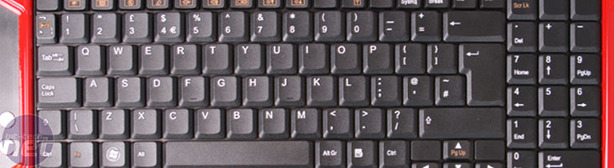







Want to comment? Please log in.