Multitasking:
Photoshop Elements 4.0 with Xvid Encoding:For our first multitasking scenario, we decided to fire up our Xvid Encoding benchmark in the background, while processing the folder of photographs from our Photoshop Elements 4.0 test. The time quoted is the time taken to finish auto-fixing the photographs while the Xvid Encode test is running in the background.
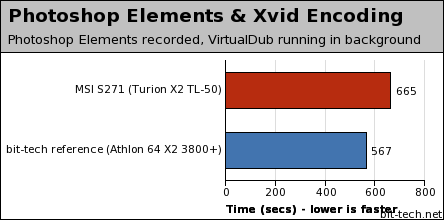
Photoshop Elements 4.0 with Audio Encoding:
The second test was similar to the first, in that Adobe Photoshop Elements 4.0 was our foreground task. However, this time we loaded our LAME MT audio encoding benchmark in the background. We have displayed the time for the Photoshop Elements test to be completed.
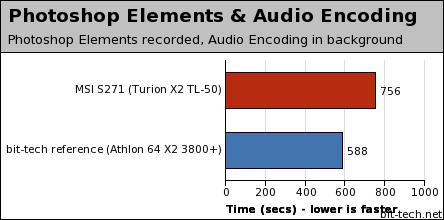
Gaming Performance:
MSI's S271 is not targeted at gamers, but it does have an integrated DirectX 9.0 chip embedded. Taking this into account, we are not expecting the Megabook S271 to set the world alight when it comes to gaming performance, but it would be nice to play a couple of games. We fired up Counter-Strike: Source and NFS: Most Wanted to see how the machine faired - here is a summary of our findings: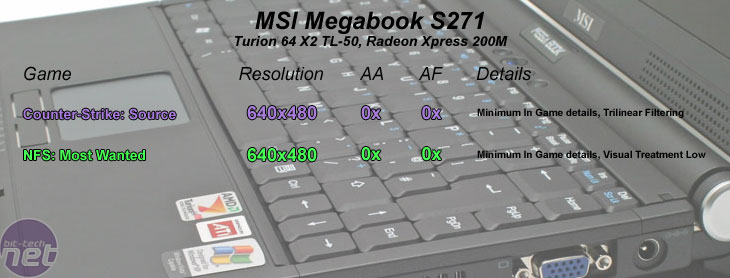
Counter-Strike: Source: Counter-Strike: Source is one of the most popular multiplayer games out there. If you're going away with your laptop but don't want to lug a desktop replacement around for the sake of being able to play your beloved first-person shooter, the MSI S271 delivered an adequate gaming experience. By no means was the game 100% smooth, but it wasn't so bad that it rendered the game unplayable. We played both cs_militia and de_dust2 to cover a popular map and also a worst-case scenario.
With everything turned down in the graphics control panel, except for the filtering quality - which was set to trilinear - we were able to play de_dust2 at 35 frames per second with a minimum frame rate of 20 fps. This wasn't too bad, in all honesty; better than what we were expecting. However, when we fired up cs_militia, the gameplay smoothness took a rather dramatic dive.
Militia is probably the most intense map in CS: Source at the moment, and our experience showed this. We recorded an average of 29.6 fps and a minimum frame rate of 10 fps over three different five minute portions of gameplay. This was not a particularly pleasant experience, but it was just about playable.
NFS: Most Wanted: Our experience in NFS: Most Wanted wasn't all that bad either, although the game did look incredibly poor at minimum details. There were several occasions during our attempts to record consistent manual run throughs where we crashed into walls and other vehicles because we didn't see them until the last minute. The game was playable with everything turned off and visual treatment set to low. At these settings, we recorded an average frame rate of 30 fps and a minimum of 13 - not too bad, all things considered.

MSI MPG Velox 100R Chassis Review
October 14 2021 | 15:04


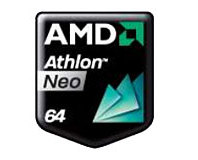






Want to comment? Please log in.