Using the Samsung NC10
So far, the Samsung NC10 has impressed us, but we haven't mentioned the part that has impressed us the most during our time with the device. The keyboard is, by far, the best we've seen on a netbook to date - and yes, that includes the Eee PC S101's keyboard which we felt was a step forward for netbooks at that time.It's just a shining example of just how high Samsung has set the bar with the NC10's build quality without having to go over the top on price. And if there was one thing that other netbook manufacturers should learn from the NC10, it's how to nail build quality throughout the device.
Not only do the NC10's keys have the distinct clicky feel that is synonymous with the ThinkPad brand and some of Samsung's other, more expensive notebooks. While key travel is a little shallow compared to what you'd expect from a more expensive notebook, it doesn't feel like you're typing on a piece of perspex like some of the other netbooks I've used.
What's more, there's no movement when you're typing at speed which, incidentally, is possible on the NC10's well proportioned keyboard as the keys are 93 percent of full size and well laid-out. A testament to this is the fact that I typed this article in an afternoon on the NC10 without my fairly large hands feeling fatigued or cramped.
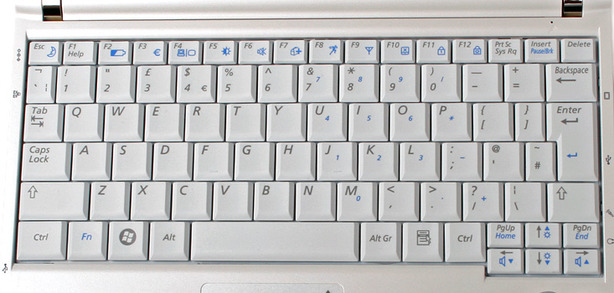
The function key is located inside the Ctrl key, which was a little difficult for me to get used to because Lenovo swaps them around but it's neither way is the wrong way. With that said though, the keyboard isn't without its faults and that's to be expected on a notebook not much bigger than a copy of Reader's Digest.
My biggest annoyance with the keyboard has to be the positioning of the Backspace and Delete keys - they're literally right on top of one another and I found myself erroneously hitting Delete on more than a few occasions. The other part of the layout that I maybe would have changed is the location of the Home and End keys - I use them almost more than the cursor keys, so having to hold down the function key to use them was a little frustrating, but not showstopping.
If there was a weakpoint on the NC10, it would be the trackpad - it's a little small and the buttons aren't as positive as we would have hoped for, but neither is unusable thanks to the low resolution screen. The trackpad's size is a product of the space the excellent keyboard takes up, so it's completely forgivable - it just means moving the mouse around the screen can feel a bit cramped. Adjusting the sensitivity can fix some of this, though.
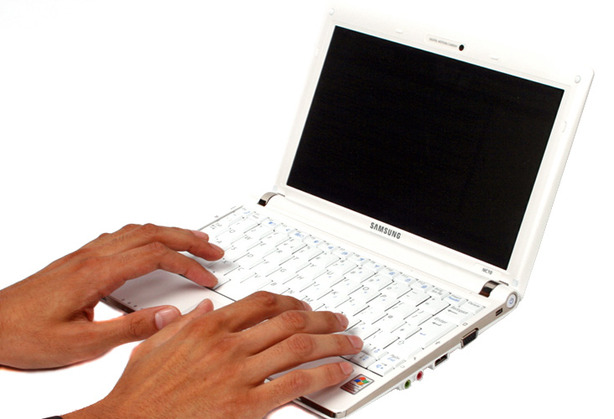
It supports horizontal and vertical scrolling and there are tap zones in each corner if you find the trackpad buttons a little hit and miss like we did. Speaking of which, the trackpad buttons are similar to many of the other netbooks - the left and right buttons are just opposite ends of one big rocker-style button, which is firmly seated and doesn't wobble. However, this design choice means that pressing the buttons isn't as satisfying as when the two are completely separate.
With that said, there's a decent amount of travel at each end of the rocker - the problem with the trackpad button, like the trackpad itself, is related to its size and again, it's a sacrifice made because of the keyboard. The button is a bit of a slither and my sausage fingers found it a little hit and miss. Because of this, I found myself using the trackpad's tap zones more often than not - the good thing is that there is choice.

MSI MPG Velox 100R Chassis Review
October 14 2021 | 15:04




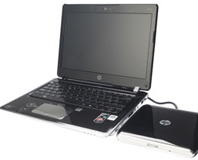




Want to comment? Please log in.