
Schenker XMG P503 Pro Review - Features and Specs
Taking a tour of the Schenker XMG P503’s exterior we find just about every feature you can think of accounted for.One of the most immediately obvious is the matte screen. While matte screens are becoming much more popular again, they’re still not totally common place so it’s good to see here - a gloss option is also available. Below this is the keyboard which, as is common for this size of machine, features a full numpad as well as full backlighting. There’s even a fingerprint reader below the touchpad – one of the so-called Pro features of this laptop.

Connectivity is impressive with just about every box ticked. Down the left there is mini-Firewire, Gigabit Ethernet, two USB 3.0, a combined USB 2.0/eSATA port and an SD/MMC/MS memory card reader. On the back is the power socket along with HDMI, DisplayPort and mini-DisplayPort - so yes, surround gaming is possible on this machine. Finally on the right there’s a DVD drive, four audio jacks, a USB 2.0 port and the obligatory Kensington lock slot. We particularly like that there’s a dedicated digital audio output, allowing for both headphones and a Hi-Fi/surround sound to be connected at once.
The only obvious omission, then, is ThunderBolt, which six months ago would have been less of an issue but nowadays it has become that bit more prevalent so it's more of a loss. That said, its potentially most interesting ability – that of being used to connect an external graphics card – would be pointless on a machine this powerful anyway. It also would have been nice to have a few more USB 3.0 ports but it’s a very small gripe.
Flipping the laptop over, accessing the P503’s innards is a cinch. Just seven screws are required to take off the two large panels that cover all the components, while the battery is a toolless removal operation.
With the panels off it’s clear just why this machine is so chunky, with the somewhat generic design meaning there’s a reasonable amount of space around the various components. This is precisely what makes the machine so easy to upgrade, though, and duly XMG offers a class-leading number of options on its configuration page.
A couple of highlights are the extensive CPU options, the option to go for a single stick of high capacity RAM easier later upgrades and a huge number of storage options with two 2.5in and two mSATA drives available to fill. Samsung’s latest 840 Evo SSD’s are also already available as options, with the 500GB model for £262 being an obvious tempting option. We also like that it notes the use of Artic Cooling MX-2 thermal compound, though this isn't optional.
The base configuration includes an Intel Core i7-4700MQ, a 320GB 5400rpm hard drive, 4GB RAM, a GTX 770M and no preinstalled OS, and will set you back just £1,099. Opt for our configuration with a Core i7-4800MQ, 8GB RAM, a Samsung SSD 840 Pro 256GB, a 750GB Seagate hard drive, 8GB Corsair memory, a GTX 780M and Windows 8 and you’re looking at £1,755. Maxed out you’re looking at well over £3,500.
For the most part we think Schenker has sent us a pretty good configuration, though we’d be inclined to downgrade the CPU to a 4700MQ, to ditch the second hard drive and go with a single 500GB Samsung Evo SSD and upgrade to the high-gamut monitor (£35 extra). This makes for a total build cost of £1,735 with no OS included.
All those prices include the standard two year collect and return warranty. This can be upgraded to three years for £86 and four years for £168.
So it’s clear the P503 Pro is a powerful and versatile machine, but just as important is what it’s like to use…

MSI MPG Velox 100R Chassis Review
October 14 2021 | 15:04


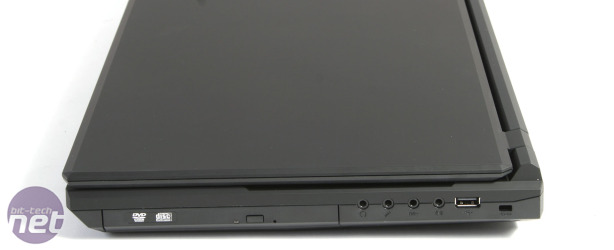


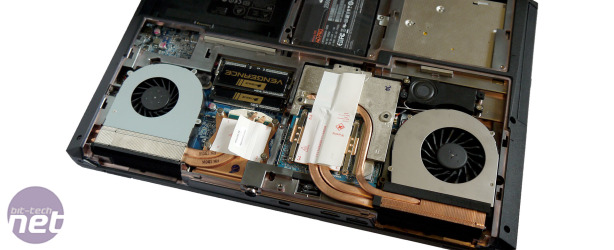







Want to comment? Please log in.