
Other Features:
It is possible to force aspect ratios by channel with the Leadtek DTV1000 T - there's the option to force a 16:9 or 4:3 ratio, along with the ability to stretch the video to the window, or to your screen aspect ratio if you are running the TV in full screen mode. You can also set the player to be 'always on top', and select the option to use the tuner without the control panel or in 'frameless mode' from the right click menu. Frameless mode still allows you to move the video screen around, but there doesn't appear to be a mode for docking the screen on your desktop.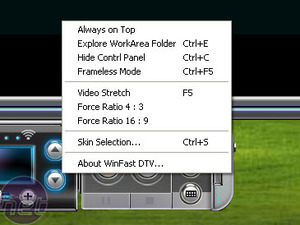

Final Thoughts...
There is a lot that we like about this product, but it is also evident that there are some niggles and also features that competitors have over this particular TV card. We recently had a look at ATI's All-In-Wonder Radeon X800GT, which is a pretty promising product in our opinion. Admittedly, the card is not a dedicated DVB-T tuner as its primary use is as a video card, but there are some features on the AIW X800GT that we would have liked to see on Leadtek's TV Tuner.The first is ATI's excellent ThruView mode and desktop TV modes, where you can have a transparent version of the TV running over your desktop and running applications so that you can watch TV while working on the same monitor. The desktop TV mode is slightly different, where you can use the TV broadcast as your desktop background.
Second, we would have liked to see some kind of wizard for setting up your channel selections in the software - we were left out in the cold a little when there was no obvious place (other than the Confuguration Menu!) to scan for channels. A wizard that helps you set up the software the first time you use it would alleviate this problem.
Obviously the Electronic Program Guides don't work in the UK at the moment, but rather than just let the software (and the drivers) crash when the user clicks on the EPG button, it would be have been wiser to just disable the Electronic Program Guide in regions that don't support it. This is going back to where the user scans for channels. If they were to select a region where EPG doesn't work, like in the UK, the software should be intelligent enough to know that and halt when it attempts to look for the program guide, rather than cause a crash that requires the machine to be restarted in order to use the TV card again.
All in all though, the Leadtek card is not a bad product. It's a digital tuner with good quality and Media Center support out of the box. We're waiting to find out the final price on the card, although we expect it to be competitive. Until we have a final price, we'll reserve final judgement, but it looks like Avermedia, ATI et al might have a new competitor to contend with.

MSI MPG Velox 100R Chassis Review
October 14 2021 | 15:04







Want to comment? Please log in.