Benchmarks
To give you an idea of the power required to run this kind of resolution, we did a quick benchmark of our 7900 GTX SLI system to get some comparison numbers between 1280x1024 and 3840x1024 at the same settings.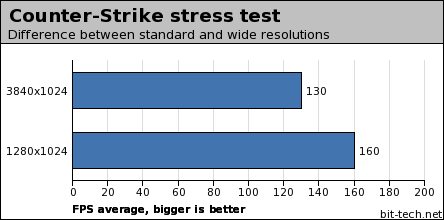
Counter-Strike video stress test with 4xAA, 16xAF and everything set to maximum.
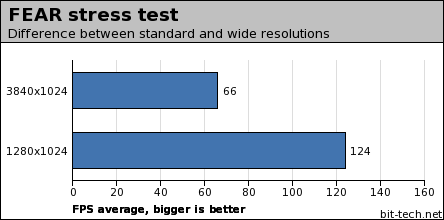
FEAR video stress test with 0xAA, 8xAF and everything set to maximum (no soft shadows).
The requirements for games obviously vary depending on the characteristics of the game - FEAR scales well with graphical power and load, whereas the Source engine that powers CS isn't quite as intensive. Matrox recommend that you run SLI with this, and we'd probably agree. Bizarrely, however, the setup doesn't work with CrossFire systems. We are not sure why and Matrox was unable to shed any light on the situation, but we can only assume it's due to the compositing engine it uses on the master card.
Value
The Triplehead2Go is priced at a smidgen under £200, but we expect to see it on the shelves for £180. How does that, plus the combination of three monitors, rack up against a more conventional setup?Three 17" monitors will set you back £150 each, or possibly a little less if you get cheap ones that just have analogue connectors. Add the £200 for the Triplehead on top, and you're looking at a little under £650 for that setup. Three monitors will give you the 3840x1024 resolution, which will work out to 3,932,160 pixels.
Take the Dell 24" display. At £693, it provides a 1920x1200 resolution, working out at 2,304,000 pixels. The Matrox setup would appear to give you more space for less cash. Of course, the difference is that the Dell is one unified display whereas the Matrox setup is three independent displays, with bezels through the middle of the picture, and running via analogue rather than digital.
If you're planning on gaming - and we're assuming you will be - you'll need to factor into the cost a set of SLI cards, if you don't have them already. A pair of 7900 GTs will be around the £500 mark.
To take a slightly different tack, you can pick up an Xbox 360 for £280 and a 27" widescreen LCD for around £400 now, giving you a high-definition, big screen gaming experience - without having to factor in the cost of graphics cards - for the same price.

Conclusions
So would we recommend it and, if so, what for? Well, Matrox are keen to push this as a solution both for everyday notebook users, image professionals who need oodles of desktop space for design work and for gamers. We can't help but think that for the former two, the fact the connection is analogue will prove to be a real problem. Most people who run flat panel monitors run them using DVI connections for a fantastically sharp picture. Running via analogue can create a picture that is soft and not particularly good to use, especially when the one analogue signal is being split between three monitors. If you're running SLI in your machine, you can already connect up three monitors digitally and arrange them using the NVIDIA desktop tool, so you're going to be getting better image quality without having to stump up for an extra box.Dismissing that really brings the argument back to gamers. Running in-game you won't notice the softness - it certainly didn't affect our gaming experience, especially with AA on, which tends to add a softness of its own. We have to say that it really brings a new dimension to gaming, with an actual competitive advantage being rendered in online FPS games. Being able to see more than everybody else on the server (probably) means less chance of dying and more chance of doing some fragging. If you set your screens up to bend around your peripheral vision, games can become a lot more immersive.
On a big screen, things look better. Console gamers with 40" LCDs and Xbox 360s know what I'm talking about. However, the Triplehead2Go brings the big screen experience to the desktop, and which you prefer will depend on whether you like to be at your desk (literally) surrounded by your game or sat 6 foot away from it on the sofa.
We'd thoroughly recommend the Triplehead if you're a hardcore gamer with enough cash to splash out - but we'd say that in an ideal world, this product would sport DVI, not VGA. That would make it a killer.

MSI MPG Velox 100R Chassis Review
October 14 2021 | 15:04


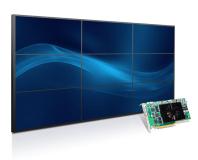





Want to comment? Please log in.