Value:
We checked out Scan's memory prices and were pretty surprised by what we found. Interestingly, a 1GB dual channel kit (2x512MB) of Corsair's XMS3200XL without the LEDs is priced at a rather hefty £138.59 inc VAT. That could be as a result of the tight timings that they're designed to operate at, or it could be because the modules are in short supply.The 2GB kit of Corsair XMS4000 that we've used here (again, without the LEDs) costs less than £20 more than the 3200XL 1GB kit at an attractive £157.45 including VAT. If you've already got a pair of low-latency 512MB modules, it's worth selling them and purchasing a 2GB XMS4000 dual channel kit like this.
Having said that, there are many of you who aren't likely to have 1GB of low-latency memory already. With that in mind, it's worth noting that you can purchase a pair of 512MB XMS3200C2 modules for £73.90 including VAT - that's pretty good value in all honesty. The question is whether it's worth spending that little bit more (and getting some money back for your old memory), and reaping the benefits of two 1GB modules.
The other option to throw into the equation is a 'budget' option. Corsair's Value Select memory isn't as bad as it sounds because it still carries Corsair's lifetime warranty. The only downsides are that it doesn't look quite as good without heatspreaders, and there's the chance that you're not going to be able to overclock them all that much. You can pick up 2GB of PC3200 for £117.36 inc VAT.
There are, of course, plenty of memory manufacturers to choose from: we've just picked Corsair here. If went tried to evaluate every possible product in the 512MB-2GB range from all manufacturers, we'd be here all day: look for an article comparing 2GB upgrade products from different manufacturers in the near future.

Final Thoughts...
The differences between the 2x1GB and 4x512MB, and essentially the differences between using a 1T command rate versus the slower 2T timing, are relatively small in a selection of today's most popular games. However, there were instances where we found that we were able to play games with less frame rate lag and hitching as a result of having 2GB of memory using the 1T command rate timing.However, the bottom line is that you will not see the same 10% performance increase in real games that we saw in SiSoft Sandra.
Memory timings are going to make the same subtle performance differences too, so it's a question of whether you can afford the faster modules that are capable of using tigher timings. The choice will ultimately depend on what memory you are currently using in your system and also how much you're willing to spend.
We'd recommend making the upgrade to 4x512MB over 2x512MB, even with the slight drawbacks we experienced in one of the four games we tested. That's because there are many other uses for your computer (aside from gaming) where you'll see the benefit of 2GB of memory. The general desktop experience is improved by 2GB of RAM, and I'm sure you'll never look back if you make the jump.
If you're willing to take a bit of a gamble (dependant on whether you'll be able to sell your current memory or not), we'd recommend swapping out your current memory for 2GB - it's just a case of whether you choose to buy the cheaper modules with looser timings, or whether you opt for memory capable of reasonably tight timings at DDR400. That'll ulimately come down to whether you're planning to overclock or not.

MSI MPG Velox 100R Chassis Review
October 14 2021 | 15:04


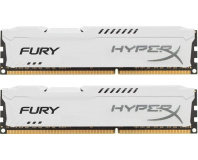






Want to comment? Please log in.