Clock-for-Clock Performance Analysis
The memory bandwidth of Sandy Bridge consistently provided us with around 13 per cent more speed than Lynnfield at the same frequency setting (except at 1,333MHz where the lead was 9 per cent). If you're really into memory performance, the only advantage for Lynnfield is that the Base Clock is more friendly for overclockers, as it can let you push the memory to 3GHz (given sufficintly exotic cooling).Triple-channel Nehalem CPUs still provides around 25 per cent more throughput than Sandy Bridge, and the new CPU needs to scale all the way to 2,133MHz in order to exceed Nehalem's 1,600MHz figure. As this point, it's worth noting that a triple-channel 6GB 1,600MHz kit is cheaper than 4GB 2,133MHz, but that's not the whole story.

Take Cinebench (further down the page), for example, in which the Sandy Bridge CPU was faster than both Lynnfield and Nehalem. On the other hand, the Overall Media Benchmark score increased consistently with memory frequency, predominantly because of the multi-tasking test. The Sandy Bridge PC was consistently 5-10 per cent faster in clock-for-clock comparatives too.
Crysis doesn't mind which memory you use, but it ran quicker on the Sandy Bridge setup than on the other two systems. Civilization 5 is slightly more fussy about what memory you use, but the Sandy Bridge system was as fast with the sluggish 1,333MHz memory as the other PCs were with faster memory. With 1,600MHz memory fitted in the Sandy Bridge PC, it outperformed the others.
What Memory Should You Buy for Sandy Bridge?
Raw memory bandwidth jumped in large steps as we increased the frequency, although the steps were smaller when we went beyond 1,866MHz. Latency doesn't really affect bandwidth, but we saw a similar situation in the latency test - tightening the latency made a difference at the lower frequencies, but not so much at the higher frequencies.This doesn't translate at all in Cinebench, though, which sees little benefit from fast, low-latency memory. Our Gimp image-editing test also concurred with Cinebench, even if the video-encoding test responded to CL8 latencies reasonably well. The difference is hardly of interest to anyone but competitive overclockers, however.
Meanwhile, the multi-tasking test showed a noticeable benefit in faster, lower latency memory, though. This is worth noting, since these are quad-core/eight-thread thread CPUs designed to do a multitude of things at once. The difference between the 1,333MHz kit at a sluggish CL9, and the 2,133MHz kit at CL8 was over 200 points.
As far as gaming goes, though, there's very little point in buying anything faster than 1,600MHz memory. Crysis couldn't care less about what memory you use, while Civ 5 ran equally as fast on the 1,600MHz kit at CL9 as the 2,133MHz at CL8. Only with the memory set to 1,333MHz did we see a slowdown, and even then by 1-3fps (around 5 per cent) at most.
Conclusion of what to Buy
If you're the type of person that runs dozens of applications all at once, then a higher memory frequency does help, particularly when you're running demanding software. However, our testing shows that memory rated at over 1,866MHz doesn't give much extra performance. Worse still, in some applications only 1,333MHz memory gives a performance penalty, meaning that 1,600MHz memory is fine.If you're doing anything other than heavy multi-tasking - this goes for gamers in particular - then a 1,600MHz or 1,866MHz kit is plenty. You could opt for CL8, as we saw some advantage in the video encoding test, but we wouldn't obsess over this factor, especially if a CL9 kit is much cheaper.
Always remember to buy from a reputable manufacturer, though, as cheap and unbranded memory tends to cause more trouble than the saving is worth. We'd also strongly advise you to opt for at least a 4GB, dual-channel kit. We expect 8GB kits to be common this time around, and these are worth considering if you run a few resource-heavy applications concurrently.

MSI MPG Velox 100R Chassis Review
October 14 2021 | 15:04

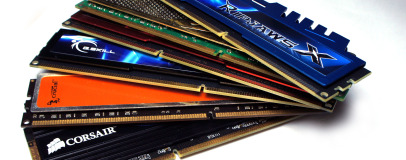

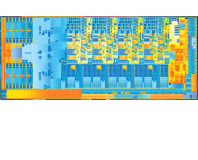






Want to comment? Please log in.