
Details
How about those little things that make a system special?




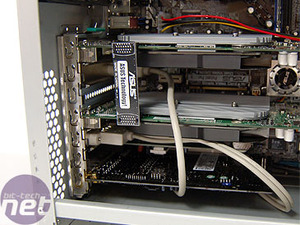
Build Quality
Overall, there was not much to complain about when looking inside the system, although the quality of the cabling and assembly was not on part with the sublime Alienware Aurora 7500 - although, with the Alienware, you are paying a few hundred quid just for the neat assembly. Wires are tidied and tied nicely in the case, although with this amount of kit, a slightly larger case would make for a neater interior. One of the nicer things about this case is that the hard drives are mounted with the connectors facing towards you as you open the case, making it easy to fiddle with connections and cables.However, there's not much room for expansion inside the case, should you decide you want more. There is just a single hard drive bay free. Although there is only one expansion slot free, chances are that there's nothing more you'd want to add to the backplate, save a modding device of some sort.
Noise
The system certainly isn't the noisiest high end system we've heard, but then it isn't exactly the quietest either. The noisest fan in the system is the chipset fan, which spins at an ear-bleeding 8000RPM. We've already suggested that Mesh should have included the ASUS A8N-SLI Premium motherboard over the noisy A8N-SLI Deluxe.The Akasa fan also makes quite a racket and, given the small size of the chassis, enabling Cool 'n' Quiet fan throttling didn't make much difference. The rear exhaust fan is 120mm, and this is on full pelt all the time, making it pretty loud. A half-speed 120mm intake on the front would make a massive difference to the noise in this case, enabling the rear fan to slow down to half-speed too - however, there's no airflow for it. We also found that the hard drives made a bit of a racket with no dampening or sound-proofing.

MSI MPG Velox 100R Chassis Review
October 14 2021 | 15:04






Want to comment? Please log in.