Asus Eee Note EA800: Linux OS
The Eee Note OS is built on 'Linux' but that's as far as we were able to identify the distro, sorry. Boot time from cold takes under 20 seconds, and from standby it's instant.Eee Note functions include:
- Note taking
- eReader
- Camera
- Voice and Sticky Memo
- Photo album
- Music Player
- Dictionary
- Web Browser
- Two Games and a Calculator
The graphical interface is well designed, and the content is simply sorted in a list in every directory. It's easy to forget there's a search function nestled in the corner too, which works a lot better if you use the tag function on the pictures and documents you create. Since the search is instant, getting into this habit is quite important.
We found it was more important to keep in mind the difference between 'new note and 'new page' within a note though, because the options look the same.
There's no cut and paste or splitting up notes, although there is the option to merge two notes together. Each note can be tagged, but not each page.
Other features include undo/redo functions, a choice of pen styles and even how grey or black you want the pen to be. Pictures from the camera or microSD card can be cropped, resized and dropped directly into notes (as can audio clips) to add diversity and annotations, but this action really stretches the CPU and causes the Eee Note to lag a bit. Once items are pasted they can't be moved as the Eee Note doesn't see 'elements' on the page like, say, Adobe Photoshop does, but at least actions can be undone.
With some clever forethought, Asus has added the option for many types of page layout - from basic lined or squared to more exotic ones such as axonometric, pie charts, quadratic functions, expenses, agendas/calenders or contacts. Essentially this consolidates about two dozen different styles of normal book keeping or school/work functions, in to one product. However, the page settings are a global function of the whole note rather than changeable per page within each note though, which is limiting if you wanted to put together a bigger document of many page topics under a single note.
When it comes to taking photos or audio, both the webcam and microphone do work, but neither is that great. The camera is quick to autofocus and adjust to the light, but the quality of photos is generally lacks fine detail. The microphone too is buried behind a tiny hole in the top, which we found required people to be in close proximity and speak at it directly, for it to pick up anything properly.
On the plus side though, the Eee Note can multitask by playing or record audio while you're beavering away on the notepad, so at least you can record the meeting or lecture in two ways, even if you have to sit so close as to smell the person speaking.

MSI MPG Velox 100R Chassis Review
October 14 2021 | 15:04

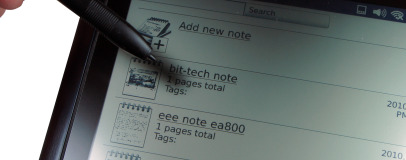
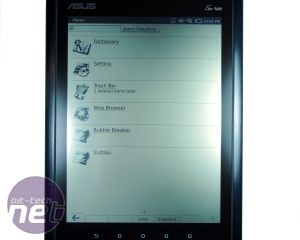
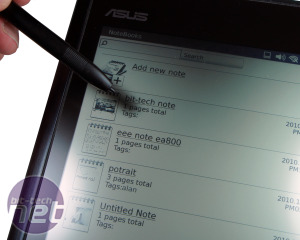
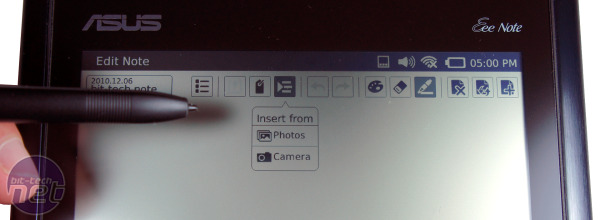
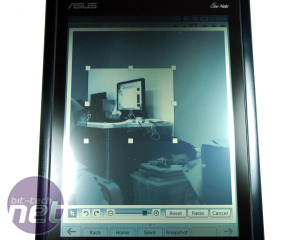
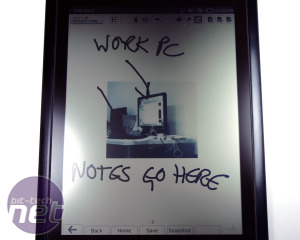








Want to comment? Please log in.