Eee Note EA800: eReader and Internet
Other features, like the eReader, work well and have the necessary page bookmark and zoom functions. Ergonomically speaking though, the page changing buttons are far too low, sitting right at the bottom.There's a perma-link at the top of the eReader section to buy online books, but it's certainly no Amazon alternative, so generally speaking you're on your own. To Asus' credit at least it realises this limitation and does provide a converter in the included software that can change standard Microsoft Office and open source documents, to ePub or PDF, which the Eee Note can then read.
The last major feature is the in-built web-browser. Here the Eee note has to be used in landscape mode, where the resolution measures 1024x768, which is more suitable to the web, even if it's still a bit on the small side.
Like the camera and microphone, the inbuilt wireless reception leaves a lot to be desired, however. The built in 802.11g should be enough bandwidth to load a website, but even compared to a smaller, WiFi enabled HTC smartphone sitting in the same room as the router, the Eee couldn't get a signal. We could only get a signal once we were pointing at the router!
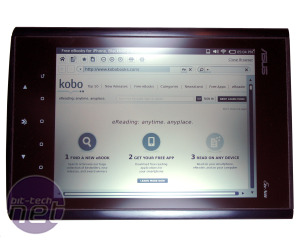
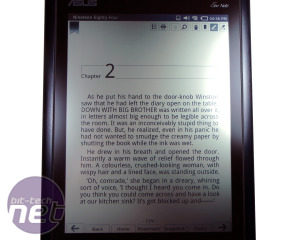
Using the web and the Eee Note automatically turns itself landscape, but reading books is always portrait
Once you do get a net connection, general page loading is then slooooow, while the greyscale display with no Flash support gives you a less than optimal web experience.
The browser is at least easy to use and just a lightweight version of what you'd find on your PC, bar the add-on support. However, it's really only worth using it to specifically download more ebooks, or read blogs or news from a few select sites.
Finally, Asus warned us that in some rare instances the inbuilt 256MB of ram can run out if you have too many webpages open. This crashes or notably slows the machine we were told, but despite trying our best to replicate such an event we couldn't. We have respect Asus for being upfront about this instead of hiding it, and including a hard reset button in the base for such occasions. Since everything is automatically saved as you go, it's almost impossible to lose any work anyway.

MSI MPG Velox 100R Chassis Review
October 14 2021 | 15:04

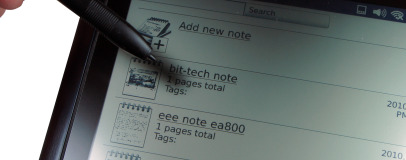







Want to comment? Please log in.